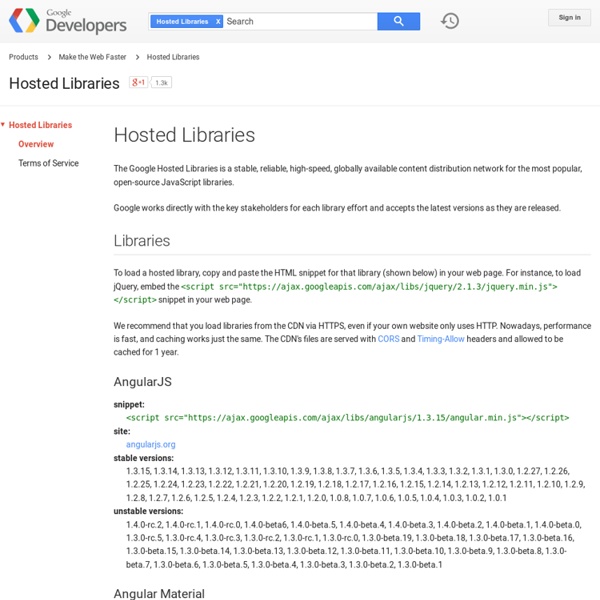Libraries API - Google Code
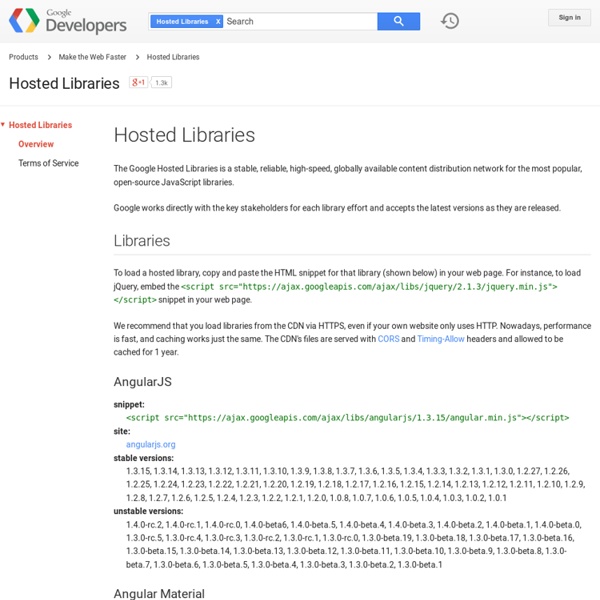
Asynchronous Technologies: AJAX, AJAH, AHAH, and AJAJ
Hey guys and gurls! Today we are going to take a look at different asynchronous technologies. There are many variations of them over the net. Introduction Before we get started, i’ll tell you a little bit more about data transfer solutions… The title AJAX referred to XML, although at present, for asynchronous data transmission, it is used less frequently (in pure form, at least). I will lead examples using jQuery JS framework. jQuery supports all three types of asynchronous data transfer. There is a lot of features to work with AJAX in jQuery, but the main ones being. get () and. gost (). $.post(url[, params[, callback]]) $.get(url[, params[, callback]]) where, url – the address where we should send the POST (GET) request to, params – the parameters (param1: value1, param2: value2), callback – function to be executed after the page returns the answer for the query (as an argument it is passed the answer). Examples index.html version.php echo phpversion(); Using AHAH A quick example Final Notes
LABjs (Loading And Blocking JavaScript)
API Design is UI for Developers » Terence Eden has a Blog
I've been thinking a lot about APIs and their design recently. I stumbled on this fantastic quote from Greg Parker: A programming language is a user interface for developers. Language authors should learn from HCI principles. When I first started learning C++ (back in the bad old days) I was convinced that any 1st year student could design a better programming language. I see API design in the same way. One hackathon I went to a few weeks ago had a Developer Relations employee stand up and say: Who wants to use our API? This is madness. So, here are my hastily scribbled thoughts on what an API needs at a minimum to entice the busy developer. I don't think any of these are Earth-shattering, but it's amazing how many APIs fail to meet even these basic requirements. Easy Access Don't make me register, set up an account, or fill in a load of forms - I just want to see what I can do with you before I make a commitment. Example Code Documentation This is possibly the most important area. Unchanging
J2EE Web services
Interface elements for jQuery - About Interface
gitHub API: Moving On
Create an In-Place Editing System
Making users click through multiple pages just to edit a field is so 1999. In this tutorial, you'll learn how to create an in-place editing system as found on popular sites, such as Flickr. A word from the Author With all the buzz around Web 2.0, ease of use is now much more important than ever. Being able to edit some content without having to go to another page is something a lot of users really crave. A lot of big names are already using this pattern to great effect. I believe a demo is worth a thousand words. Today, we are going to look at how to implement this with, you guessed it right, our favorite JavaScript library, jQuery. Design Goals Before we start looking at how to implement the functionality, here are a few thoughts about the goals and the resulting decisions. We need to let the user edit the content without leaving the page. Now that we've mapped out our needs we can now move on to how we are going to do this. Plan of Action Core Markup CSS Styling Nothing special here.
Cody Lindley - Web Developer - Designer - Programmer - Boise - I
gwt-eclipsecon-chat - Project Hosting on Google Code
This project is an interesting example of an application built using the Google Web Toolkit (GWT). Kelly and Miguel spent a Sunday afternoon prior to their tutorial at EclipseCon 2007 developing an instant messenger web application. The source for Chattr is available in the Downloads section, and you can either get the 'complete' app version, or a version that is 'working.' More about GWT, in case you're unfamiliar: GWT is an open source Java development framework that lets you escape the matrix of technologies that make writing AJAX applications so difficult and error prone. To get started, download GWT.
Related:
Related: