


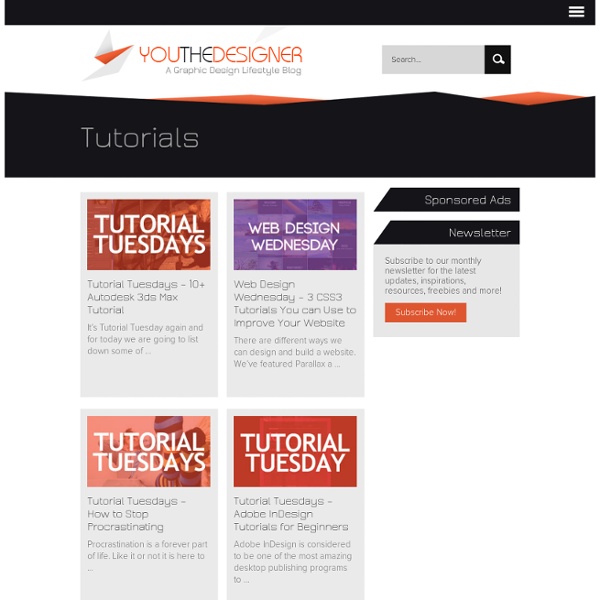
How to Make a Pimp'd out Hip Hop Concert Flyer Tutorials August 16, 2012 Flyers serve an important role in any marketing campaign, especially in events and product launches, flyers have been proven as an effective tool in providing an easy and convenient way of communicating information to your potential customers. This is the reason why a lot of companies have employed the use of flyers in their promotion and marketing efforts. Having said this, an attractive flyer design will undoubtedly help anyone interested in promoting a specific product. But let’s face it, not everyone has access to skilled graphic artists and designers when creating these flyers. Fortunately, the You The Designer team has got you covered with this amazing tutorial on how to make a hip hop inspired concert flyer. Before we begin, let’s get some things ready. Tutorial Assets: Also, download the following resources: Make sure to set up the font on your computer before getting started with this tutorial. Step 1: Getting Started Name it gradient and hit ok.
Photoshop Tutorials from PhotoshopCAFE -free Photoshop training If you are wanting to learn Photoshop, then you have some to the right place. This is where you will find all our original tutorials written exclusively for PhotoshopCAFE. Rather than focus on abstract things, we focus on core principles and techniques that are practical and can be reused for your day to day work. All the tutorials listed on this page are completely free. You don't have to login or create an account to view them. Either scroll this page, or click on the categories to go to a specific type of tutorial. Photo Tutorials | Special Effects | Text Effects | Textures | Web Design | Misc Newest Tutorials In this free photoshop tutorial, Colin Smith shows you how to change the color of eyes in a photograph. Changing eye color in Photoshop retouching tutorial In this tutorial, Patrick LaMontagne shows you how to create a custom hair brush in Photoshop, You will learn how to paint real;istic looking hair and fur using these brushes. Painting hair and fur Add movement to slideshows
Yazo.net - Accueil Google Virtual Tour Designing Software Articles, Resources October 4, 2012 Virtual Tour Designing Software The Use of 360 degree virtual tours in photography and exhibition houses to create a wonderful ambience for visitors, business partners and in presentation is now becoming popular for travel agents, resort centres, real estate developer etc. Now take advantage of this phenomenon to paint the perfect picture about their business. But how are virtual tour effects created and what software can be used to design its glorious effects? This article would be answering the above by providing a list of the top 20 software beginners and professionals can use to design a virtual tour for their areas of interest. 360 degrees Virtual Tour Software Visual Tour.com: This website provides its virtual tour software on both Windows and Mac operating systems. RTV Software: The RTV virtual tour software is an advanced platform used in developing real estate virtual tours.
Tutorials For any business that wants to sell online, having a well-designed website is vitally important. Pick up any ecommerce sales or marketing strategy, and the first thing you’ll notice is that they will all talk about the importance of good web design. As we’ve said before, your website is a digital storefront, and it’s your primary chance to make an impression on visitors. Some of the largest ecommerce brands spend millions in tweaking their website designs to make it more appealing and to provide a seamless ordering experience. Thankfully, you don’t need to spend this much money. In this article, we’re going to cover some of the most beautiful ecommerce websites that we’ve come across, what they do right, and the thought process behind those designs. The Best Ecommerce Website Designs of 2024 I combed through hundreds of ecommerce website designs since the start of 2024, and here’s my definitive list of the best-looking ecommerce websites. 1. Built using: Shopify 2. 3. 4. 5. 7. 8. 9. 10. 11.
30+ High Quality Metallic Texture, Pattern, Brushes and Photoshop Tutorials Most textures and patterns don’t look attractive in raw or when they are standalone, and these metallic ones are certainly no exceptional. However, with the right mixtures (and some creativity), these raw materials could output you some of the nicest metallic-themed design. If you are looking to create some realistic metallic design, here’s a collection of Metallic Textures, Pattern, Brushes and Photoshop Tutorial that could come in handy. Here are some related articles you might be interested: Full list after jump. Brushes and Patterns Arc’s Rivets + Metal Brushesby Arcy-is-distracted138 Custom Photoshop Brushes, includes Rivets, Screw-heads, Bolt-heads, Metal seams, Metal seams w/ rivets, Complete Panels, Vents, Holes and more. Barbed Wire brushby Cat-in-the-StockTwo barbed wire brushes. Bullet Holes Brushesby redheadstockA set of brushes made up of various types of bullet holes. Spiderman Patternby s0nkite Metal Setby for-certain9 metal texture brush set. Idyllic’s -Metal- Brushesby Chalob
Tutorial King - Photoshop Tutorials Ode to the Option Key: 30+ Cool Option Key Shortcuts in Photoshop The Option key (that’s Alt for you PC folks) is an amazing little helper for the Photoshop user. For the most part, you can probably get along without it but when you learn to wield it well, you open up tons of time saving features. Why is it so great? What are all these great things you can do with the Option key in Photoshop? Read on to find out! Shortcut Guide What the heck are all these funny symbols? Instructions for Windows Users For simplicity, I’ll stick to the keyboard shortcuts for Mac users. New Layer With/Without Options When you’re creating a new layer with the default shortcut, Shift+Command+N, you’ll see a window of options pop up. When you’re in the Layers Palette, the opposite is true. Deleting Layers When you delete a layer by clicking on the trash can button in the layers palette, a little window will pop up asking you if you’re sure that you really want to take such a drastic action. If you’re an experienced user, you need no such warning. Selecting Tools Reset Dialog
Free Photoshop Tutorials, Custom Shapes, Photo Effects, PSD Files and More Business Card Design Ideas Published on Wed, Aug-15-2012 by George Best Business Card Design Ideas Are you looking for the best business card design for your company or next project. You May Be Interested In The Following Posts The Best Creative Ideas for Business Cards Are Original When thinking about the business card design that is going to be original and sell your product or service; you want to be original and have an original design that will sell. There are many ideas that you can use to create a design that fits your business; Evil Mad Scientist Laboratories has a great idea for their version of a business card that sells. Coming Up With Your Own Original Business Card Designs It can be difficult to come up with original designs to be able to sell your product, but there are people making original. Printrunner offers Business card printing online and is cost effective way to get your business printed.
PHOTOSHOP TUTORIALS for beginners & advanced users 8 Secrets of the Zoom Tool in Photoshop A Post By: Helen Bradley Continuing with my ‘tool’ secrets posts, here are 8 secrets of the Photoshop Zoom Tool. 1. Quick toolbar shortcuts The Zoom tool can be selected by pressing the letter Z – it’s an easy and handy shortcut to remember because it saves you from having to click the Zoom tool to select it. However, once engaged, the Zoom tool operates in only one direction, in or out depending on the option you have selected on the Tool Options bar. 2. If you’re in the middle of painting, erasing or selecting an item and if you need to get access to the Zoom tool, press Ctrl + Space Bar (Command + Space Bar on the Mac) and you’ll get access to the Zoom tool’s current setting – which will be either Zoom In or Zoom Out depending on what you have selected. 3. If your Zoom tool is set to Zoom In, you can zoom to a particular location in the image by dragging with the zoom tool over that location rather than simply clicking on it. 4. 5. 6. 7. 8.
Photoshop Tutorials