


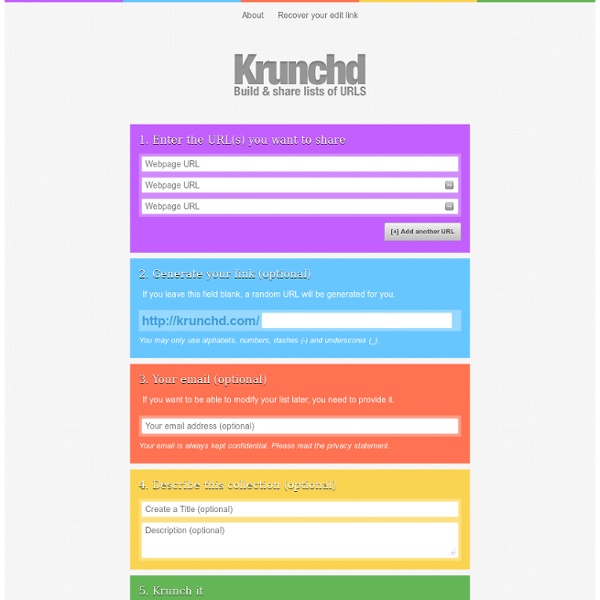
Bloomin' Apps This page gathers all of the Bloomin' Apps projects in one place.Each image has clickable hotspots and includes suggestions for iPad, Android, Google and online tools and applications to support each of the levels of Bloom's Revised Taxonomy.I have created a page to allow you to share your favorite online tool, iOS, or Android app with others. Cogs of the Cognitive Processes I began to think about the triangular shape of Bloom's Taxonomy and realized I thought of it a bit differently.Since the cognitive processes are meant to be used when necessary, and any learner goes in and out of the each level as they acquire new content and turn it into knowledge, I created a different type of image that showcased my thoughts about Bloom's more meaningfully.Here is my visual which showcases the interlocking nature of the cognitive processes or, simply, the "Cogs of the Cognitive Processes". IPAD APPS TO SUPPORT BLOOM'S REVISED TAXONOMYassembled by Kathy Schrock Bloom's and SAMR: My thoughts
Tr.im shortens and tweets URLs, tracks stats, and more - Downloa There are a lot of god URL truncators out there, like Snipr, Is.gd, and TinyURL. For a new service to stand out, it's got to bring something interesting to the table. Tr.im does just that. Apart from offering URLs that are about as short as you're going to get (8 characters on my tests), they've added a couple interesting features. Notes from the Slushpile: Geek List for Writers : How to Create Infographics By Candy Gourlay Desperate to market yourself but don't know where to start? Your prayers have been answered. Welcome to our new occasional series featuring geeky tips for the hapless writer trying to make an impact in a big, bad, distracted world. Dear Reader, you might have noticed these past year that infographics have risen in popularity. Or maybe not, if like me you spend a lot of time locked in the Writing Cave. Infographics are visualizations of data ... you can look at examples in this Pinterest extravaganza of infographics for writers (although I can't see what's writerly about some of them): If you have a blog, a website promoting you and your books, or any of social media account, an infographic is a cool way to share information or put across a point in a way that followers can easily share on facebook, twitter, or other forms of social media. How to Use Infographics How to create Infographics Well, maybe you do. A DIY Solution to Infographics
Wimbis.COM - Short URLs , URL trimmer and usable URLs What's the best e-reader app to use on a smartphone?" A recent Pew Research Center survey revealed that nearly one in five Americans now owns an e-reader device such as a Kindle or a Nook, and it's easy to conclude from that that those gadgets are revolutionizing how we read [source: Pew]. But while e-readers have a lot of wonderful advantages -- from the big bright pages and sharp adjustable fonts, to the ability to download just about any book in seconds -- they've still got some catching up to do with that technological marvel of a previous era, the paperback [source: Trubek]. In contrast to the old-fashioned paperback, which you could get for the price of a pack of gum, the 3G version of one of those slick new Kindle Paperwhites, for example, will cost you $199, in addition to the price of each book you download [source: Adhikari ]. And while you may not realize it, there already is such a miraculous device; in fact, you probably have one in your pocket right now.