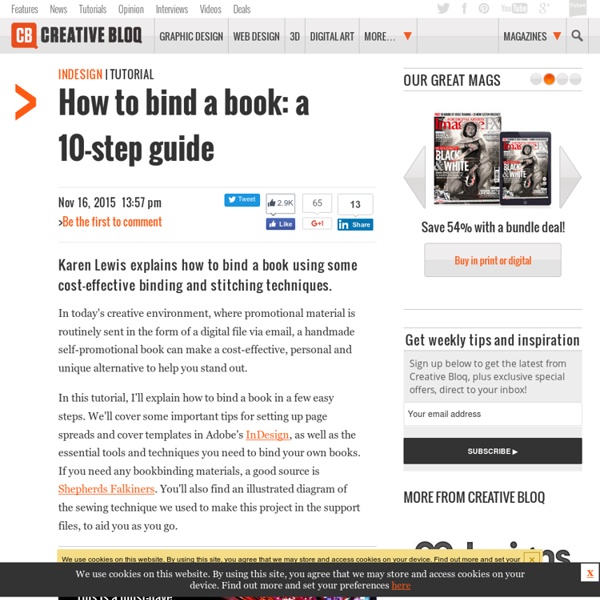Most underrated songs by the most overrated artists.
Songs for when you’re stuck in the friend zone… Requested by Big Teddy Bear · Compiled by BFFE Man, do I know the feeling.
100 Exquisite Adjectives
By Mark Nichol Adjectives — descriptive words that modify nouns — often come under fire for their cluttering quality, but often it’s quality, not quantity, that is the issue. Plenty of tired adjectives are available to spoil a good sentence, but when you find just the right word for the job, enrichment ensues. Practice precision when you select words.
CALLIHOO Writing Helps
Character Feelings You can describe your character's feelings in more exact terms than just "happy" or "sad." Check these lists for the exact nuance to describe your character's intensity of feelings.
How to Create a Pop Art Avatar with Adobe Illustrator - Vectips
In this tutorial we are going to learn how to recreate the illustration style used for Pop Art. This type of illustration is taken from a printing process named “Ben-Day dots“. The difference between the Ben-Day effect vs halftone effect is that for the first, the dots are always of equal size and distribution.
How Lock Picking Works"
Most people carry five to 10 keys with them whenever they go out. On your key ring you might have several keys for the house, one or two more for the car and a few for the office or a friend's house. Your key ring is a clear demonstration of just how ubiquitous lock technology is: You probably interact with locks dozens of times every week. The main reason we use locks everywhere is that they provide us with a sense of security. But in movies and on television, spies, detectives and burglars can open a lock very easily, sometimes using only a couple of paper clips. This is a sobering thought, to say the least: Is it really possible for someone to open a lock so easily?
Bookbinding 101: Your First Book
Last week I gave you a fast and dirty introduction to binding your own books. This week I'm going to show you just how easy making and sewing your own book can be. The easiest book to make is a one signature book, as seen in the first image.
Character Chart for Fiction Writers - EpiGuide.com
If you're a fiction writer -- whether you're working on a novel, short story, screenplay, television series, play, web series, webserial, or blog-based fiction -- your characters should come alive for your reader or audience. The highly detailed chart below will help writers develop fictional characters who are believable, captivating, and unique. Print this page to complete the form for each main character you create. IMPORTANT: Note that all fields are optional and should be used simply as a guide; character charts should inspire you to think about your character in new ways, rather than constrain your writing. Fill in only as much info as you choose. Have fun getting to know your character!
Vector Halftone Week: free Halftone tool settings
Have you joined the thousands who already creatively use the Phantasm CS Halftone tool? Using this tool beyond standard halftone effects such as a CMYK rosette shown left allows for wonderful and sometime unexpected creative results as was originally demonstrated with the Halftone settings page found here: www.astutegraphics.com/products/phantasm/halftone-settings.html Now it’s time to introduce 10 new effects, all created using just the Halftone tool (Filter or live Effect variant) and offer these settings files to Phantasm CS Designer, Studio and Publisher customers. It is suggested that these settings files are seen as a basis to create new styles using the Halftone tool; the very nature of Halftones means that some settings are best suited to certain underlying artwork types. The best advise is to load these settings (or add them manually to the Haltone Presets menu as described on this page…) and adjust settings and values as much as you like. About these settings
Eight Secrets Which Writers Won’t Tell You
Image from Flickr by Lazurite This is not particularly relevant to the post, but I’m getting an awful lot of comments telling me, often a little snarkily, “it’s ‘THAT’ not ‘WHICH’”. The “don’t use which for restrictive clauses” rule comes (as far as I can tell) from Strunk and White.
Nerd Paradise : How to Write a 20 Page Research Paper in Under a Day
Posted on: 10 Cado 7:0 - 5.27.29 So you've procrastinated again. You told yourself you wouldn't do this 2 months ago when your professor assigned you this. But you procrastinated anyway. Shame on you.
Page Chaser: Automatic Bookmarker by Hyeon Joo Lee
Bookmark Does The Work For You The Page Chaser is a flexible bookmark that automatically marks the page as you turn them. Ordinary bookmarks can fall out and require you to correctly mark where you left off. Why waste all that precious brain power on something so mundane? The Page Chaser catches every page as you turn. It’s an incredibly simply design that never falls out.
How to Create a Grunge Paper Texture Graphic Style in Illustrator
I love adding texture to my illustrations, but creating a texture from nothing is always hard, so learning how to manipulate the different tools and default resources in Adobe Illustrator you already have, can work in your favor. Today I'm going to show you how to create a grunge paper texture Graphic Style, starting with a humble default Art Brush, then using the Pattern Options of CS6 and then some fun with the Appearance panel. So let's jump in! Step 1 Let's start by taking advantage of one of the Art Brushes you get by default in Adobe Illustrator.
Move over eBay - this is the police
Get amazing bargains on property, cars, computers ... buy top-quality stolen bikes for £10 at official police auctions ... discover the secrets of government auctions ... fantastic prices on army surplus ... ridiculously low clearance prices from government departments. These claims are plastered over internet adverts. But do these secret stashes of bargain goods really exist?