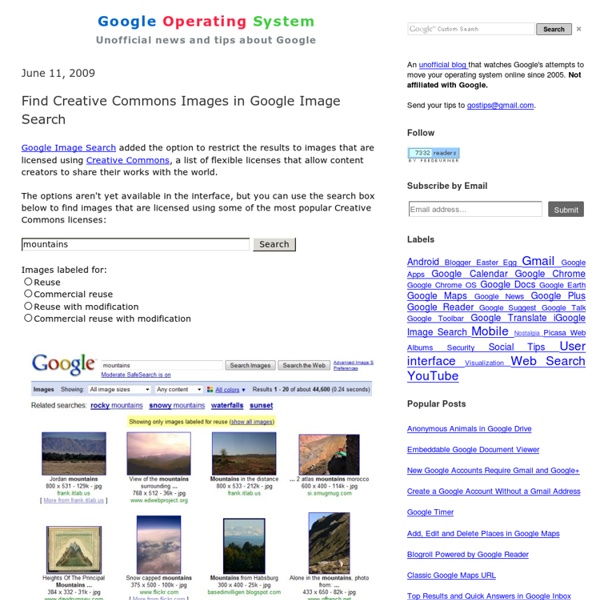Find Creative Commons Images in Google Image Search
Google Image Search added the option to restrict the results to images that are licensed using Creative Commons, a list of flexible licenses that allow content creators to share their works with the world. The options aren't yet available in the interface, but you can use the search box below to find images that are licensed using some of the most popular Creative Commons licenses: The four options displayed above combine different Creative Commons license, but you can create customized searches for other combination of licenses: * public domain images: * images licensed using Creative Commons Attribution: * images licensed using Creative Commons Attribution Share-Alike: Last month, Yahoo Image Search added a similar feature, limited to Flickr images.
About FreeDigitalPhotos
At FreeDigitalPhotos.net we offer you a unique way to download photos and illustrations. ALL the images on our website are available free of charge, for business, personal, charitable or educational use. These free images are small sized, but perfect for websites or draft printed work. We give you instant access to tens of thousands of photos and illustrations at sizes and prices to suit everyone. Using our images All our images are quality checked and perfect for many uses - find out more about how you can use our images. Once you've chosen your image it can be downloaded immediately without registration. If you opt for a free image you can use it in exactly the same ways as a paid for version, so you can avoid the legal pitfalls of using images you've "found" elsewhere and don't have the copyright holder's permission to use. Selling your own images Offering small versions of images for free attracts millions of visitors to the website. Who we are
Related:
Related: