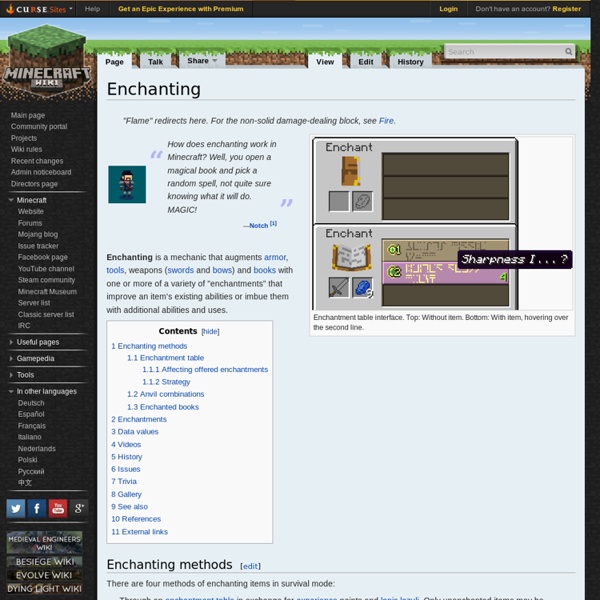Enchanting
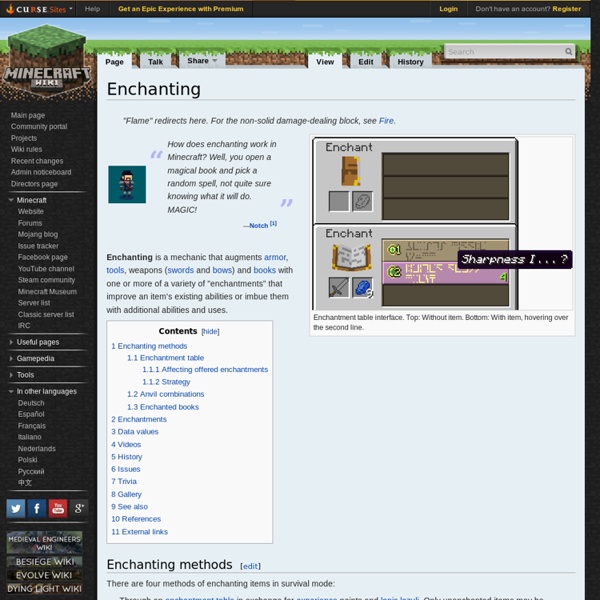
Minecraft Crafting Guide - Recipes List | How to craft in Minecraft
The crafting guide is a comlete list og recipes. This guide tells you how to craft in Minecraft and includes everything from simple tools and weapons, to crafting complex mechanisms and transporation devices. The guide is updated to Minecraft version 1.7.2, 1.6.4 and 1.6.4. Quick jump to overview The list is updated upon every Minecraft update, so you will always find the latest available crafting recipes here. If you want a full list where all recipes are listed with more info on each recipe, check out the crafting wiki. See also Furnace Smelting Recipes and the Potions Brewing Guide. If you find this list useful, please +1 us and Like. This is a complete list with all crafting recipes in Minecraft. Use the overview to quickly navigate to the different recipes. List of crafting recipes Basic Recipes Back to overview Manufactured Recipes Tool Recipes Weapon Recipes Armor Recipes Transportation Recipes Mechanism Recipes Food Recipes Miscellaneous Recipes Enchantment and Brewing Recipes Dye Recipes
Beginner’s Guide to Minecraft - The Quixotic Engineer
If you pay attention to video game news, you’ve probably heard a lot of buzz these last few weeks about an indie game called Minecraft. Ever since it caught the attention of gaming tastemakers Rock, Paper, Shotgun and Penny Arcade, my online social circle has been completely twitterpated. In fact, it has become so extraordinarily popular that the developers have made it temporarily free-to-play in order to prevent overloading their servers. Minecraft is a peculiar game that’s difficult to classify. In an effort to help resolve this unfortunate situation, I’ve put together a small guide to surviving your first day and night in Minecraft. Welcome to your very own procedurally generated world! The first resource you need is lumber. To begin using these logs, they need to be crafted into lumber and sticks. Crafting is one of the Minecraft‘s most fundamental mechanics, but in the alpha version it is very poorly documented. Of course, noone wants to sit around in a dark cave all night.
PlayerVIP
PlayerVIP PlayerVIP is a new VIP-Plugin to promote Members to VIPs (or Premiums). The Difference to all other VIP-Plugins: The VIP code allows your players for a certain time to be VIP. If the time expires, the players returned to the Member Rank. PlayerVIP does not support UUID currently Requirements LordLibJava 7 Vault (optional but recommend) Installation Download the Plugin Download LordLib Put both jar Files into your plugins Folder Start your Server (at First Startup there will be an Error. Supported Languages English (en) German (de) You created a language File for another language? Commands and Permissions /vip addvip <Player><Group><Time> - Add <Group> for <Time> Days to <Player> (Not set like setvip) Permission: vip.addvip buy <Group><Time> - Buy <Group> for <Time> Days with an Economy Plugin. Configuration ConfigFileVersion: 5 -> Do not change this. Configuration Description also in the config.yml Example for the Commands (only if you do not want to use the hook.) ErrorLogger Updater
Related:
Related: