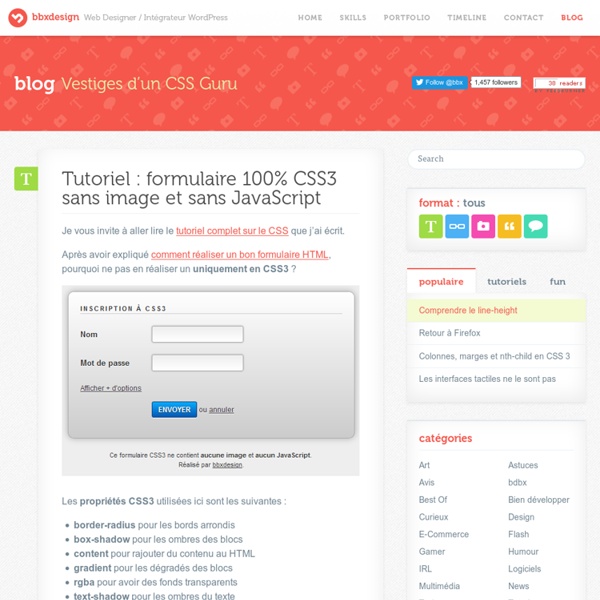Tutoriel : formulaire 100% CSS3 sans image et sans JavaScript
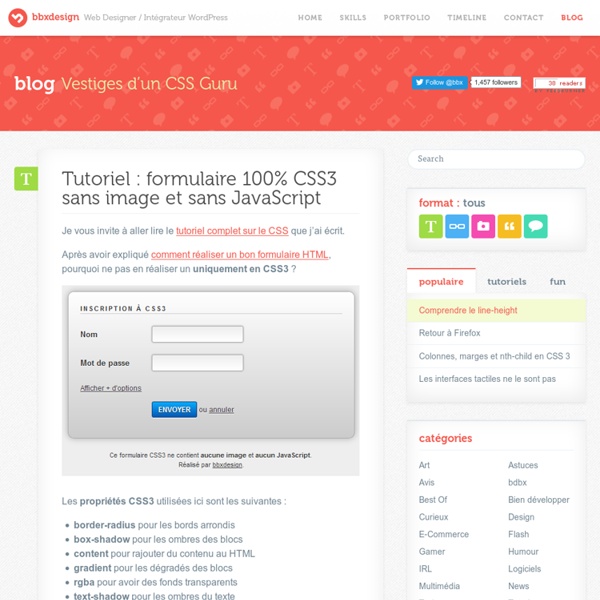
Transitions CSS3 - Alsacr?ations
Beaucoup d'intégrateurs en ont rêvé : animer les pages web uniquement à l'aide de styles CSS, sans apport de JavaScript. Grâce aux dernières évolutions du langage et au module CSS3 Transitions, il est désormais possible de réaliser des transitions basiques à l'aide de CSS dans les navigateurs récents (Safari 4+, Chrome 2+, Firefox 4+, Internet Explorer 10 et Opera 10.6+) La spécification est le document qui définit de manière claire, précise et univoque le langage. Les spécifications des CSS 3 sont découpées en modules. La spécification relative au module est disponible à l'adresse suivante : Remarque : Les moteurs récents implémentent la spécification. Principe de base Le principe de base d'une transition CSS3 est de permettre une transition douce entre l'ancienne valeur et la nouvelle valeur d'une propriété CSS lorsqu'un événement est déclenché : soit via une pseudo-classe telles que :hover, :focus ou :active soit via JavaScript Exemples concrets
Buildez vos slides en HTML5 avec Deck.js
Deck.js est une excellente bibliothèque JavaScript pour monter vos presentations (slides) en HTML5 . Deck.js utilise des techniques CSS3 et Javascript et presente des effets de transitions assez « smooth ». La librairie fournit des modeles de themes standard pour accélerer le développement de vos slides. Deck.js a été testé avec jQuery 1.6 + et fonctionne dans IE7 +, Chrome , FF, Safari et Opera. Exigences: 1,6 + jQuery Démo: Licence: MIT, la licence GPL
Related:
Related: