


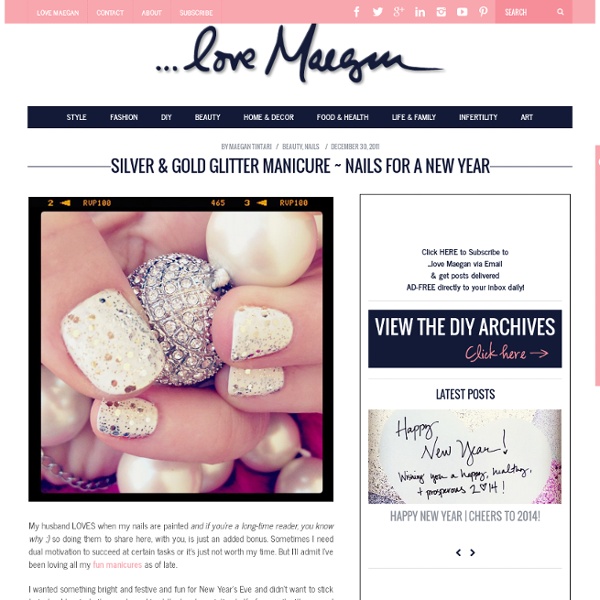
HOME - CadVideoTutorials DIY Drippy Nails We were immediately inspired the moment we saw bare nails with blood-like, drippy polish accompany Prabal Gurung‘s spring collection at New York Fashion Week. Halloween is one of our favorite holidays and thus, the timing couldn’t have been better to recreate this deliciously daring DIY for our phalanges. Though a more vampy, burgundy color went down the runway, I went for more vibrant red . . . but the best part about this tutorial is that you can make it your own with just about any color, for any season! You’ll need: Dip the toothpick into the nail polish bottle so that the tip collects a round bead of polish. Place the bead of polish on a bare nail and drag it upwards, creating a tapered line. Create two to three more tapered lines, re-dipping the toothpick into the polish each time. Reload the toothpick with polish and drag a line across the tip of the nail. Repeat the steps on the other nine fingers and voila, you’re done!! (all images by HonestlyWTF)
Printrbot Talk Forum • View topic - Setting Max Feed Rate in Marlin Firmware The Marlin software can use standard Atmel / Arduino EEPROM to store all the "constants" you are talking about. The working constants are loaded into RAM when the firmware boots up... either from EEPROM or from the defaults stored in the firmware. If the EEPROM "version number" matches the "version number" expected by the firmware, then it uses the EEPROM numbers. You can change the values of the constants in RAM with G-Code commands, and then you can store the modified values in EEPROM with an M500 command. After that, the "version number" will automatically match, and subsequent boots of the firmware will use the EEPROM values. I think you will find it a lot faster and easier to play with your constants this way as opposed to compiling and flashing your firmware all the time. I agree that somehow your step rate is too fast if the stepper motor just buzzes or hums and doesn't move. (Technically, yours is more of a software question than a hardware question, but don't worry.)
Newspaper Nails A few weeks ago I shared in this post that I learned how to do this amazing thing called "newspaper nails." Since I love words, and reading, and books, it has inevitably become my favorite manicure. Want to learn the how-to? First, gather your supplies. Step one: Grab some newspaper and cut it into pieces big enough to cover your nails. Step two: Paint your nails white. Step three: Dip a piece of newspaper into the rubbing alcohol and saturate them well. Step four: Press the bit of newspaper on your fingernail hard for about three seconds and peel it off. Step five: Top coat time! Now admire your creation; and try not to chip your nails the first day like I all-too-often do.
C3DBenelux 25 Awesome Nail Trends to Try By Jaime Morrison Curtis | I’ve never been one for fancy manicures, but after a recent trip to London I think I may change my mind. It seems that across the pond it’s become a bit of a craze to turn the tips of your fingers into ten tiny artworks. We are not talking the bedazzled acrylic talons of yesteryear — the new look in nail art is short, sweet, and just plain fun. Maybe a detailed rainbow on each finger is a little over the top for you, but would you try doing just one nail in a different color like the manicure pictured above? I’ve rounded up 25 fun & flirty nail art looks, from over the top patterns to subtle chic styles. nggallery id=’121838′ Ballet Stripe Love this ballet pink and arm gray combo. Do you do tattoos? 18 totally creative family picture poses 20 things you can live without to reduce clutter The most age-inappropriate toddler gear (what were they thinking?!) The 20 most amazing tree houses from around the world 50 toy fads that hooked us — Furbies, Gak, and more!
Using Unicode You can insert a number of special symbols into Mtext. In the Mtext editor select the symbol icon "@" on the formatting toolbar to get the symbols menu. But what if you want to insert a symbol not in this list? Let's say you wanted to use the less than or equal to symbol. In Character Map select the True Type equivalent of the AutoCAD font you're using in your drawing. In the Mtext Editor type this Unicode value where you wish to insert the symbol. Spring Manicure By Jaime Morrison Curtis | Painting my nails has become my go to option for keeping in style without rushing to stay on top of clothing trends. Seriously, it gets exhausting (and expensive) trying to keep up with the new color of the season, pant style, hot new shoe and then there’s accessories on top of it all. Spice up your nails this spring with new patterns like chevron and plaid, or stick to solids and paint each nail a different color. If there’s one thing I’ve learned from painting my nails it’s that you really can’t go wrong with a bold new look, as long as you have the confidence to rock it. nggallery id=’122511′ Pastels and Patterns Seem to be all the rage this spring season. Springtime French Tip This is a great way to celebrate spring, while still being subtle. Water Marbling Find out how to get this fashion forward look. All Patterned Up Spice up those nails with bright and intricate patterns. Like Jaime on Facebook Follow Jaime on Twitter 25 Fresh Ways to Decorate an Egg
AutoCAD Tips How to draw hearts photos and post by Kristin Ess So Valentine’s Day has come and gone… but it’s never too late to learn how to do this! We got a lot of emails after Valentine’s Day asking how to make a heart on your nails. Love is a year ’round thing so here we go: TOOLS: Toothpick, polish, a piece of paper or foil. PREP: Pour a little puddle of polish on a piece of paper or tin foil. Using your toothpick dipped in polish, make a dot on your nail.Make a second dot next to that.Using your toothpick tip, drag one of the dots down at a 45 degree angle.Drag the other dot down at a 45 degree angle to meet the other side. What else do you want to learn as far as nail art goes? Tags: DIY, heart, how to, kristin ess, mani monday, the beauty department, thebeautydepartment.com Related posts:
AutoCAD Tutorials for free, 2012 2013 Lessons, Videos - a Complete Course If you do not have a copy of AutoCAD, you can download a 30 day evaluation copy from Autodesk. Follow this link, or go directly to their website. You will be downloading AutoCAD 2014 and it will work fine with these tutorials. You can also try other CAD programs like ZWCAD, which are less expensive alternatives. Here are complete lessons divided into 4 levels of learning. Many lessons have videos with narration to explain in detail some of the concepts. Tailoring AutoCAD - Lesson #12 by Ralph Grabowski When Autodesk first introduced hatch patterns to AutoCAD (more than ten years ago in v1.4), the hatch pattern was consisted of three elements: dashes, gaps, and dots. To create a repeating pattern, the pattern definition specifies an offset and angle. In this tutorial, we look at how to create our own hatch pattern and edit existing patters. Where Does A Hatch Pattern Come From? Hatch patterns are defined in a file external to AutoCAD. No hatch patterns are predefined in a new AutoCAD drawing. When AutoCAD applies a hatch pattern to an area, AutoCAD generates an infinite number of parallel patterns from the definition in the PAT file -- the infinite pattern comes to a stop when it reaches a boundary (see figure #1). The pattern consists of only lines, line segments (dashes), dots, and gaps; AutoCAD cannot create hatch patterns made of circles and other non-linear objects. The Hatch and -BHatch commands create hatch patterns at the command line. 1. 2. Command: hatch 3.