


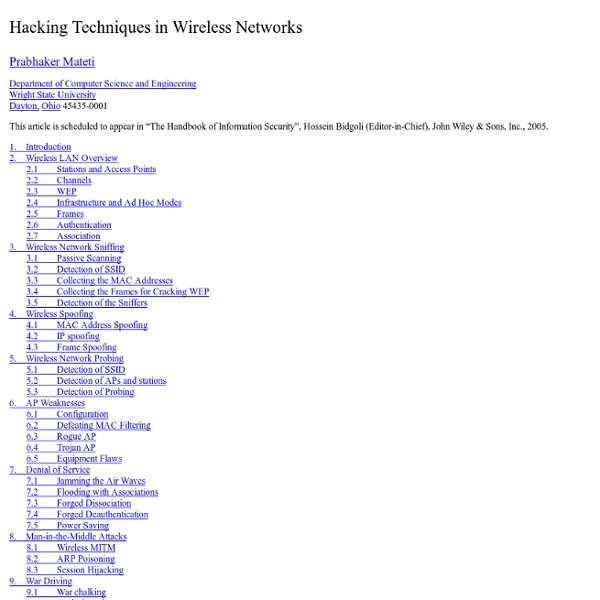
Free Encryption / Cryptographic Libraries and Source Code Listed on this page are encryption libraries and source code that will allow you to plug encryption and authentication facilities into your software without having to be an encryption and mathematical genius. It is useful if you are writing an application that needs to be secure or need to employ cryptography in any way. Note that not all the cryptographic libraries listed here include source code (some are free in their binary versions only), so you have to decide if this is acceptable to you (since you cannot verify the integrity of the algorithms employed, etc). TurboPower LockBox This cross-platform toolkit supports Windows and Linux X11 applications (and possibly other Unix X11 environments as well). Putty: Win32 SSH / SFTP Client with Source Code Putty is not a library, but a set of programs that implement Secure Shell access, Secure FTP (SFTP), Telnet, etc. OpenSSL OpenSSH Network Security Services GnuPG: The GNU Privacy Guard Crypto++: C++ Class Library Of Cryptographic Schemes
64 Things Every Geek Should Know - laptoplogic.com The term ‘geek’, once used to label a circus freak, has morphed in meaning over the years. What was once an unusual profession transferred into a word indicating social awkwardness. As time has gone on, the word has yet again morphed to indicate a new type of individual: someone who is obsessive over one (or more) particular subjects, whether it be science, photography, electronics, computers, media, or any other field. A geek is one who isn’t satisfied knowing only the surface facts, but instead has a visceral desire to learn everything possible about a particular subject. A techie geek is usually one who knows a little about everything, and is thus the person family and friends turn to whenever they have a question. 1. USB – Universal Serial Bus GPU – Graphics Processing Unit CPU – Central Processing Unit SATA – Serial ATA HTML – Hyper-text Markup Language HTTP – Hypertext Transfer Protocol FTP – File Transfer Protocol P2P – Person to Person data sharing 2. 3. Here’s what one looks like: 4.
Hacking Wi-Fi Password (with good intentions) Using Ubuntu Linux Hacking Wi-Fi Password Using Ubuntu Linux - I know a lot of you out there would love to know how to hack or crack Wi-Fi passwords from coffee shops or just about any place with managed or secured network. Note: We do not encourage hacking on Wi-Fi networks without permission. Do it only for testing or for securing your own network. I've already featured several hacking software (and more hacking tools) before, and some of which can help you crack Wi-Fi passwords be it WEP or WPA protected. This time, I'm going to share with you some of my favorite wireless tools that can be used to hack Wi-Fi password using Ubuntu or any other Linux distribution: Aircrack-ngAircrack-ng (a fork of aircrack) is my main tool for cracking Wi-Fi passwords. Kismet Kismet is a really good network detector, packet sniffer, and intrusion detection system for 802.11 wireless LANs. SWScannerSWScanner is specifically designed to make the whole wardriving process a lot easier. Happy WiFi hacking.
Ditching an Old Computer You've got your new computer up and running. You've waited a couple of months. You're sure there's nothing else you want on your old PC. So what do you do with that big gray box in the closet? Destroy the Evidence First, you have to make sure there's nothing on the hard drive that could be used against you. Deleting files or formatting hard drives isn't good enough. Start by asking yourself two questions: The first is "Do I want to wipe the entire drive or just select files and folders?" The second is "How paranoid am I?" If you want to wipe files and folders with a reasonable degree of security, I recommend Summit Computer's free Hard Disk Scrubber 2. If you decide to wipe the whole disk, use LSoft's Active@ KillDisk. Bad Ideas Once you've wiped the hard drive, what do you do with the old PC? Sell It. Turn It Into a Print Server. Throw It Away. The Gift That Keeps on Computing The best possible way to get rid of an old PC is to give it away. How about a loved one?
Upside-Down-Ternet My neighbours are stealing my wireless internet access. I could encrypt it or alternately I could have fun. I'm starting here by splitting the network into two parts, the trusted half and the untrusted half. /etc/dhcpd.conf IPtables is Fun! Suddenly everything is kittens! /sbin/iptables -A PREROUTING -s 192.168.0.0/255.255.255.0 -p tcp -j DNAT --to-destination 64.111.96.38 For the uninitiated, this redirects all traffic to kittenwar. For more fun, we set iptables to forward everything to a transparent squid proxy running on port 80 on the machine. /sbin/iptables -A PREROUTING -s 192.168.0.0/255.255.255.0 -p tcp -m tcp --dport 80 -j DNAT --to-destination 192.168.0.1 That machine runs squid with a trivial redirector that downloads images, uses mogrify to turn them upside down and serves them out of its local webserver. The redirection script Then the internet looks like this! And if you replace flip with -blur 4 you get the blurry-net I made xkcd - how cool is that ?
How to Encrypt Your Internet Traffic This is the coolest trick I learned while working at Blinkx. At the time, our management really hated when we go on any type of instant messaging applications. I also suspected that our messenger conversations and other internet activities were being monitored. Open an SSH Tunnel to a Remote Machine There are a couple ways you can do this (one through Putty and one through Cygwin). Download and install Cygwin. That’s it! There are two ways to get this done. If you want to pay to do it the easy way, you can use programs like ProxyCap to handle all of your traffic routing. Configuring Firefox to Use Your Tunnel Go to Tools > Options > Advanced (button) > Network (tab) > Connection > SettingsConfigure your Proxy settings like the image below: Click “OK” and you are set! Testing Firefox Proxy In the web browser, check that your IP is different from before you tunneled your traffic by using cmyip. Configuring AIM to Use Your Tunnel Open AIM connection preferencesSet the Proxy settings Conclusion
Popular Posts Most Liked/Shared Posts on Darknet – ICANN Hacked Including Root DNS Systems (1154)– Terabytes Of US Military Social Media Spying S3 Data Exposed (911)– ISIS Running 24-Hour Terrorist Crypto Help-desk (881)– Deloitte Hacked – Client Emails, Usernames & Passwords Leaked (802)– Gcat – Python Backdoor Using Gmail For Command & Control (781)– LaZagne – Password Recovery Tool For Windows & Linux (776)– TeamViewer Hacked? Most Viewed Posts on Darknet Turn Your Home Router Into a Super-Powered Router with DD-WRT Wireless is everywhere and routers are the force that makes it happen, so why not supercharge yours to take proper advantage of it? DD-WRT will let you boost your router’s range, add features, and more. DD-WRT has a ton of features—more than we can cover in this guide, which is focused on helping you get your router upgraded. What Is DD-WRT? Here’s our router. DD-WRT is an open-source alternative firmware for routers. Router Support Turning your home router into an almost professional-level tool is a great project that has one major caveat: support. For our purposes, the important spec to consider is NVROM, or ROM. Preparation The most important thing in any project is research. DISCLAIMER: Changing your router’s firmware can result in unintentional consequences, such as “bricking.” As mentioned above, start with the Supported Devices page to see if you’ve got a DD-WRT-friendly router. The friendly forum gave us some useful info for our particular model. The Process
Kill the Password: Why a String of Characters Can't Protect Us Anymore First thing I do? Search for the word "bank" to figure out where you do your online banking. I go there and click on the Forgot Password? link. I get the password reset and log in to your account, which I control. This summer I learned how to get into, well, everything. The common weakness in these hacks is the password. Passwords are as old as civilization. In 413 BC, at the height of the Peloponnesian War, the Athenian general Demosthenes landed in Sicily with 5,000 soldiers to assist in the attack on Syracusae. But during a chaotic nighttime battle at Epipole, Demosthenes' forces were scattered, and while attempting to regroup they began calling out their watchword, a prearranged term that would identify soldiers as friendly. The first computers to use passwords were likely those in MIT's Compatible Time-Sharing System, developed in 1961. During the formative years of the web, as we all went online, passwords worked pretty well.
Home Network Security This section provides a basic introduction to the technologies that underlie the Internet. It was written with the novice end-user in mind and is not intended to be a comprehensive survey of all Internet-based technologies. Subsections provide a short overview of each topic. This section is a basic primer on the relevant technologies. What does broadband mean?
Emergency Data Destruction With Boot and Nuke | Hackosis Most businesses these days now have online components, or at least have an online connection to send e-mails to clients, and probably have VoIP phone services. Along with this connection to the Internet, however, is the possibility that your own people can abuse the network’s online connection. This should really come as no surprise, given that people spend a good part of their lives now online, through social media profiles, chats, and their own blogs or websites. However, they are in office to work. Even though there should be some leeway when it comes to online access, there should be a limit, too. The privacy issue When it comes to privacy and the office setting, let’s be blunt: they should use their own smart phones and other mobile devices if they want to send something private. The jobs of computer tracking software Network monitoring software has multiple uses, and these can be classified into jobs or levels of action that you can implement in the network.
The Geek Stuff » 6 Steps to Secure Your Home Wireless Network by Ramesh Natarajan on August 7, 2008 Most of you might have enabled wireless encryption, which is only one of the 6 steps mentioned in this article to make your wireless network safe and secure from hackers. The screenshots mentioned below are from Linksys wireless router. 1. Let us start with the basics. WEP (Wired Equivalent Protection) 64-bit and 128-bit: WEP is an old wireless encryption standard. Fig-1 Enable Wireless Encryption 2. SSID (Service Set Identifier) refers to the name of your wireless connection, that you see on the “Available Wireless Connections” list from your laptop while connecting. 3. You can avoid your wireless name from getting displayed on “Available Wireless Connections” on all your neighbors laptop. Fig-2: Change SSID Name and Disable Broadcast 4. Even after you have performed the above item#1 – #3, a very determined hacker may still get access to your network. Fig-3 Enable Wireless MAC Filter Fig-4 Add MAC Address to the list 5. 6.