


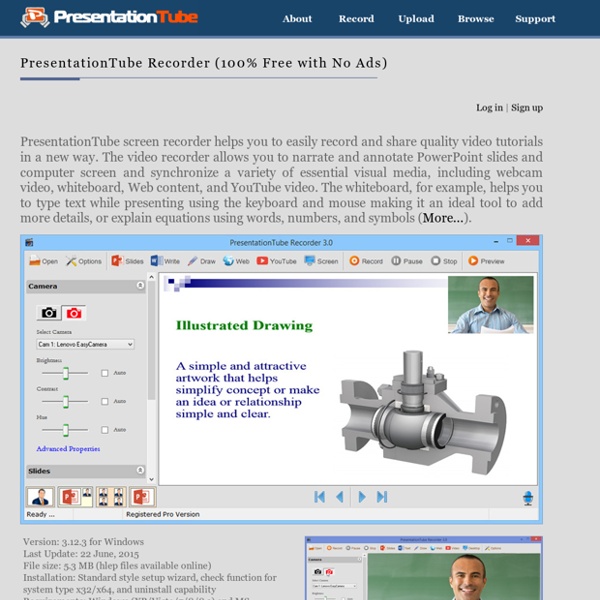
HelloSlide - Bring your slides to life Photovisi - Photo Collage Maker 50 Resources to Use Animation as a Teaching Tool A purple monster with wild curls spiraling out of control explains the economics of oil production in the Sudan to students in Los Angeles, Sydney, Berlin, Jerusalem, and Riyadh. That is education and animation working together to teach students everywhere, everything they ever wanted to know. Educators need only utilize the tools available, most of them for free. Some of the animation links catalogued here will give educators very basic tools and histories of animation while others have the animation already created and set in motion, it’s just a matter of sharing it with students. Educators need to decide which tool is best for them. If you want to create your own animation from scratch, then you want to go to sites such as Animwork. One of the easiest ways to animate, however, isn’t with your own camera and modeling clay, it’s with your links to sites that hand you everything within their own forums. 1. 2. 3. 4. 5. 6. 7. 8. For those who prefer to draw, there’s Make It Share It. 9. 10.
Voice Tools Voice tools allow teachers and students to make and listen to voice recordings in Moodle. There is a suite of tools available for LSE staff and students. Audio Feedback - record spoken feedback for essays using the 'Audio feedback (PoodLL)' option within the Moodle Assignment tool. Demo of audio feedback in Moodle. Why use it? To enhance online communication beyond the textual supports alternative, i.e. auditory, learning style audio feedback provides added level of feedback, which is an important element in successful learning language learning, including language oral assignments. What do I need? Blackboard Collaborate Voice Tools are found in the Moodle site for your course. A computer that meets the recommended system requirements. On campus students can listen to recordings with earphones from any PC.
5 Heutagogical Tips to Empower Lifelong Learners Online 5 Heutagogical Tips to Empower Lifelong Learners Online Prior to joining the marketing team at SchoolKeep, I worked as an educational program manager for an experiential learning company. As the company grew, I was forced to take on new, intimidating marketing tasks. I realized I had quite a bit to learn. Instead of going back to school for a marketing degree, however, I found HubSpot’s blog, which led to their Academy, and then of course to Inbound.org. Here, I found a place to continuously learn from and contribute to a huge digital marketing community. During my transition to marketing, I became a heutagogic learner in just under 3 months, meaning I was markedly more self-determined, motivated and highly autonomous, without ever setting foot in a classroom. In a world where information is instantly available to us, the educator is no longer the sole proprietor of subject matter expertise. What is Heutagogy? Heutagogy arose from the work of Stewart Hase and Chris Kenyon.
20 Ways To Provide Effective Feedback For Learning - 20 Ways To Provide Effective Feedback For Learning by Laura Reynolds While assessment gets all the press, it is feedback for learning that can transform a student’s learning. When feedback is predominately negative, studies have shown that it can discourage student effort and achievement (Hattie & Timperley, 2007, Dinham). However, it is in the other times that we have to dig deep to find an appropriate feedback response that will not discourage a student’s learning. A teacher has the distinct responsibility to nurture a student’s learning and to provide feedback in such a manner that the student does not leave the classroom feeling defeated. 1. Providing feedback means giving students an explanation of what they are doing correctly AND incorrectly. Use the concept of a “feedback sandwich” to guide your feedback: Compliment, Correct, Compliment. 2. 3. It is vital that we take into consideration each student individually when giving feedback. 4. What can the student do? 5. 6. 7. 8. 9. 10.
Create Digital Learning Content Combine Video Images Text Audio What Is Metta? Metta (www.metta.io) is a digital storytelling tool that allows you to create lessons using audio, videos, and images from your computer or from the web. It is a great online app for creating short flipped or blended lessons for students to help them learn outside of the classroom. With this outstanding web application, teachers can easily create a digital content based story, supplemented with images and text. Teachers can also include poll questions in order to test the knowledge of students. How To Use Metta For using the Metta app, you first need to create an account or login using your Facebook id.After you log in, you’ll be presented with a screen where you need to enter the title of your story or lesson. [Editors Note: I used Metta to put together the video below as an exercise in getting familiar with the tool. Using Metta in the Classroom Here’s a few helpful features that make Metta more powerful for classroom use: Print This Post
The Best Tools and Apps for Flipped Learning Classroom July 25, 2014 Following the posting of "Managing iPad Videos in Schools" somebody emailed me asking about some suggestions for tools and apps to create instructional videos to use in a flipped learning setting. In fact, over the last couple of years I have reviewed several web tools and iPad apps that can be used in flipped classroom but the ones I am featuring below are among the best out there. 1- Educlipper Educlipper is a wonderful tool for creating video tutorials and guides to share with students. Pixiclip is another wonderful tool to create step by step instructional videos to use in your flipped classroom. 3- Explain Everything Explain Everything is a great interactive whiteboard that allows you to create screencasts and video tutorials using annotation, animation, narration, importing, and exporting almost anything to and from almost anywhere. 4- Knowmia Knowmia Teach is a new free lesson planning and recording tool for teachers and their students. 6- Educreations