


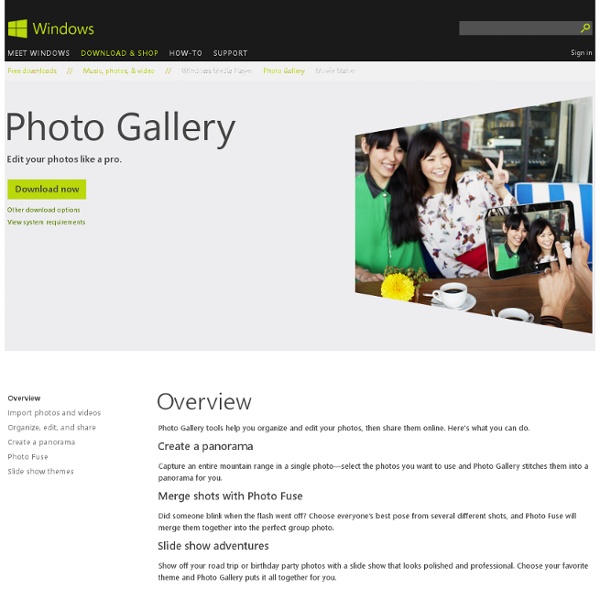
How to Map Skydrive as Network Drive in Windows We have covered free tools like Skydrive Explorer and also Gladinet which can help you to access Windows Live Skydrive as a network drive. If you do not want to use a third party tool to access Windows Live Skydrive, you can still map it as a network drive and access any folder in Skydrive. For mapping Skydrive to Windows Explorer, we are using the SSL connection and for this we need the unique ID (WebDAV access) for connecting which can be obtained using a small portable tool. 1. First step is to get the WebDAV access address for your Skydrive account. In the image above, you can see an address corresponding to the folder I have selected. Here the sdfsd24645759 refers to the path which is the same as a personal sub domain when logging on to SkyDrive the normal way from your web browser. 2. The original URL- URL- \cdckda.docs.live.net@SSLsdfsd24645759Documents 3. 4. 5.
SDExplorer - Fast and Easy Access to Your Live SkyDrive storage from Windows Explorer Office - Windows Live ProductsTemplatesSupport My accountSign in Collaborate with Office Online Save documents, spreadsheets, and presentations online, in OneDrive. See all Office options Looking for your work or school sign in? See all Office options Looking for your work or school sign in? Change language AccessibilityPrivacy and CookiesLegalTrademarks© 2014 Microsoft