


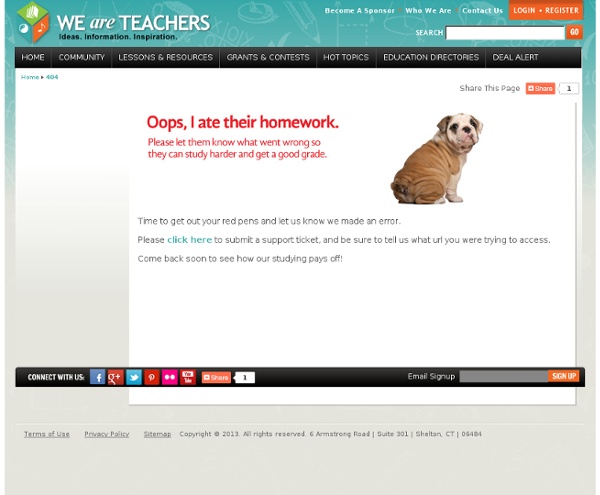
Windows Info Portal 26 Oct Microsoft offers a collections of materials in its Digital Citizenship in Action: A Guide to Education & Events Toolkit. The toolkit includes all the elements needed to teach yourself and help educate others about computer security, data privacy, and online safety issues, prevention, and remediation. The toolkit contains the event planning guide and supplemental posters designed to help plan and advertise your online safety event to various audiences – parents, educators, policymakers NGOs, etc. Event guide and posters included in the toolkit: - A Guide to Planning an Online Safety Event - Digital Citizenship Begins with You Poster - Is Your Teen a Good Digital Citizen - Student Body Language_On Texting - The Naked Truth_Beware What You Share Digital Citizenship Toolkit - Event Guide & Posters Educate yourself and others about being safer online! Like this: Like Loading...
Lesson Planning Workshop this month's topic Teaching Teachers Thanks to widely available technology, near-nationwide adoption of the Common Core State Standards and a push for more critical thinking and less rote learning in the classroom, the roles of teachers and students are changing. Find out how in our special report.Explore Topic » View All Special Reports » Quote of the Day Every action of your life touches on some chord that will vibrate in eternity.Edwin Hubbel Chapin Great Games and Simulation Tools for teaching STEM Content! (P2) It’s great to be a STEM teacher these days! We have a plethora of technology tools to help us improve teaching and learning in our classroom. One of the greatest tools for teaching science and math that I have used are online simulations. Great Interactive Simulations: They are vibrant, colorful, fun, and interactive. Teacher Materials and Student Lab Sheets: Each of these programs includes student lab sheets to help guide student investigations. Individualized: Each of these simulations can be assigned to individual students for them to complete as a station or center activity, for homework, or for remediation on a concept that they need extra practice with. Great Ways to Use Simulations in the Classroom In addition to inquiry based lessons focused on student discovery of science and math concepts, simulations can be used in the following ways in the classroom: The Best STEM Simulation Products Discovery Education Science Gizmo Screenshot Phet
5 Ways for Students to Publish in Under a Minute There are many excellent platforms that teachers and students can use to create and maintain a blog throughout the school year. Depending upon your chosen purpose for student blogging, some platforms are better than others. But if you just want students to occasionally publish an essay to the web for peer review, you might not need a full-fledged blogging platform. Here are five ways that you can have students publish their essays to the web in under a minute (writing and editing time excluded). Pencamp is a simple platform for quickly publishing your writing. Scriffon is a simple service for writing and publishing online. Pen.io is a simple blogging service that you can start using in a minute or less. Wordfaire is a new service for quickly creating and updating a live blog. This one does assume that your students already have a Google Docs account in some form either through your school's domain or as a stand alone account. Bonus item: Writing Prompts.
12 videos to spark educators' thinking | Scott McLeod If you’re like me, you have trouble keeping up with all of the great videos that are out there. I love it when others help me separate the wheat from the chaff. For my column this month for the School Administrators of Iowa newsletter, I listed a dozen videos that I thought would help spark educators’ thinking about the changes that are occurring around us. None of these are videos that we already have used in the technology leadership training that we’ve done statewide for principals and superintendents. School leaders and/or educator preparation programs could show these videos to practicing or preservice administrators and teachers, school boards, or community members to maintain a heightened sense of urgency for change. Here’s my list, in no particular order: Happy viewing! Image credit: iPod Nano 3rd generation
PowerUp the Game - have fun while learning about engineering and the environment PowerUp the Game is a 3D, action strategy, multi-player, free, online game. The premise is that the Planet Helios is being destroyed from the side effects of burning fossil fuels for energy. The environment is damaged with CO2, pollution, extreme weather, and more. Players work together in extreme environments to try to save the planet, learning about environmental issues and designing systems to harness renewable energy. It's fun, it takes critical-thinking and problem solving skills, along with teamwork and is educational. It is available for Windows and Mac OS. The only issue I see is that it may be blocked in some districts, like mine, because it is a "game." The game was developed in cooperation with museums, energy agencies, and educators (including Education Connection in CT - one of our area resource centers.) Check it out.
62 things you can do with Dropbox Ask Macworld editors to name our favorite apps, and most of us would mention Dropbox. The file-synchronizing service has revolutionized the way we use our Macs; we’re always looking for new things it can do. Towards that end, a couple of months ago we posted a note on Macworld.com, asking readers, “How do you use Dropbox?” The Basics 1 Go to Dropbox and set up an account. 2 Create folders in Dropbox, and then create symbolic links to those folders on your Mac. There are a couple of ways to create symbolic links. If you’d rather not futz with the command line, you could instead use utilities such as MacDropAny ( ), SymbolicLinker ( ), or DropLink to accomplish the same thing. What you store 3 It’s probably impractical to put your entire user folder in Dropbox, but you can put the most important folders there: The Documents folder is an obvious one. 4 If your hard drive is especially small, make room on it by moving some of your files to Dropbox. 17 Keep your iWeb domain files in Dropbox.
Culture & Global Issues Reflection Writing | One World Education, Inc. OWEd in Action Featured In ShareThis Copy and Paste Earth Exploration Toolbook Awarded Science Magazine's Science Prize for Online Resources in Education (SPORE), September 30, 2011 AAAS Press Release What is the Earth Exploration Toolbook? Developed by teams of scientists and educators, the Earth Exploration Toolbook (EET) is a collection of online Earth system science activities. Each activity, or chapter, introduces one or more scientific data sets and analysis tools that enables users to explore some aspect of the Earth system. Within the context of a case study, each chapter guides users through a step-by-step process in which they access data and use analysis tools to explore real issues and questions in Earth system science. Who is it for? Earth Exploration Toolbook chapters are written to the teacher, generally at the secondary and college level. How can I learn more? Come on into the site!
Tech Tools for Teachers: Podcasting By Nik Peachey In the first instalment of his brand-new series, Nik Peachey looks at podcasting and how it can be used to help students develop their listening and speaking skills both inside and outside the classroom. Nik provides a comprehensive overview article on podcasting, a downloadable lesson plan, a video screencast tutorial and a printable how-to guide. Using web-based audio for speaking and listening skills Although the term podcasting may be new to you, and the idea of using a computer to create digital audio for speaking and listening tasks for students may seem difficult, in fact it’s very easy – you can create podcasts in just a few minutes using a range of free websites and software. What is podcasting? What is podcasting? The word podcast is a combination of the two words iPod and broadcast. To listen to a podcast you need: a computer or mobile device capable of playing digital sound filessome speakers or headphones To create a podcast you need: Podcasting tips Drills
How Video Chat Is Creating a Global Classroom The Global Innovation Series is supported by BMW i, a new concept dedicated to providing mobility solutions for the urban environment. It delivers more than purpose-built electric vehicles — it delivers smart mobility services. Visit bmw-i.com or follow @BMWi on Twitter. Tasked with teaching an elementary school class stories, customs, holidays, foods and popular culture of many different places, student-teacher Maggie Holmes hopes to squeeze in some firsthand accounts. Until recently, connecting students with those living elsewhere would have likely been more headache than it was worth. The network is designed to connect teachers for cross-classroom projects. Video chat — and projects like Skype in the Classroom — are making it easier than ever for teachers to connect their students with experiences from around the world, helping these students to develop into worldly citizens. Beyond Videoconferencing There are 30,000 classroom videoconferencing systems in the United States alone.
heyjude In a world where libraries are completely reinventing themselves, where universities and schools are moving away from labs to BYOD, and where the focus of everything seems to be on mobiles —what will be the role of technology in the next decade? What do leading institutions need to be doing now to prepare? What are the strategies that will provide them the most flexibility? The greatest competitive advantage? These are the overarching questions that recently drove the discussions at 10th anniversary New Media Consortium Horizon Project special convocation and retreat. The NMC and the Horizon Project are best known for its flagship Horizon Reports that focus on higher education and K-12 globally. Out of the discussion, 28 metatrends were identified. 1. These metatrends are the first of much yet to come in the next year. Image: BigStock Photo Holding Technology
Ten Sites Supporting Digital Classroom Collaboration In Project Based Learning Welcome to the second in a series of PBL Mania Posts. For the next few weeks I am celebrating Project Based Learning by hosting a webinar at Edtech Leaders Online and giving a PBL session at the NICE Conference in Chicago. In this post I will introduce you to some outstanding collaboration tools found on the web that can be used in the PBL classroom. Before reading please take a moment to subscribe to this 21centuryedtech Blog by email or RSS and also give me a follow on Twitter at mjgormans. You will not want to miss this series or future posts involving STEM, Flipping the Classroom, Technology Integration, Common Core, and 21st Century Skills, So Sign Up Now! As always… thanks and have a great week. - Mike Gorman (21centuryedtech) First Some Notes For PD This Week 1. 2. 10 Sites Supporting Digital Classroom Collaboration in PBL This PBL Mania post will explore some of those collaborative Web 2.0 tools that can enhance the PBL experience. Google Docs – Not much needs to be said.
Teachers Bring Text Messaging to the Classroom In most U.S. classrooms, texting is a violation. But in Joe Gianotti’s English classes at Lowell (Ind.) High School, texting is required. Gianotti’s students use a web-based texting service called Celly to conduct “backchannel” discussions about classroom topics, which he projects onto the wall from his notebook computer for everyone to read. “While the kids are reading novels, watching movies or listening to podcasts, there’s this awesome discussion taking place without anyone saying a word,” Gianotti says. Fellow Lowell High School English/language arts teacher Kevin Deal uses Twitter in a similar fashion. “There’s been a lot of blow-back about Twitter depreciating people’s writing skills, but I feel it’s a really good tool to teach writing,” Deal says. Many educators, in fact, are embracing a “bring your own device” philosophy because it’s easier, faster to implement and far less expensive than traditional one-to-one computing initiatives, says Dr.