


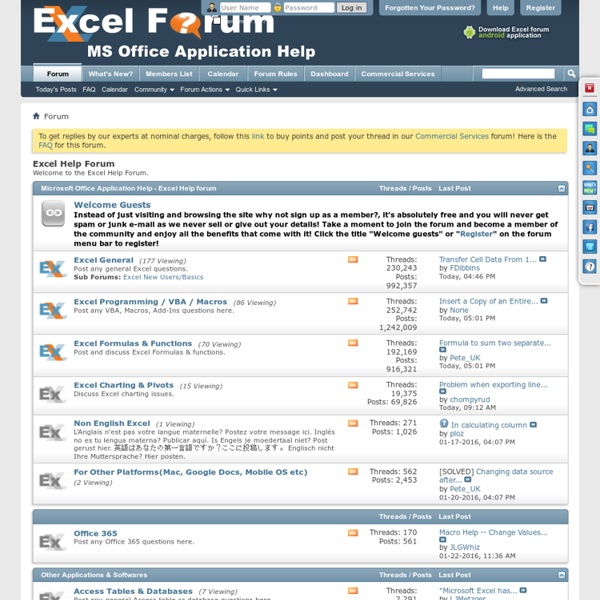
Microsoft Excel Training & Word 2007 Tutorial - Learn Free Office Online Video Course 2010 Excel Tutorials Excel - Spreadsheet Help Spreadsheet - Tips and Tutorials GOOGLE DOCS SPREADSHEETS « anandexcels Google Docs spreadsheet has the following text function apart from others LEFT, RIGHT,MID, TRIM, LEN, FIND, SEARCH, SUBSTITUTE, REPT etc., We will see syntax with examples of each function. The LEFT function returns a string consisting of the specified number of characters from the left end of a given string. LEFT(text, number) text : A string. and is a string value. number: An optional argument specifying the desired length of the returned string. string-length is a number value and must be greater than or equal to 1. Notes The count includes all spaces, numbers, and special characters. the formula in cell B1 is the formula extracted the first 5 characters of the text string in cell A1 as stated earlier in the notes it has counted the space also. the formula in cell B3 is we have ignored the second argument that means only one character will be extracted The RIGHT function returns a string consisting of the specified number of characters from the right end of a given string. RIGHT(text, number) 1.
The Spreadsheet Page - By John Walkenbach Excel: Count If with Multiple Criteria. Excel Count with Multiple Criteria See Also: Array Formulas | Sum with multiple criteria | Conditional summing | Conditional date summing | Sum Every Nth Cell | Sum The x Largest or x Smallest Number in a Range | Count Only One Occurrence IF YOU ARE USING 2007 or above, USE COUNTIFS. FREE EXCEL HELP There are many times that it become necessary to COUNT cells based on multiple criteria. If you are not already aware, the Excel COUNTIF formula/function can only check to see if specified cells meet one condition, e.g. COUNTIF Syntax =countif(range,criteria) Which would COUNT all numeric cells in the range A1:A20 where values were greater than 20. Note the criteria argument is in the form of a number, expression, or text that defines which cells will be counted. =COUNTIF($A$1:$A$20,20), =COUNTIF($A$1:$A$20,">20"), =COUNTIF($A$1:$A$20,"North"), =COUNTIF($A$1:$A$20,"N*") 1) DCOUNT & DCOUNTA Download advanced examples of DCOUNT 2) SUM as an array formula 3) COUNT with and IF function nested and entered as an array formula .
Excel/VBA - Fouten in formules Geplaatst in Fouten door Exhelp | Tags: #####, #DEEL/0!, #GETAL!, #LEEG! Het gebeurt dat het resultaat van een formule niet correct kan worden bepaald. Deze foutmeldingen worden hieronder besproken: 1. Deze melding geeft vaak geen échte fout aan. Waarschijnlijk is de kolom gewoon te smal om de waarde in de cel weer te geven. Moest dat niet lukken, dan zit er vast meer achter. Datums en tijden moeten in Microsoft Excel positieve waarden zijn. 2. De foutmelding #DEEL/0! Opgelet: ook een lege cel heeft waarde 0! 3. 1. 2. 3. We illustreren even de derde oorzaak. Formule in cel A3: 4. Deze fout treedt op als u een snijpunt opgeeft van twee gebieden die elkaar niet overlappen. Om te verwijzen naar twee gebieden die elkaar niet overlappen, gebruik je de verenigingsoperator (de puntkomma). Bij gebruik van een spatie wordt geprobeerd de gemeenschappelijke cellen in beide bereiken op te tellen. Controleer de verwijzing naar de bereiken op eventuele typefouten. 5. 1. 2. 3. 4. 5. 6. 6. 7. 8. 1. 2. 3.
Microsoft Excel Tips - Excel.Tips.Net Excel 2010 - The Missing Manual - Book Review Matthew MacDonald June, 2010 ISBN: 978-1449382353 The original idea behind O'Reilly's "Missing Manual" series was to fill the void left when software publishers - like Microsoft - stopped including user manuals in the box. The Writing Machine With 25 technical books to his credit, Matthew MacDonald qualifies as a writing machine. The Version 2.0 Effect and the Fluent User Interface With the 2007 versions, Microsoft introduced a completely redesigned interface for Office programs including Excel. Visual Basic - I'm happy to say - is pretty much just like it used to be in previous versions of Office and Excel. Not Just For Programmers Everything that used to be in Excel VBA is still there - and it even looks the same, including the "macro recorder". A detailed explanation of the macro recorder is a great idea - in fact, I've used it myself - because using the macro recorder to create a running VBA program gives him a natural way to cover the topics that you need to know.
Excel/VBA - Foutmeldingen verbergen met ALS(ISFOUT()), ALS(ISNB()) of ALS.FOUT() Geplaatst in Fouten, Functies door Exhelp | Tags: #DEEL/0!, #GETAL!, #NAAM?, #WAARDE!, ALS(), ALS.FOUT(), fout, foutmelding, ISFOUT(), ISNB()Van toepassing op: Excel 2003, Excel 2007, Excel 2010, Excel 2013 Wat de verschillende foutmeldingen betekenen en hoe je ze kan oplossen heb ik hier reeds besproken. Als je wil dat je werkblad er niet amateuristisch uit ziet, dan kan het leuk zijn om deze foutmeldingen te verbergen. Lege cellen worden bij berekeningen door Excel ook behandeld als 0. Je kunt voorkomen dat dit gebeurt door je formules uit te breiden met een controle… Stel bijvoorbeeld dat je de formule =A1/A2 in cel ‘A3′ hebt staan, waarbij ‘A2′ soms leeg is en dus een foutmelding wordt weergegeven. Dit kan je voorkomen door in ‘A3′ volgende formule te gebruiken: Deze formule zal alle foutmeldingen verbergen. De formule betekent: als ‘A1/A2′ in een fout resulteert, dan wordt in cel ‘A3′ niets ingevuld (“”). Indien je enkel de #N/B fout wil verbergen, gebruik dan volgende formule: Conclusie
MrExcel.com | Excel Resources | Excel Seminars | Excel Products Excel User--Reports, analyses, charts, & formulas for business