


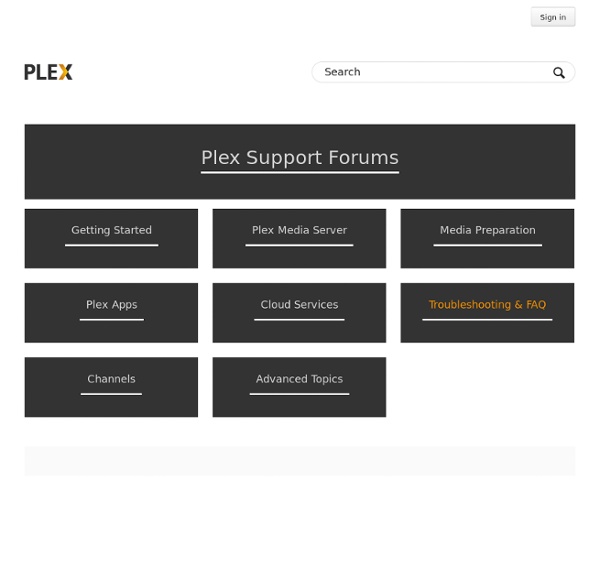
OkayFreedom VPN. A simple VPN service enabling private, uncensored web surfing. RubyMotion Terminal-based workflow Create a project. Run your app in the simulator. Deploy on your device. Create an App Store package. RubyMotion projects are based on Rake. Interactive development RubyMotion comes with an interactive console that lets you navigate and introspect the iOS and OS X API jungle with ease, from the comfort of your terminal. The console is connected to your application running in the simulator. Keep your editor Thanks to its command-line infrastructure and its ctags support, RubyMotion can easily be integrated in almost any text editor. Do you rock with Vim, Emacs or TextMate? Embrace and extend RubyMotion comes with its own flavor of gems that can be used to extend projects or apps. Want a DSL to deal with CoreData? Testing RubyMotion comes with a behavior-driven testing framework, extended for iOS and OS X, and integrated into every new project. Functional and integration tests are covered. Debugging Your app crashed? Unified runtime Fully compiled Managed memory
My Book Scanner See Android Book Scanner for the successor to this never completed project. Introduction A Saturday afternoon in January was aproaching the time of twilight, and that vast tract of unenclosed wild known as the Internet would soon suck me into the geekest project yet in my collection of geeky projects. (See for instance the Mark II Cell Phone Ring Detector.) This was the last weekend in January of 2011 and I stumbled across the DIY Book Scanning web site. Eagerly perusing the forums, I soon started making plans for my own scanner and discovering just how disorganized the forums are :-). Cameras The first thing I'd need would be a pair of cameras. Camera Trigger Before building any physical infrastructure, I figured I should make sure the cameras could be triggered correctly. Once I got everything wired up, it seems like all three switches work fine. Here are some pics of the finished product, starting with the USB hub, going on to the mouse, and ending with the elegantly spliced wall wart: