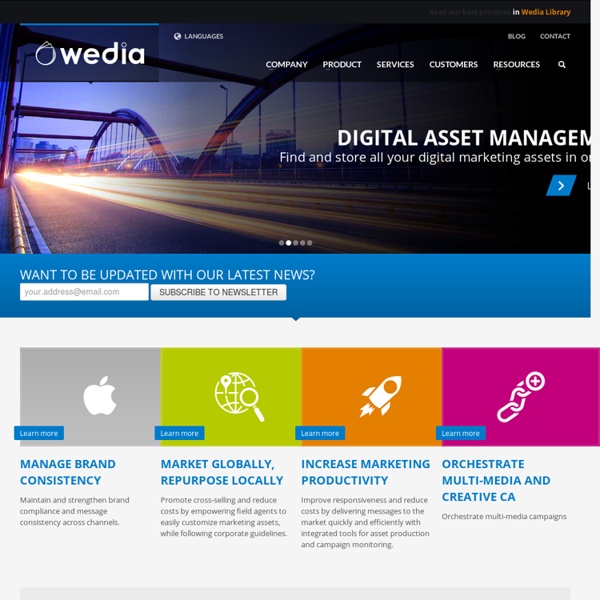Topsy - Real-time search for the social web
With iOS 9, Search lets you look for content from the web, your contacts, apps, nearby places, and more. Powered by Siri, Search offers suggestions and updates results as you type. There are two ways to use Search on your iOS device. Quick Search Drag down from the middle of the Home screen and type what you're looking for. Siri Suggestions
5000+ Resources to Do Just About Anything Online
Since May 2007, we've been bringing you resources and tools to be more productive on the web. Due to popular demand, we've brought all these lists together into one gigantic meta-list: 5000+ Resources to Do Just About Anything Online. Enjoy! And don't forget to subscribe to Mashable for the latest web news and resources.
Vectors
Free Vector Corkboard with Frame Since the notes and pins are popular on fuzzimo, here’s a vector cork texture with a wood frame in case anyone needs an all vector bulletin board artwork. Read more Illustrator Tutorial Crop a Group of Shapes Here’s a basic Illustrator tutorial on how to crop an area from a group of multiple shapes or just hide unwanted parts by using opacity masks or clipping masks. I used these numerous times on things like Vector Rulers or Vector Guitars.
Faxing without Faxes
Pick (or port) your own fax number. Takes 30 seconds “HelloFax, the Web site that finally liberates us from the worst gadget on earth.”
Easily Convert YouTube Video To GIF Animations Online
There are often times when you wish you could turn a video into a GIF file. Maybe you want to pass a short clip around the office without getting anyone fired for looking at YouTube. Perhaps you want to create an awesome icon for an avatar. Or maybe you want to create the perfect GIF for your Tumblr. There are lots of reasons to want to try it, but most people just don’t realise how easy it is.
Google URL Shortener
Posted by Michael Hermanto, Software Engineer, Firebase We launched the Google URL Shortener back in 2009 as a way to help people more easily share links and measure traffic online. Since then, many popular URL shortening services have emerged and the ways people find content on the Internet have also changed dramatically, from primarily desktop webpages to apps, mobile devices, home assistants, and more. To refocus our efforts, we're turning down support for goo.gl over the coming weeks and replacing it with Firebase Dynamic Links (FDL). FDLs are smart URLs that allow you to send existing and potential users to any location within an iOS, Android or web app. We're excited to grow and improve the product going forward.
64 Things Every Geek Should Know « Caintech.co.uk
If you consider yourself a geek, or aspire to the honor of geekhood, here’s an essential checklist of must-have geek skills. The term ‘geek’, once used to label a circus freak, has morphed in meaning over the years. What was once an unusual profession transferred into a word indicating social awkwardness. As time has gone on, the word has yet again morphed to indicate a new type of individual: someone who is obsessive over one (or more) particular subjects, whether it be science, photography, electronics, computers, media, or any other field. A geek is one who isn’t satisfied knowing only the surface facts, but instead has a visceral desire to learn everything possible about a particular subject.
Akademy's space
CanvasZoom app So, here it is, the CanvasZoom app drawn with just the HTML5 Canvas and JavaScript: Image of Spiral Galaxy NGC 1300 from Hubble Site
8 Online Audio Pronunciation Guides That Help You Speak Words Correctly
But wait: is English any different? In fact, we may not be paying attention because to most of us speaking and pronouncing English comes naturally. There are many though, for whom English is a second or a third language and it takes some effort on their part to understand the way the words are spelled and spoken. This is where pronunciation guides become useful. There’s a long list of common words that are often mispronounced (“Arctic” not “Artic”; “athlete” not “athelete”; “cornet” not “coronet”). While every self respecting online dictionary includes audio pronunciation these days, here are eight more that are dedicated to teaching correct pronunciation with the help of audio.
4G LTE Moto E will be updated to Android Marshmallow in select markets, along with DROID Turbo 2, Maxx 2 and X Force
Motorola first announced its Android 6.0 Marshmallow rollout plans in October. At the time, 11 devices were included in the list that was mostly made up of devices from 2015 and 2014. One notable absence was the Moto E, the company’s entry-level smartphone. Thankfully, the list has since been updated and now includes the budget device, although if you have one in the US, you’re out of luck. The update seemingly won’t grace US shores. Puzzlingly, Motorola has left the States and China out of its list of markets due to receive the Marshmallow update.
25 Awesome Virtual Learning Experiences Online - Virtual Education Websites
Just because you’re online doesn’t mean that you can’t experience the world first-hand — or as close to first-hand as possible. Here are websites that feature virtual learning experiences, exposing online visitors to everything from history to geography, astronomy to anatomy, literature to government. 7 Wonders Panoramas – 360-degree views of the Seven Wonders of the World. Arounder Virtual Tour of the Moon – 360-degree panoramic views of the moon, courtesy of the Apollo 11, 12 and 17 missions. (Many other Earth locations also available on arounder.com.) Frissiras Museum – A virtual art gallery from Athens, Greece that allows you to explore paintings by clicking through their entire collection.
Top 18 Online Meeting and Web Conferencing Tools
In a world where we now communicate and collaborate mainly via the Internet, it’s important to have the right tool available. Not only do you need something that is dependable and works properly, but you also want a tool that is easy for all of your collaborators to use. Having a lot of features is nice, but if the people you’re trying to communicate with can’t figure out how to join you, more than likely you’ll end up alone! This list will got over some of the best online tools for meetings, group collaborations, and screen sharing.
50 Social Media Bookmarking Icon Sets – 2011 Edition
Our social bookmarking icon set articles has now become a yearly tradition for us. This is our third edition (you can also view 2010 and 2009) and our best by far. All of social icon sets below are of the highest quality and have all been designed with versatility in mind and will fit in with the style of most websites. Go on, give them a try, you’ll love them :) Social Media Icon Sets
100+ Google Tricks That Will Save You Time in School – Eternal Code
[via onlinecolleges.net] With classes, homework, and projects–not to mention your social life–time is truly at a premium for you, so why not latch onto the wide world that Google has to offer? From super-effective search tricks to Google hacks specifically for education to tricks and tips for using Gmail, Google Docs, and Google Calendar, these tricks will surely save you some precious time. Search Tricks