


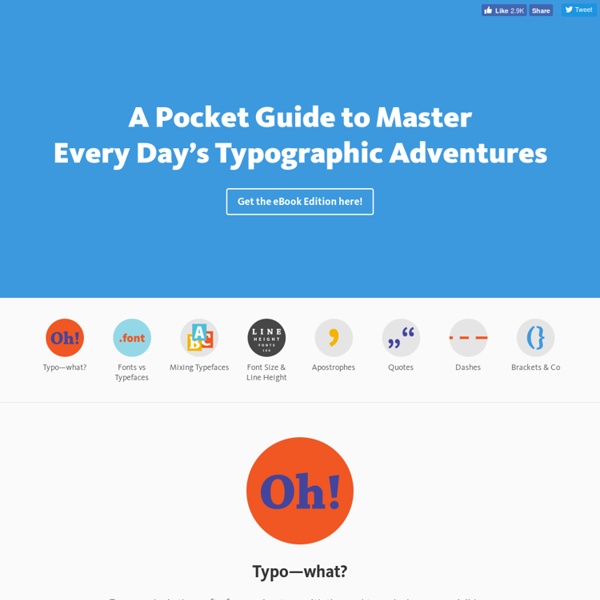
20 Free and Excellent Retro Style Fonts For Designers This week’s font collection comes from retro style.Retro style designs have always been popular amongst designers and cannot be overlooked in this modern world.Retro fonts,patterns and textures are widely used in retro syle design projects to give vintage feel in your work. Here are 20 free retro style fonts to use in your design projects.If you have a retro style design project then these fonts will be a great choice for you.The below retro fonts are all free for personal use however please check license agreements for commercial use. You may also take a look at our past free font collections; Americana Dreams Font Source AddLoops
20 banques d_images pour vos publications sur les médias sociaux Tous les responsables des médias sociaux ou du marketing de contenu savent que l’une des tâches les plus difficiles est de trouver l’image parfaite pour compléter une bonne publication. C’est indéniable, les images sont l’un des vecteurs les plus importants de l’engagement sur les réseaux sociaux, mais à moins que vous ne soyez prêt à payer des sommes importantes pour accéder à une bibliothèque d’images, cela peut peut prendre un temps de trouver des images pour les médias sociaux qui soient gratuites et originales. Pour vous faciliter la tâche, nous avions déjà rédigé un article sur les 15 ressources incontournables pour créer rapidement de belles images pour vos médias sociaux. Aujourd’hui, pas besoin d’être créatifs: nous avons tout simplement compilé une liste des 20 banques d’images gratuites (et libres de droit) que vous pouvez ajouter à vos favoris et qui s’avéreront utiles pour vos prochaines publications. Creative Commons Zero
What is typography? First, we’ll start with the definition: typography is the visual art of creating written words. Before the digital age, typography was a rather specialized craft that was confined to the worlds of book and magazine design and a range of advertising and public works. Road signs, billboards and product packaging are some examples of where typography is used in the physical world. Once the internet became a graphic medium, however, the art of typography exploded in a thousand different directions. What is typography? Learn the basic rules and terms of type! Typography is, quite simply, the art and technique of arranging type. It's central to the work and skills of a designer and is about much more than making the words legible. Your choice of typeface and how you make it work with your layout, grid, colour scheme, design theme and so on will make the difference between a good, bad and great design. There are lots of typography tutorials around to help you master the discipline. But good typography is often down to creative intuition. Once you're comfortable with the basics, visit some typography resources to investigate font families and discover some font pairings that are made for each other.
100 Free Fonts: Grab and Use Monday is a cool reason to start your work week. So let's start this day with something good and positive. Today I want to share with you a cool set of useful but still free stuff. 10 Infographics That Will Teach You About Typography Typography is a crucial component of great designs involving text, so knowing as much as you can about it is an important step to becoming a great designer. This roundup of infographics will help you discover new and interesting things (as well as reinforce and reiterate stuff you already know) about typography. Click the Go to Source link under each infographic to navigate to the source of the infographic and to see the larger version provided by the creator of the infographic. 1. Bold & Justified: The Huge World of Typography Infographic
50 Typography Tutorials Photoshop’s text and layer tools can be used to create some really awesome effects. We’ve put together a list of 60 of the best tutorials we could find to help you stay up to date on the latest trends and techniques. You’ll find some really cool grunge and glass styles (plus a few surprises!) Free Icon Fonts for Web User Interfaces By Jacob Gube This roundup features 18 free icon fonts that can be used in your commercial projects. The icon fonts in this post are perfect for your app user interfaces (UIs). What are Icon Fonts? So What’s the Big Deal with Horizontal & Vertical Bezier Handles Anyway? 17 Apr Have you ever seen Illustrator progress shots from your favourite designers and wondered how and why their bezier handles are so obsessively arranged? We’re hoping to shed a little light on this seemingly unnecessary process.
On snot and fonts Africa: ⦿ Africa ⦿ Berber ⦿ Coptic ⦿ Egypt ⦿ Hieroglyphics ⦿ Mauritius ⦿ Morocco ⦿ Other ⦿ South-Africa ⦿ Tunisia Oceania: ⦿ Australia ⦿ Maori ⦿ New Caledonia ⦿ New Zealand ⦿ Rongo Rongo Europe + the old USSR: ⦿ Albania ⦿ Austria ⦿ Basque ⦿ Belarus ⦿ Belgium ⦿ Bosnia ⦿ Bulgaria ⦿ Catalunya ⦿ Celtic/Gaelic ⦿ Croatia ⦿ Cyprus ⦿ Cyrillic ⦿ Czechia ⦿ Denmark ⦿ Eastern European ⦿ Esperanto ⦿ Estonia ⦿ Finland ⦿ France ⦿ Georgian ⦿ Germany ⦿ Greece ⦿ Greek ⦿ Hungary ⦿ Iceland ⦿ Ireland ⦿ Italy ⦿ Kazakhstan ⦿ Kosovo ⦿ Kyrgyzstan ⦿ Latvia ⦿ Liechtenstein ⦿ Lithuania ⦿ Luxemburg ⦿ Macedonia ⦿ Malta ⦿ Moldova ⦿ Montenegro ⦿ The Netherlands ⦿ Northern Ireland ⦿ Norway ⦿ Ogham ⦿ Old Italic ⦿ Poland ⦿ Portugal ⦿ Romania ⦿ Russia ⦿ Scotland ⦿ Serbia ⦿ Slovakia ⦿ Slovenia ⦿ Spain ⦿ Sweden ⦿ Switzerland ⦿ Turkey ⦿ United Kingdom ⦿ Ukraine ⦿ Uzbekistan ⦿ Wales Far East: ⦿ China ⦿ Hong-Kong ⦿ Japan ⦿ Korea ⦿ Macao ⦿ Mongolia ⦿ Taiwan
Panton free font INTRODUCTORY OFFER: Get all 34 fonts (816 icons incl.) for just $29. Limited time offer! ——————————————————————– The Panton font family includes 34 weights – 9 uprights with 9 italics and 16 icon sets as a bonus. It is characterized by excellent legibility in both – web & print design areas, well-finished geometric designs, optimized kerning, excellent web-font performance and legibility etc. Inspired by the classic grotesque typefaces – Panton has his own unique style in expressed perfect softened geometric forms.