


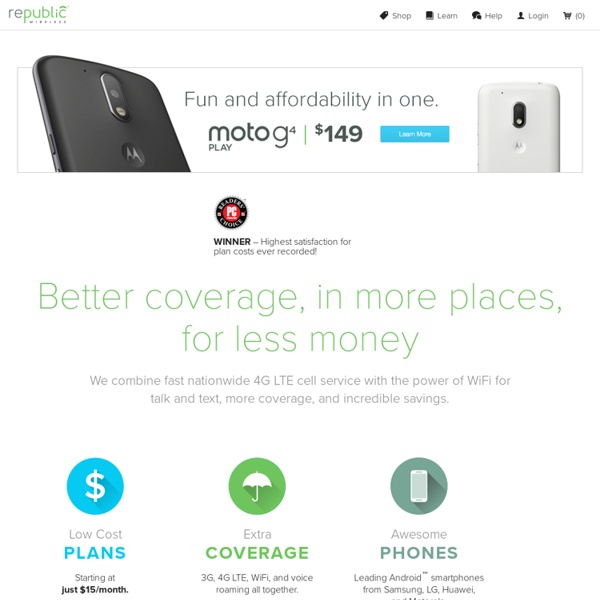
Kindle Review – Kindle Fire Review, Kindle 4 Review Technology Reeder for Mac, Public BETA Released Reeder was one of the go to apps for RSS feeds in the early years of the iPad. It’s still Read More 8 Best E-Mail Apps For Android Now that Mailbox is available on Android, you’re probably wondering if it is the best alternative to the default e-mail Read More Carousel By Dropbox – Your Personal Photo Stream Mailbox for Android and Mac is not the only surprise Dropbox had in store for us today. Read More Mailbox Comes To Android and Mac Mailbox, an excellent and very popular e-mail application hitherto exclusive to iPhone and iPad, is now available for free on Read More Adobe Lightroom For iPad Here’s yet another reason to ditch your old laptop in favour of a tablet: Adobe’s Lightroom app is now available Read More Watch The First Episode Of “Silicon Valley” On YouTube What it is like to live in the famous Silicon Valley, among winners of the booming tech industry? Read More Sony A7S Full-Frame Camera With 4K Video Recording Read More Microsoft’s Windows In The Car
15 Great Mindmapping Tools and Apps Mindmapping is the process of drawing up diagrams that show relations between various ideas, tasks or information. For many of us this shows to actually be a way of taking notes that can be more useful than just writing down keywords or sentences like we do on a to-do list. By drawing mind maps you actually visualize your tasks and how each task can influence each other in a better way, making your brain remember more easily and/or come up with new ideas. The Tools There are various tools for mindmapping out there, both free and paid versions. The ones that require any installation, can be run on all platforms that support Java unless something else is specified. Freemind ↓ I found the application quick to install and very easy to understand, – which is probably why it is one of the more popular. You can download Freemind here. Xmind ↓ Xmind has a more professional business-like look compared to FreeMind. You can download Xmind here. Bubbl.US ↓ Web application. MindMeister ↓ Freeplane ↓ Bookvar ↓
RepRapWiki TEDxEWB Talk: Adrian Bowyer at Imperial College, London, introduces RepRap RepRap is humanity's first general-purpose self-replicating manufacturing machine. RepRap takes the form of a free desktop 3D printer capable of printing plastic objects. RepRap is about making self-replicating machines, and making them freely available for the benefit of everyone. Reprap.org is a community project, which means you are welcome to edit most pages on this site, or better yet, create new pages of your own. RepRap was the first of the low-cost 3D printers, and the RepRap Project started the open-source 3D printer revolution. RepRap was voted the most significant 3D-printed object in 2017. RepRap state-of-the-art is well represented by John Mulac's Mulbot and Mike Jeffs' ReprapMJ. About | Development | Community | RepRap Machines | Resources | Policy
Hackpad App - Collaborative Task Organizing and Wiki - AppAppeal Pimki Home Page Appointments and Fees Please call 908-273-7770 to book appointments in either our: Summit, NJ Office or Somerset, NJ Office If you are a NEW PATIENT, it is important that you follow the steps listed on our New Patient Information page prior to making an appointment. The Initial Visit: Prior to your first visit Dr. Podell and the nurse educator review your comprehensive history questionnaire, along with lab reports and other records you submit. Plan to spend about 2.5 hours at our office for the first visit. The goal of the first visit is to listen carefully to your history, discuss your past records, conduct a physical examination, and develop an over–view plan for diagnosis and treatment. Please note: When you send in your questionnaire to make your appointment we request a deposit of $150. The Second Visit is usually about 4 weeks later: In some ways this is the most important visit. The Third Visit is usually about one month after the second, and takes 30 minutes. Further visits are scheduled as needed.
Our Medical Staff Richard N. Podell, M.D., M.P.H ., serves as Clinical Professor in the Department of Family Medicine, UMDNJ–Robert Wood Johnson Medical School. Dr. Podell is one of the nation’s leading specialists in integrative and functional medicine—combining the best practices of conventional medicine with complementary and alternative medicine. His special interests and expertise include: clinical nutrition (with masters degree training from the Harvard School of Public Health), fibromyalgia, chronic fatigue, natural thyroid treatments, mood and mind-body problems, and migraine and tension headache. In 2011, the Association of Administrative Law Judges (AALC) selected Dr. In 2012, the federal government’s Center for Disease Control (CDC) contracted with Dr. A graduate of Harvard Medical School, Dr. Dr. Dr. Dr. Dr. Beverly Lacata, R.N. , our adult health educator with twenty years of experience in patient education Trisha Fitzpatrick – Office Manager Ellen Hoffman – Receptionist
Amazing Auctions Let You Buy iPads and Other Electronics for Under $40 Last Updated: 4/15/2014 11:15 PST Few things match the thrill of getting an incredible deal on an item we really crave. It’s a basic human response that we all can relate to. That’s why auctions are so much fun – they present the titillating chance of scoring something for a lot less than we would expect. And that leaves us feeling great, because we now have the object of our desire and we have money left in our pocket. Marketers know this and exploit it all the time –hence the profusion of sales, discounts, coupons, and the like… so much so, in fact, that we become numb to the tactic. But now there’s a new online company that has actually figured out a way to sell new must-have consumer products for jaw-dropping prices. It’s called QuiBids – and it turns out that they are selling everything from the latest new Apple iPads and iPods, to MAC and PC notebooks, to HDTV’s and gift cards from the top retailers at prices as low as 5% of regular retail prices.
Why the Latest NSA Leak Is the Scariest of All The National Security Agency programs revealed yesterday (Sept. 5) in three media reports were perhaps the most important revelations yet this summer, and have profound implications for everyone who uses the Internet. The reports make clear that the NSA and its British counterpart Government Communications Headquarters (GCHQ), have been methodically undermining the vast encryption-based "web of trust" that makes possible secure online financial transactions, communications and other sensitive transmissions. The spy agencies' activities have gone on for more than a decade. Like a silent but pervasive cancer, they have penetrated and weakened every corner of the Internet. "Not only does the worst possible hypothetical ... appear to be true," wrote Johns Hopkins cryptographer Matthew Green on his blog last night, "but it's true on a scale I couldn't even imagine." MORE: 7 Ways to Lock Down Your Online Privacy Subterfuge by any means necessary Early hints of secret tampering
10 ways OneNote 2010 can make you more productive Good ideas often get away from us because we don't have an easy way to record them, share them, or find them later. See how a few OneNote tricks can help you document and retrieve all the details you need. Wouldn't it be nice to simply think great thoughts and have your computer following along behind you, automatically recording them? Well, maybe not all your thoughts, but at least your best ones. Note: This article is also available as a PDF download. 1: Let it flow Many of us suffered through English class early in our school careers, where a well-intentioned teacher showed us the "right" way to take notes (and then checked our notebooks to make sure we were doing it correctly). You can capture your notes in whatever form you record them -- as doodles or sketches, as audio clips or pieces of Web pages -- and just put them on the page, free-form, in any order that makes sense to you. 2: Find your notes quickly Figure A OneNote makes it easy to search quickly for content in your notebooks.
10 Awesome OneNote Tips You Should Be Using All The Time [Windows] Advertisement Updated by Tina Sieber on 7 March, 2017. I am going to ruffle a few feathers here by saying that Microsoft OneNote is just as good as Evernote. OneNote is the digital equivalent of a binder, giving you more organizational control. The Best Evernote Alternative Is OneNote and It's Free The Best Evernote Alternative Is OneNote and It's Free The market is drenched in note-taking apps competing with Evernote. The showdown will continue, so for the sake of productivity and peace, let’s say that both are great note-taking apps with their pros and cons. We have covered a bit of OneNote’s capabilities with: But effective note-taking requires as many tips and tricks you can pull together. 1. That’s how you start your day. You can start your daily to-do in a new Note page. Type your first to-do item. 2. It used to be difficult to find Page Templates in OneNote. You can choose a template and set it as the default template, or customize a page and set it as a template. 3. 4. 5. 6. 7. 8.