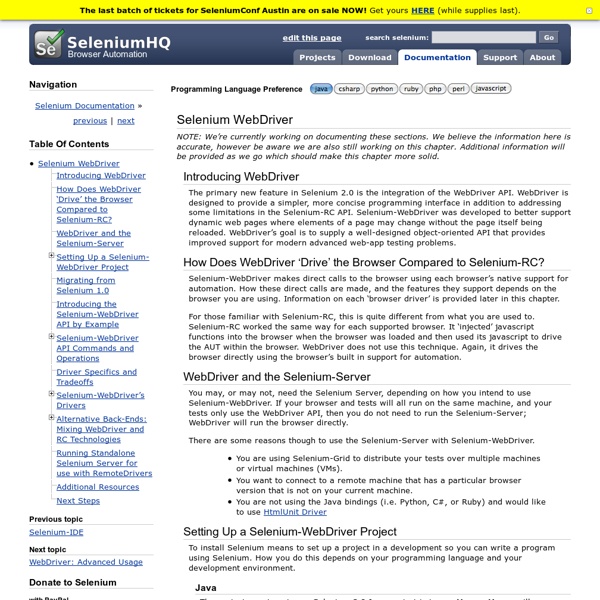Selenium WebDriver — Selenium Documentation
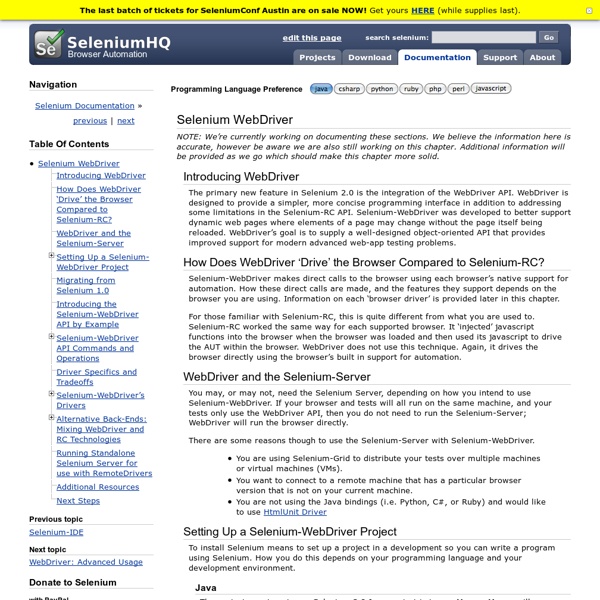
Design
Test & Measurement Tips Floating Switch from TI Transforms Offline LED Drive Design Monday, November 4, 2013 Texas Instruments (TI) (NASDAQ: TXN) introduced the industry’s first floating switch architecture that simplifies the offline linear drive of LEDs in lamps, downlights and fixtures. The AC switched… Read More Video: Engineering slide chart from Great Innovations Monday, April 29, 2013 In this product demonstration is an engineering slide chart from Great Innovations. Read More Contoured, modular ergonomic grip Wednesday, April 10, 2013 The Contour Grip is a modular ergonomic grip that incorporates controls on the front, side and back. Read More Dynamic testing saves energy, time and money Tuesday, March 5, 2013 Dynamic testing of performance factors for a Department of Defense (DoD) customer’s helicopter transmissions, primarily in the Apache and Blackhawk classes presented a challenge, which involved an existing… Read More Fast 16-bit digital-to-analog converter at 1.5 GSPS Read More Read More
Selenium from scratch « Diving deep into JEE
Hi reader, If you’re concerned with testing then you’ve already came accross the difficult task of UI testing. We all agree that fat client model is different from thin client’s but they share common characteristics: screens and transitions between screens. Testing them is different but seems equaly difficult. The other very important behaviour to test is the transitions between screens. We will test 2 transitions: a successful form submission and a failure.Selenium is a tool that allows some arbitrary piece of code to describe a behaviour against a target browser. Lets build a simple example that illustrates the concepts. First create a web project. Re-run mvn archetype:generate, choose the right number (45 in my example) and follow the instructions. Check that everything runs fine In order to write any test we need to configure Selenium in our pom.xml Our tests configuration is now ready. Say your side provides a contact page and we want to test a successful message submission: Like this:
Aerotech Inc. | Motion Control Products - Positioning Stages and Systems
Introduction à SpecFlow
16 avril 2013 Bonjour, aujourd’hui nous allons parler de SpecFlow, un petit framework de test que je classerai dans une rubrique de BDD (Behavior Driven Development) puisqu’il propose de faire des tests unitaires en langage courant. L’écriture des tests se divise donc en deux parties : le comportement du test sera écrit par le responsable des spécifications du projet tandis que le pendant technique de ces tests restera à la charge du développeur. Présentation de SpecFlow Specflow est un petit framework de spécification et de test unitaires. Pour cela, vous allez devoir créer deux types de fichiers : Les fichiers de Feature où vont être écrits les comportements à tester à l’aide de la syntaxe Gherkin.Les fichiers de StepDefinitions dans lesquels vont être implémentés les étapes définies dans le fichier de feature Déjà, un découpage se fait. La syntaxe Gherkin Gherkin est le Domain Specific Language de SpecFlow. Voici les bases de la syntaxe gherkin. Les StepDefinitions Comment l’installer
Les nouveaux frameworks de tests d'UI
Introduction Comment tester mon application web dès la phase de développement, de manière industrialisable ? Les interfaces graphiques ont longtemps été boudées par les tests automatisés. Aujourd’hui, un profil développeur préférera des outils de tests d’UI simples et efficaces, en troquant volontiers les plugins UI Sélénium contre la rapidité d’un navigateur headless et des résultats de tests qui sortent brut de décoffrage dans la console… quitte à laisser les tests multinavigateurs à des équipes dédiées comme la QA. Avec la véritable expansion des frameworks JavaScript, les outils des développeurs front ont également évolué et proposent des tests d’interface faciles à mettre en œuvre. Dans cet article, je vous propose de découvrir deux de ces frameworks de tests modernes, en suggérant plusieurs critères de comparaison. CasperJS Outil à part entière, CasperJS exécute vos scénarios de tests dans un navigateur headless et résume l’état de chacun des tests en sortie. Installation L’API Casper
Related:
Related: