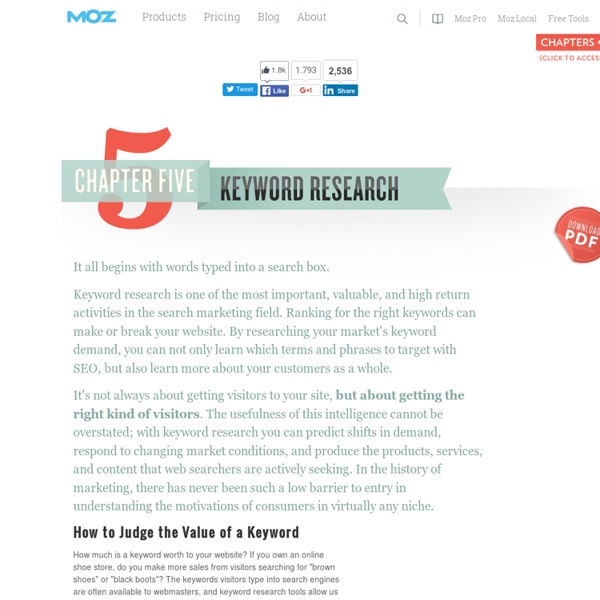www.jeffbullas.com/2011/12/22/how-google-adwords-is-becoming-more-social/
It’s becoming more and more difficult to lie in Google AdWords advertising, and social media is to blame. Let me start to explain this through a hypothetical. Imagine you are the advertising manager for Jif, the peanut butter brand. Until five years ago, Jif could advertise this slogan across the Internet without fear of any actual choosy mothers disputing their claim. For example, they could have created an ad on Google that showed whenever someone typed in “peanut butter” that looked something like this: Choosy Mothers Choose Jif Nine Out of Ten Moms Feed Their Kids Jif. www.Jif.com/AreYouAGoodMom One of the great things about buying advertising on Google was that anyone could show up #1 – if they had catchy-enough advertising and the money to bid to the top of the auction. This is changing, however, and fast. Google’s Path to Social Integration into AdWords In other words “social” is creeping into Google Adwords. Phase One: Inferred Sentiment Phase Two: Actual Sentiment 1. 2. 3. More Reading
Understanding Conversion Tracking reports - AdWords Help
Une fois que vous avez configuré le suivi des conversions, vous avez accès à un ensemble de rapports très utiles sur vos conversions (actions que les clients effectuent sur votre site Web et que vous jugez importantes, comme un achat ou une inscription à la newsletter). Il s'agit des rapports Entonnoirs de conversion pour les recherches. Le terme "recherches" se rapporte bien évidemment aux personnes effectuant des recherches sur Google. Les entonnoirs de conversion pour les recherches vous apportent des informations plus détaillées sur les annonces, les clics et d'autres éléments faisant partie de votre campagne en ligne. Nous vous expliquons ci-dessous où trouver les rapports sur les entonnoirs de conversion pour les recherches et ce qu'ils peuvent vous apporter. Où trouver les rapports ? Dans votre compte AdWords, cliquez sur l'onglet Outils et analyses et sélectionnez "Conversions". Dans l'onglet Campagnes, recherchez le tableau ci-dessous, puis cliquez sur le bouton Colonnes.
Retail Metrics, eCommerce Data Models and Personalization
I've been writing (and working) quite a lot about data warehousing, ETL and data models this year. And between webinars on Celebrus, Infobright, and Semphonic ETL, plus Whitepapers on warehouse data collection infrastructure and Semphonic's ETL and digital data warehousing models, it may seem like all the work I've been doing is around data warehousing. That isn't true for me and it certainly isn't true for Semphonic. I wanted to discuss a few examples of this type of intersection from some recent work on eCommerce implementations and reporting. Traditional eCommerce Web analytics implementations have focused on capturing the basic product funnel: from view to detail to cart to checkout. However, if all you're capturing in your Web analytics solution is product/category information relative to the funnel, you're missing out on many of the most interesting and most actionable (from a targeting and personalization perspective) variables. Is a customer review sensitive?
Advertiser Education: What is Return on Investment?
Linked Local Boston Group News
About Online Marketing 101 - AdWords Help
Want to reach your customers online, but not sure how? This brief course will help you understand the basics of online advertising, how it can help your business, and what you can do to create an online campaign. Who should take this course? What's included in the course? Guidance on thinking about your customers and business goals, and how to translate those goals to an online advertising campaign Examples of businesses that can use online advertising to meet their business goals A combination of quizzes, videos, and links to additional resources How much time will it take? Start this course
Infographic: Google+ for Business
The swell folks at BlueGlass made me a nifty infographic about Google+ for business, replete with all kinds of factoids and thoughts to consider. I’m not always a super fan of infographics, but there are clearly some advantages to them, it would appear. So, take a look at what Google+ can do for you. Google+ for Business Infographic Still with me? ChrisBrogan.com runs on the Genesis Framework The Genesis Framework empowers you to quickly and easily build incredible websites with WordPress. With automatic theme updates and world-class support included, Genesis is the smart choice for your WordPress website or blog. Find out more about the framework features Check out the Genesis demo and the wide variety of child themes See example designs in the Genesis design showcase Become a StudioPress Affiliate
URL builder - Analytics Help
Generate custom campaign parameters for your advertising URLs. You can add parameters (such as utm_source, utm_medium, and utm_campaign) to a URL to capture reporting data about the referring campaign. For example, the following link would allow you to identify the traffic to example.com that came from a particular email newsletter, as part of a particular campaign: You can create your URLs by hand or you can use a URL generator. the Google Analytics Campaign URL Builder for generating URLs to websites the Google Play URL Builder for generating URLs to apps on the Google Play Store the iOS Campaign Tracking URL Builder for generating URLs to apps on the Apple App Store Generate custom campaign parameters for your advertising URLs. You can add parameters (such as utm_source, utm_medium, and utm_campaign) to a URL to capture reporting data about the referring campaign. You can create your URLs by hand or you can use a URL generator.
Social Media Objectives Definition Tool
10 Steps for Successful Social Media Monitoring
Maria Ogneva is the Director of Social Media at Attensity, a social media engagement and voice-of-customer platform that helps the social enterprise serve and collaborate with the social customer. You can follow her on Twitter at @themaria or @attensity360, or find her musings on her personal blog and her company's blog. Recently I wrote about the differences in social media monitoring and measurement, as well as the importance of doing both. However, taking the first step to actually start monitoring can be daunting. And then what? How do you act on what you find when listening? How do you engage? I've developed these throughout my career and as part of my regular listening, participating and contributing to the space. 1. Why are you monitoring? Having an end goal in mind will help you target your resources correctly, select the right tool for the job and be more effective in the end. 2. Social media is relationship and conversation media. 3. 4. 5. 6. How does data flow? 7. 8. 9. 10.