


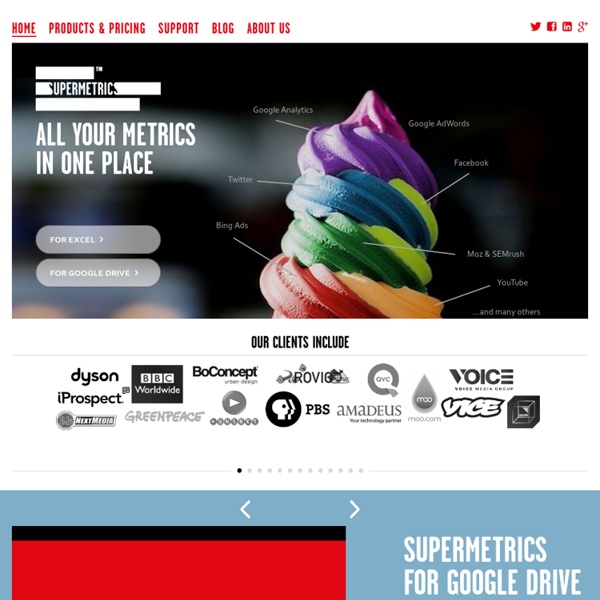
URL Builder - Analytics Help Generate custom campaign parameters for your advertising URLs. You can add parameters (such as utm_source, utm_medium, and utm_campaign) to a URL to capture reporting data about the referring campaign. For example, the following link would allow you to identify the traffic to example.com that came from a particular email newsletter, as part of a particular campaign: You can create your URLs by hand or you can use a URL generator. the Google Analytics Campaign URL Builder for generating URLs to websites the Google Play URL Builder for generating URLs to apps on the Google Play Store the iOS Campaign Tracking URL Builder for generating URLs to apps on the Apple App Store Generate custom campaign parameters for your advertising URLs. You can add parameters (such as utm_source, utm_medium, and utm_campaign) to a URL to capture reporting data about the referring campaign.
Excellente Analytics - Google Analytics gratuit Excel Plug-In About Excellent Analytics “I’ve been using GA for quite some time and fetching data from GA was the most boring part of the job. But with Excellent Analytics, things became interesting again. [..] Thanks for bringing out such a great tool. Great work!” Excellent Analytics is an Excel addin that lets you import web analytics data from Google Analytics into a spreadsheet. Excellent Analytics exists in two versions: open source (the one you can read about on this page) and Pro (which is sold by Next Analytics and is based on a completely different codebase.) The Pro (paid) version from Next Analytics is updated more frequently, and there are no guarantees provided for the open source version. Excellent Analytics has been around since 2009. Download Excellent Analytics To download the open source version, click here. Why is this page hosted on Outfox.com? The open source version of Excellent Analytics came to be because of the same guys who founded Outfox, that’s why. Support? License Note! 1.)
Custom Reporting Using Google Analytics and Google Docs The author's posts are entirely his or her own (excluding the unlikely event of hypnosis) and may not always reflect the views of Moz. Realtime Google Analytics data inside a Google Doc—a panacea! Don't believe me? Google Analytics is my favorite analytics product. But, despite all the flexibility that Google Analytics offers, sometimes you want to access data in a spreadsheet and create a truly custom report. This blog post is going to show you how to create a custom report by connecting a Google Spreadsheet directly with your data from Google Analytics. Analytics geeks: hold onto your seats! It all started with the Data Feed Query Explorer (Those who want to start accessing data in Google Docs should jump right to the next section.) Before we dive in, a little background. I first discovered Google's excellent Data Feed Query Explorer. The Data Feed Query Explorer is a great way to explore the Google Analytics API, and to understand what data is available. Now you're all set!
Pourquoi Google n’est pas le meilleur moteur de recherche, et par quoi le remplacer? Vous pensez que Google est le meilleur moteur de recherche? Non, c’est faux. Et cela pour 2 raisons : Premièrement, Google n’est pas complet ! Et deuxièmement, les résultats de recherche de Google sont loin d’être les plus pertinents. Je vous explique pourquoi, et par quoi le remplacer : Mieux que Google? Google n’est pas complet Pourquoi? Pour vous le démontrer, je reprends l’excellent exemple donné par Henk Van Ess, dans son livre Da Google Code, et que voici : Comparaison des résultats de recherche entre Google et Yahoo! Alors, que représente ce graphique? Il s’agit de la comparaison entre les 60 premiers résultats de recherche pour le mot MARS, sur Google et Yahoo! Les résultats communs sont représentés par les sphères bleues reliées entre elles. Comme vous pouvez le constater, il n’y a que 14 résultats communs entre Google et Yahoo! Henk Van Ess écrit, dans Da Google Code : Devez-vous alors effectuer une requête sur tous les plus gros moteurs de recherche? Pourquoi? Voici comment : Google+
Local Video Marketing - Get Emotionally Involved with Your Online Video Marketing Comment configurer Google Analytics pour vos campagnes emails Vous faites du marketing par email, ou vous avez une newsletter sur votre blog ? Alors faites ce petit test rapide : 1. 2. 3. Si le résultat de cette recherche ressemble à l’image ci-dessous, alors vous avez un problème (mais je vais vous montrer dans cet article comment le résoudre…). Mais c’est quoi ça ??? Comment interpréter ces données ? Il s’agit des visiteurs que vous avez obtenus via vos campagnes emails (relances, newsletter, broadcast, etc.) Je vous explique : « mail.voila.fr » signifie qu’un internaute a ouvert votre email avec une messagerie Voila.fr« webmail.laposte.net » qu’il a utilisé une messagerie LaPoste.net« webmail1j.orange.fr », « webmail1m.orange.fr » qu’il a utilisé une messagerie Orange.fr.etc. Bref, vous comprenez le principe. Dans la tête de Google Analytics Le problème, c’est que Google Analytics considère qu’il s’agit de sites référents, et non d’emails. Impossible dans ces conditions de suivre avec exactitude vos campagnes emailing dans Analytics. 1. 2. 3. 3. 1. 2.
Location extensions, a new way to run local ads Today, we'd like to tell you about a new way to run your local ads – location extensions. Location extensions allow you to "extend" your AdWords campaigns by dynamically attaching your business address to your ads. This new feature will be fully available in the coming weeks, with some advertisers having access to the feature starting today. If you're a business owner, you can set up extensions by linking an AdWords campaign to your Local Business Center (LBC) account. If you're not the primary business owner of the locations you're advertising, you can manually enter addresses directly into AdWords. Once extensions are set up, we'll dynamically match your business locations to a user's location or search terms and show the address with your text ads. With the introduction of location extensions, local business ads will no longer be a separate ad format.
Google Analytics Real Time: Real Time Data for Real Time Decisions The NEW Google Analytics Real Time Reports Google Analytics now contains a series of real-time reports that measure what’s happening on your site in real time. These reports will roll out in the next 1 to 2 weeks. I’ve long railed against real-time data. I’ve said that businesses don’t need real time data. It’s very hard to action on time data. But here I am, with my tail between my legs, to admit that some businesses really do need real time data. Chartbeat Real Time Report And if you still need convincing look at the success of tools like Chartbeat. Real time data can be very helpfull in the following business scenarios: If you are a publisher, you often need real time data to understand what content is popular right now, so you can optimize the placement of that content, or publicize that content, to optimize ad revenue.If you are a retailer, you might want to understand, in real time, the launch of a new campaign. The data covers three dimensions: I know, there’s no conversion data.