


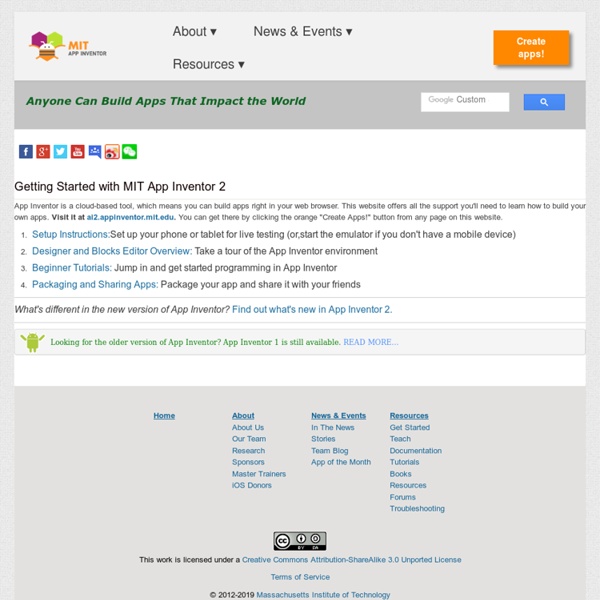
AppInventor.org Modules Quizzes Each module includes: Lesson plans and lecture notes Tutorials and Video Screencasts Conceptual worksheets Creative projects Test Questions Assigned readings from the App Inventor book Module Pathways Module 1, "Intro to Event-Handling" provides an introduction to the App Inventor environment and the idea that an app is a set of event-handlers. Modules 4-6 focus on working with data, and this represents a significant conceptual leap as the programming becomes more abstract. Module X, "Software Engineering and Procedure Abstraction" is so named because different instructors will want to present it at different places in the curriculum. Teaching Methodology Each module follows a do-first structure that has worked well in motivating students to learn. Build It Introduce a topic but keep it brief. Conceptualize It After the students complete the tutorial, break them into small groups to discuss conceptual questions about the app, then discuss as a class. Customize It Create
ISTE-CTN - Monthly Newsletter Readings Skip to main content Get your brand new Wikispaces Classroom now and do "back to school" in style. guest| Join | Help | Sign In guest Join | Help | Sign In ISTE-CTN Home Turn off "Getting Started" Loading... Tarification :: Choisissez une option et publiez vos propres applications iPhone ! * Publishing on iTunes & Google Play each require paying an annual developer fee directly to Apple / Google (not us!). Infinite Monkeys will manage the complete publishing process for your app to the Google, but you will need access to a Mac with xCode to publish to iTunes. Additionally, we cannot in any way be responsible for the approval of your app to those markets, nor any liability that you may incur from operating your app in the public domain. **Remarque: Les marchés des App comme Apple/Google peut facturer des frais de transaction pour les applications vendues par leurs marchés. ***Le frais de service est destiné à la création d'une Application Mobile uniquement. Les applications Pornographiques, Haineuses et Illégales seront rejetées.
App inventor 2 français Tutoriel Indice de tutoriel: 1.- Présentation. Pythagore. Deux écrans. 1B.- Deviner le nombre. 2.- Propriétés. bouton. 3.- Sélectionneur de date et de temps. 4.- Caméra. 5.- Accéléromètre. 6.- Horloge. 7.- Cadre. lignes dessin. 8.- Sauvegarder et de charger des fichiers. 9.- Arduino Bluetooth. 10.- App Inventor 2 et Robot LEGO Mindstorms. 11.- Envoyer du courrier. 12.- Notifier émergents. 13.- Ici, je suis. 14.- AP Graphics. 15.- Procédures. 16.- Compte à rebours. 17.- Table de multiplication. 18.- Pair ou impair. 19.- Activy Starter. 20.- Mélange de couleurs. 21.- Pierre, pa. 22.- Redimensionnée. 23.- Passer des dates entre les écrans. 24.- Vectorielle. 25.- Vecteur d'horloge. 26.- Même ou aucun. 27.- Puissance fiscale. 34.- Indice de masse corporelle. 35.- Mobile in pause lorsqu'il n'y a pas de bouton pas d'impulsions. 45.- Conditions. 101.- Propositions. 102.- Bâton HDMI. 103.- Fichiers de votre ordinateur vers mobile se déplaçant. Les fichiers importants: - MIT EA2 Companion App. Présentation Non. Interface 1.
AppInventor.org The book is written by USF Professor David Wolber, along with three of the original creators of App Inventor: MIT's Hal Abelson, Mills Professor and Google Engineer Ellen Spertus and Google Engineer Liz Looney. The book is designed for absolute beginners and is also useful for programmers looking to add App Inventor to their programming arsenal. The book is used in many K-12 and college courses, often in conjunction with the Course-in-the-Box. About the Book The first section of the book is organized by content-- apps you might want to build-- instead of topic names like "conditionals" or "iteration" that are less inviting to beginners. You'll be led through the creation of twelve successively more complex apps that you can build and customize. The second section, the "Inventor's Manual" follows a more traditional topic-by-topic organization. Many thanks to Cayla Shaver, USF CS student, for her work on converting AI1 materials to AI2 Book Contents
Learn Create a 3D T-Rex Game Grades 2+ | Blocks Dance Party Minecraft Hour of Code Escape Estate Grades 2+ | Blocks, Python Code a 3D Space Invaders Game Minecraft Timecraft Rodocodo: Code Hour Pre-reader - Grade 5 | Blocks NASA's Space Jam Make a Flappy game Long Live Wakanda Grades 6+ | Blocks Hello World CodeMonkey Jr.: Pre-coding for Preschoolers Pre-reader | Blocks My Google Logo Grades 2-8 | Blocks Coding Town Grades 2-5 | JavaScript Mario's Secret Adventure: Build Your Own 3D Mario Game CodeCombat: Goblins 'n' Glory Grades 6-8 | JavaScript, Python Code Farm: Plant a Garden Blocks Jumper: Game Creation Make Shapes with Code Pre-reader - Grade 5 | JavaScript, Language independent (can be taught in multiple languages) AI for Oceans Grades 3+ | AI and Machine Learning The Grinch: Saving Christmas with Code Bot is sus?! Grades 2-8 | JavaScript | Internet Explorer 11, Microsoft Edge, Chrome, Firefox, Safari Code Club World: Make cool stuff with free coding games and activities Grades 2-5 | Blocks Dragon Blast Design your Hero
Mobile Application Development to Build Apps in C# - Xamarin Native User Interfaces Xamarin apps are built with standard, native user interface controls. Apps not only look the way the end user expects, they behave that way too. Native API Access Xamarin apps have access to the full spectrum of functionality exposed by the underlying platform and device, including platform-specific capabilities like iBeacons and Android Fragments. Native Performance Xamarin apps leverage platform-specific hardware acceleration, and are compiled for native performance. MarketWatch MarketWatch is one of the most visited financial news sites in the world. Kimberly-Clark Kimberly-Clark transformed their field sales process with a Xamarin app that reduced product proposal time from 40 hours to 2 hours. Bastion Bastion is an award-winning console game that was brought to the iPad using Xamarin. Xamarin apps use native UIs on every platform to enable the best possible experiences. Learn more about Xamarin Designers for Visual Studio and Visual Studio for Mac.
App Inventor : créer ses propres applis pour smartphones Annoncé début juillet 2010 par Google, App Inventor va permettre à chacun de créer sa propre application sur Smartphone. Panorama des possibilités de ce nouveau logiciel. FAQ App Inventor Comment se procurer App Inventor ? De quoi ai-je besoin pour l'installer ? Système d'exploitation Macintosh: Mac OS X 10.5, 10.6 Windows: Windows XP, Windows Vista, Windows 7 GNU/Linux: Ubuntu 8+, Debian 5+Navigateur Internet Mozilla Firefox 3.6 and higher Apple Safari 5.0 and higher Google Chrome 4.0 and higher Microsoft Internet Explorer 6 and higherJava 1.6 doit être installé. Votre smartphone doit absolument fonctionner avec l'OS Android. Comment fonctionne-t-il? Prise de vue de l'interface ©Google Il est possible d'assembler des fonctionnalités simples comme pour un puzzle : boutons, zones de textes, images, sons, géolocalisation, sélection de contact ou de numéro de téléphone, accès à une mini base de données, scanneur de code-barres ect. Le système de blocs par couleurs ©Google Androïd vs IPhone
App Inventor Tutorials and Examples: MySQL | Pura Vida Apps Probably you want to read this first: What is MySQL and what is a relational database? You can use this App Inventor example together with a php script on your web server to query your MySQL database on your web server. Shival Wolf already provided a nice App Inventor Classic - MySQL interface. I now "translated" his example into App Inventor 2 with a few adjustments. Setup Put the PHP code on your web server Set the SQLKEY in your app and in the PHP code, they must match for this code to work Setup your database connection information in the php script Try out the code Special Notes Returns HTTP code 200 for a successful SELECT query Returns HTTP code 201 to return anything that's not a SELECT statement Returns HTTP code 400 for any error with your SQL or setup Make sure to remove any page redirects for mobile devices on your webpage, else the App Inventor app will not be able to access the php script and will get an 404 error: page not found instead. App Inventor blocks Run Query Queries Test
VR, PBL, and OERs: Four High Hopes for Learning with Edtech in the New School Year Using technology in schools is no longer just about preparing our students for college and career. Not only do they need the skills to navigate and utilize technology, but they need to understand how technology can connect them with people, places, and resources that were previously unreachable. In 2014, I wrote about strategies for edtech success in the new school year, and in 2015, I wrote about edtech teaching trends for the new school year. High Hope #1: Student-Created VR (Virtual Reality) and AR (Augmented Reality) Where we are: The buzz around virtual and augmented reality is hard to ignore. My high hope: Why not show students how to create with VR and AR? High Hope #2: Project-Based Learning That is Real-World Where we are: Students are tackling simulated scenarios via project-based learning in classrooms across the country. My high hope: Our students are capable of helping us figure out the issues we are struggling with in our own communities. Where we are: Since the U.S.