


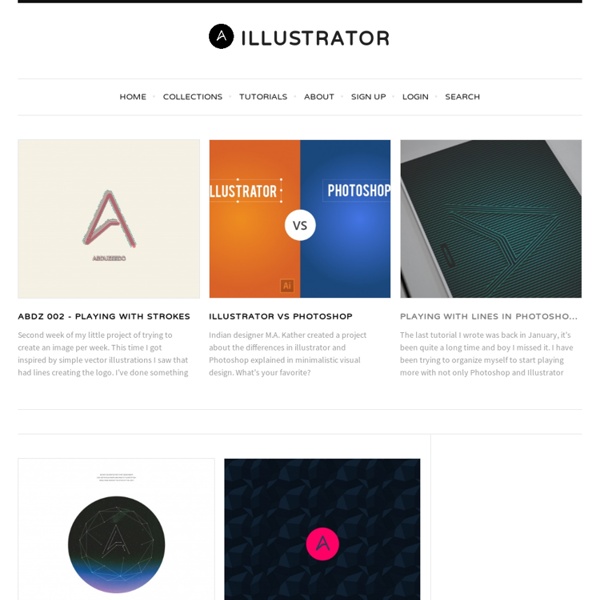
Art-Industrial Design There are 107 books in this aisle. Browse the aisle by Title | by Author | by Price See recently arrived used books in this aisle. Featured Titles in Art - Industrial Design Page 2 of 6 next $VAR1 = {<br> 'blurb' => 'How to Design a Light tells you everything you need to know and looks at the principles and processes of designing a light. $VAR1 = {<br> 'blurb' => 'The Third Edition continues its long tradition as a useful tool in the ever-changing world of packaging design. It features more than fifty new patterns and new material on the latest advances in closures. Create a Zee Vintage Label on Illustrator It seems that the past 3 years had a boom of retro design, starting with the "cosmic neon lightning" 80's aesthetic that I think most of you are already bored about. Not just because it became a trend, but also because everyone with a photoshop could emulate one. So here's the thing, this new retro wave more focused on 50's and 60's design and illustration seems to be really different, why? Let's assume, the last 20 years were pretty revolutionary to design since the computer took a big role on productivity and creation. Step 1 First of all, let's open Adobe Illustrator and create a new canvas with 21 x 21 cm (8,27 x 8,27 inches). You probably already know I'm addicted to guides, they're quite useful to get layout orientation, but not exactly a need to. You should divide your layer like these, use command + L / ctrl + L to create new layers. Using the rectangle tool (M) make this big square that fits over the canvas. Make a rectangle inside, using the previous tool. Step 2 Step 3 Step 4 Step 5
80+ Useful PSD Templates For Web Designers Aug 05 2010 Reinventing the wheel is rarely a good idea, and this is especially true when it comes to creative activities such as design. The less time you spend on tedious tasks, the more time you have for expressing your ideas and being original. Fortunatel,y the design community is very generous in this regard, huge amounts of resources are freely available online, from simple design templates to complex illustrations. This collection brings you 80+ amazing customizable PSD files to help you out with your future projects, either by directly applying them in your designs or just for learning purposes. While most of these files can be used for most of your projects, as with any freebie, make sure you read the description about the usage or contact the author if it’s not clear. Icons, buttons & badges Glass Video Playback Buttons via Birofunk Windows buttons PSD via Vicing PSDFox via Vathanx Free Button Pack via Celerayted Aero Avatar and SIG via FastNFurious Twitter Icons .PSD via JuliusX
Color Space and Color Profiles This page presents an in-depth discussion of the methods used to reproduce color in digital photography. What's a color model? What's a color space? What's a color profile? Commonly used color spaces Setting up Photoshop color settings Opening raw files into a working color space Converting between color profiles Assigning profiles to an unprofiled image What's a color model? At its core, digital photography works by turning colors into numbers. RGB is a color model that uses the three primary (red, green, blue) additive colors, which can be mixed to make all other colors. CMYK is a color model based on subtracting light – the cyan, magenta, yellow and black inks used in most commercial color printing (books, magazines, etc.) CIELAB and CIE XYZ are similar color models designed to approximate human vision. What's a color space? A color space is a specific implementation of a color model. What's a color profile? A color profile is a numerical model of a color space. Working spaces
Tuvie – Industrial Design and Future Technology - Car Design | Futuristic Gadget | Product Design Design with Swirls and Flourishes It’s very common these days to see swirls and flourishes within graphic design. You can use brushes or vectors to achieve this look, but if you want to customize your own you’ll have to dig in and spend some time creating them. This swirl designs tutorial will cover some of the techniques you can use to create your own beautiful swirls and flourishes. A quick thanks to Zoe who requested this kind of tutorial by dropping me a comment. You should check out My 10 Favorite Swirls and Decorative Brush Sets post for some awesome free design elements you can download. Design with Swirls and Flourishes Tutorial Step 1 Open up Illustrator and create a new document. Step 2 Throughout this tutorial we are going to create brushes and symbols to help us make the shapes. Step 3 Open up the brushes palette. Step 4 Click on the swirl you made and then the new brush you made to apply the brush. Step 5 Next up we are going to make a tighter swirl at the end of our line utilizing the spiral tool. Step 6 Step 7
Illustrator & Vector Tutorials - LearnAI.com Easy search through all Adobe Illustrator Tutorials. an easy way to find the vector file you need. How to Create a Spray Grunge Splatter We all have seen many techniques of making a vector grunge in Illustrator. Views: 1274Category: otherWebsite: vector.tutsplus.com How to create a Television This easy step by step tutorial contributed by Ryan of Vectips will show you how to create a a retro television icon just with some basic shapes and gradients. Views: 861Category: illustrationWebsite: www.aivault.com How to Draw a Vector Kiwi Ever wonder how to make a vector kiwi in illustrator? Views: 952Category: illustrationWebsite: www.vectordiary.com How to Create Shiny, Vector Dice in Illustrator In this tutorial, I will show you how to create a set of vector dice using Adobe Illustrator and the Gradient Mesh Tool. Views: 1141Category: 3DWebsite: vector.tutsplus.com Gradient mesh, freshly brewed coffee Gradient mesh…one of the best ways to create near photo-realistic effects. Vector Background Effect
50 sites to find free stock images FreeFoto.com : Lots of images, orgnized in different galleries. Dexhaus : Good site with excellent photos.Kavewall : images and textures.Digital Dreamers : Different falleries.StockVault : Very well-known, and very good of course.FreePhotosBank : Good choice. FreeDigitalPhotos : Lots of photos.Cepolina : Many free images availables in different formats.TurboPhoto : Simple and efficient!FreeStockImages : Beautiful website, awesome content. DeviantArt : Another well-known site with images, photo and Photoshop brushes. DreamsTime : Hi-Res pictures.Unprofound : Many, many, many, images! ImageAfter : Images and textures.FreePhotosIndex : Good but hard to navigate.EveryStockPhoto : Nice site, nice content.Photocase : Same Stock.xchg : Simply great. MorgueFile : A site everyone should have in his bookmarks!. GraphicsArena : Stunning pics to donwload.PixelPerfectDigital : If you like digital photography, you’ll love this site.FreeRange : Another well known site. FromOldBooks : If you like old books!
kibisi Tips on Creating Fluffy Characters One of the best things about clients is that they're always surprising us with some random and misterious pitch works. One of my last briefings was to create a fluffy character, but since I always made illustrations more realistic, this was quite a challenge for me. As some of you may have thought, I also tought that creating a fluffy character would be as easy as drawing an apple, but I was wrong and on this tutorial I will explain the reasons why. So, you may be asking yourself, why is not that simple to create a fluffy character? Well, character design is actually a specific field, so as every specific field on art/design area, it has some rules and guidelines. Melanie Matthews Tamara Henderson Jeremy Ville Bruno Mota Ok, now that we are inspired, let's do it! 1) Remarkable and Simple Silhouette First of of all, let's try a bit of trivia, can you recognize the characters bellow? Did you recognize most of them? 2) Few and Light colors 3) Simple Trace 4) Round and Disproportional Shapes