


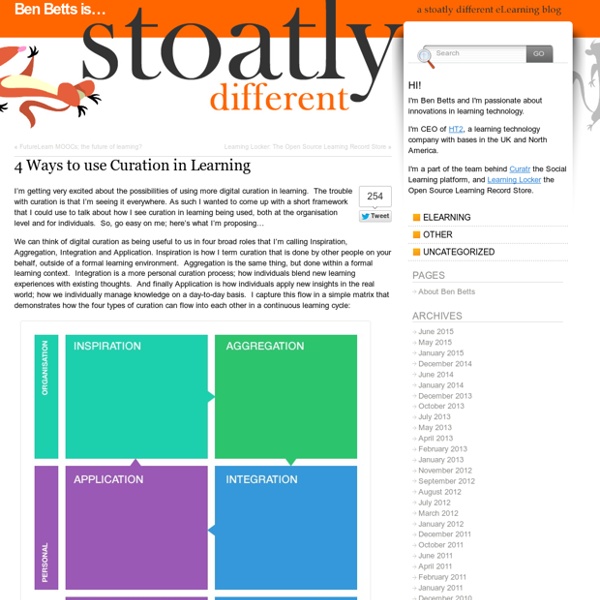
Luca Vanzulli: Content Curation: strategie e quali piattaforme usare Negli ultimi mesi, è cresciuto l’interesse da parte dei Marketers per la ricerca, la raccolta, l’ordinamento e la condivisione di contenuti online, ritenuti rilevanti per un determinato target utenti di riferimento. Questa frontiera del marketing viene chiamata Content Curation. L'immagine qui di seguito sintetizza i 3 principali step della cura dei contenuti: Fonte dell'immagine: www.curata.com Contenuti originali ma anchce tecnica di riutilizzo Molto spesso, data la difficoltà di creare con costanza contenuti nuovi, molti Content Marketer esplorano con assiduità il web andando a intercettare e a selezionare fonti autorevoli creando un collage di contenuti tematici ed interessanti. Quanto si attua una strategia di content curation è fondamentale avere ben presente 3 aspetti fondamentali: 1) i social media sono il luogo virtuale ideale per i consumatori, poiché si fondano sull’integrazione delle funzionalità di comunicazione, della user experience e quelle dell’ecommerce.
Content Curation & Fair Use: 5 Rules to being an Ethical Content Curator * Update: I have a much lengthier updated post that incorporates the material below: Content Curation: Copyright, Ethics, & Fair Use Recently, Kimberley Isbell of the Nieman Journalism Lab cited a Harvard Law report and published an extensive post on news aggregation and legal considerations. From a curation perspective, the whole article is interesting, but what was the most surprising was that her recommendations for being an ethical content aggregator, were the same as being an effective content curator. The five recommendations are below. 1. Marketing reason: The more you link to third parties, the more likely they are to link back to you – which ultimately improves your SEO. 2. Marketing reason: A good content curator is selective an only links to the most relevant content on a specific topic or issue. 3. Marketing reason: Demonstrating that you have curated content from a wide variety of sources, and content from some very reputable sources, makes you more credible as well. 4. 5.
Franco Torcellan: Quando la ricerca online diventa prodotto ... dai diamanti non nasce niente dal letame nascono i fior ... La ricerca in rete presenta non poche difficoltà: internet è rappresentabile anche come una grande biblioteca caotica dove materiali di grande qualità sono mescolati a documenti ben poco attendibili, di scarsa fattura ed anche totalmente errati e fasulli. Anche se sono state elaborate metodologie e prassi per la valutazione della qualità delle informazioni reperite in rete (PDF, Kb 524), qualcuno è molto scettico su tutto questo e tende a rifiutare le nuove modalità e forme della conoscenza. David Weinberger afferma, invece, che "La conoscenza in rete è meno certa, ma più umana. Del resto gli stessi filtri sono contenuti: Google, ad esempio, ordina i risultati tenendo conto soprattutto di chi linka che cosa. La nuova conoscenza è dunque ampia, senza confini, populista, accreditata dagli altri, irrisolta. Weinberger dice ancora che "... per quanti metadati espliciti si forniscano, non saranno mai suficienti. ... ...... ...
A framework for content curation | E-Learning Provocateur In conversation at EduTECH earlier this month, Harold Jarche evoked George E. P. Box’s quote that “all models are wrong, but some are useful”. Of course, the purpose of a model is to simplify a complex system so that something purposeful can be done within it. Nevertheless, if we accept the inherent variability in (and fallibility of) the model, we can achieve a much better outcome by using it than by not. It is with this in mind that I have started thinking about a model – or perhaps more accurately, a framework – for content curation. I have grown weary of hotchpotch lists of resources that we L&D pro’s tend to cobble together. Surely we can put more design into our curation efforts so that the fruits of our labour are more efficient, meaningful, and effective…? Consider the trusty instructional design heuristic of Tell Me, Show Me, Let Me, Test Me. As a framework for content curation, however, I feel the heuristic doesn’t go far enough. Attract me Motivate me Tell me Show me Let me Extend me
Penna Blu - Sara Durantini: Cura dei contenuti Questo è un guest post scritto da Sara Durantini. Scrivere sul web non è cosa semplice. Ne ho parlato nel precedente guest post, indicando le linee guida per presentare informazioni il più possibile complete. Premessa Quando si parla di cura dei contenuti ci si riferisce alla pratica attraverso cui vengono raccolti, analizzati e presentati contenuti informativi. Il discorso coinvolge tanto i blogger e i giornalisti quanto i cittadini che, occasionalmente, vogliono condividere notizie sul web. Operazioni preliminari Gli step da seguire per curare i contenuti: Raccogliere: cercare e ricercare, stilare liste, salvare le ricerche attorno a una notizia o informazione da condividere. Facciamo il punto Ricerchiamo le informazioni utili all’argomento di cui vogliamo trattare.Salviamo le nostre ricerche, filtriamo il materiale trovato e procediamo quindi alla rielaborazione.Citiamo sempre la fonte. Riflettiamo La guest blogger Autore: Guest blogger (48 articoli) Lasciami la tua opinione
Tutorials GigiCogo: Web e Conoscenza: Content curation In questi giorni mi son dedicato con più attenzione al tema della ‘content curation’, in quanto mi è funzionale a un nuovo progetto che presto svelerò. Essendo poi fanatico della divulgazione e della condivisione, nonchè convinto che quello che scrivo in questo blog, prima o poi mi torna sempre utile, mi accingo in un pistolotto articolato sul tema :) Alcune definizioni: A) Wikipedia: ‘Media curation is an emerging trend toward integrating media content using both machine and human resources. Già da questa definizione si evince che non tutto può essere robotizzato (vedremo poi alcuni strumenti) e che il tema della fatica e del presidio ritorna con prepotenza. B) Influential marketing blog: Content Curation is a term that describes the act of finding, grouping, organizing or sharing the best and most relevant content on a specific issue. E qui cominciamo a distinguere le fasi (trovare, raggruppare, organizzare e condividere) che rappresentano il flusso di questa attività. via Perchè è utile
5 content curation examples so good they'll make you jealous - Scoop.it Blog You know how “a picture is both a thousand words”, right? Well, sometimes just showing an example is the best way to illustrate an idea. In that spirit, it seemed about time for a round up of some great examples of content curation. And while we might not have deliberately set out to do a “how to” article here, each of the examples has some excellent lessons to teach. These are companies and publications that don’t just aggregate content – they add their own commentary and spin to what they curate. Every edition of their newsletter, every blog post, every social media share is chosen for a specific purpose and reviewed by a human before it is shared. In other words, these sources curate their content like museum curators. They are discerning collectors. These are definitely not the only great examples of content curation examples, but they are at least some of them. 1. If any curator meets the criteria of ‘discerning collector’, it has to be Maria Popova. 2. They also offer polls. 3. 4. 5.