


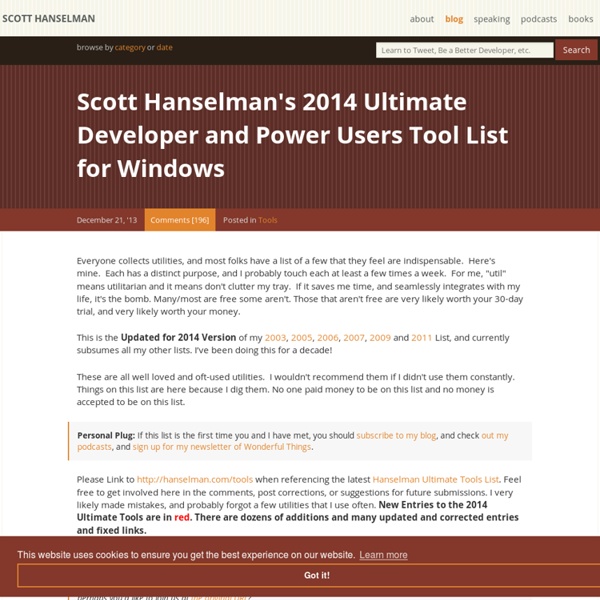
VistaBootPRO - Go PRO with Microsoft Windows Vista Boot Manager Windows Desktop Search - WorldStart Computer Tips and Computer Help Windows Desktop Search I’m sure you know the scenario: You are certain you sent an e-mail about that dinner appointment awhile back, but where is it now? Or you recall making out an agenda for the next club meeting, but can you find it? Not on your life! Also, the longer you’ve had your computer, the more files you get and the harder it becomes to find what you are looking for, right? Wouldn’t it be good if you could very quickly find those files or e-mails based on one or two words you have remembered? Admittedly, you do have a search function in Windows and Outlook, but they take forever to find what you are looking for and they come with no great degree of certainty! Well, now you can find that file easily by the courtesy of our friends at Microsoft. It’s called Windows Desktop Search and it’s 100 percent free! So, let’s see how easy it is to set up and use this searcher and how indispensable it will become. From here, you can select the folders you want the Desktop Search to include.
Dependency Walker (depends.exe) Home Page Gaston Milano's WebLog : CoolCommands 3.0 for Visual Studio 2005 It is time for a new version of coolcommands because I found 3 new coolcommands: Thomas Freudenberg suggested the need of a menu item to each project item which spawns the command “explorer /e, /select,<filepath>” This opens the explorer and select the specified file. For more about Command-Line Switches for Windows Explorer suggested having a “Copy Reference” over a project so that you don’t need to open the Add References Dialog if you want to add a Project to Project reference; you just need to select “Copy Reference” over the project and after Paste Reference over the target.The last one for this release is “Add Projects From Folder” over a Solution Several times I need to add a couple of projects to a Solution and it is a bit heavy add them one by one. A last good new, I created a setup for coolcommands ;)
Welcome to freeware and shareware download home of SyncEdit Geo IP Tool Gratilog, le catalogue des logiciels gratuits Command Prompt Explorer Bar - The Code Project - C# Programming Introduction The Command Prompt Explorer Bar is a small tool that extends Windows Explorer. Version 1.1 is now available. Ever tried to run one of those console programs ("Hello World!" Well, that is how it looks like. You may have noticed a toolbar on the left of the console window. And here is another (besides pressing 'Ctrl+M') way of starting this tool: I hope you'll enjoy this little tool. History 5/31/2002, 1.0 - original version. 6/11/2002, 1.1 - bug fixes.
CMDOW Commandline Window Utility for NT4/2000/XP/2003 View the Cmdow main help screen:- cmdow /? View help about the /MOV (move a window) option:- cmdow /? /mov To list details of all windows:- cmdow To list details of only the windows listed on the taskbar:- cmdow /t To list details and positions of only the windows listed on the taskbar:- cmdow /t /p To list details of a particular window:- cmdow "untitled - notepad" or Cmdow 0x010052 where 0x010052 is the window handle of the window titled "untitled - notepad". Tile all windows vertically:- cmdow /tv Bearing in mind that the Cmdow actions are carried in the order in which they are specified (that is, from left to right), this example restores, moves, renames and finally activates Calc.exe:- cmdow Calculator /res /mov 100 200 /ren "New Caption" /act Batch file to activate a different window every 10 seconds:- @echo off :loop cmdow /AT ping 127.0.0.1 -n 11 >nul goto :loop Batch file to close all windows listed on the taskbar:- Stupid batch file to remove all the buttons from Calculator:-
Download details: LibCheck This tool allows you to compare two versions of an assembly, and determine the differences. The tool reports the differences as a combination of 'removed' and 'added' APIs. This tool allows you to compare two versions of an assembly, and determine the differences. The tool reports the differences as a combination of 'removed' and 'added' APIs. 01Microsoft .NET Framework 4 (Web Installer)The Microsoft .NET Framework 4 web installer package downloads and installs the .NET Framework components required to run on the target machine architecture and OS. Loading your results. PortableApps.com | Your Digital Life, Anywhere™
Message Dialog File this under "there must be a way to do this in the Win32 API, but I couldn't find it". I whipped this up one night last year, but never got around to putting it on the website. It's a message box with custom buttons. Let's hope something like this makes it into the framework some year. You can have as many buttons as you'd like, and button width is determined by the length of each button's text. And here's how you use it: Download Source