


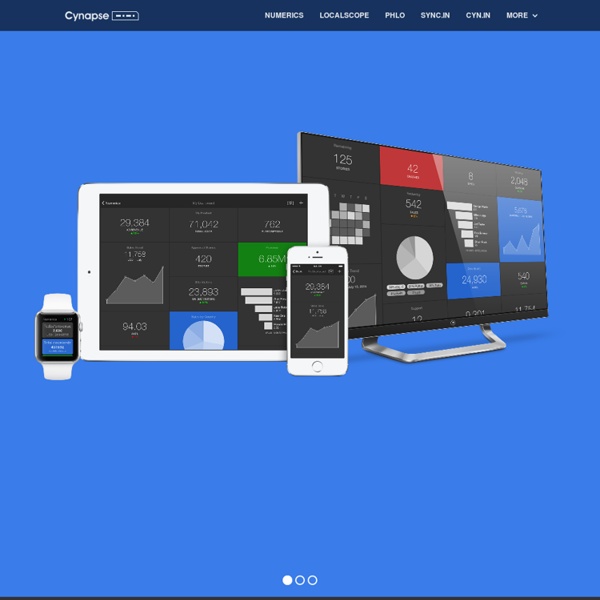
Enterprise Content Management (ECM) Overview | VP of Strategy, LLC (Download Print-friendly PDF) Enterprise Content Management (ECM) refers to the various strategies, technologies and processes for managing digital information in the enterprise, in any medium, from conception through deployment. That’s a VP of Strategy, LLC definition for ECM. And like a lot of ECM definitions out there (AIIM, Wikipedia, etc.) it leaves some room for interpretation — particularly when it comes to defining which technologies are (and are not) officially included under the ECM umbrella. In fact, the more sources you consult on the matter, the more variations on that definition you’ll find depending on the context, which understandably can lead to some confusion when settling on a universal definition for ECM. For example, a lot of the focus on ECM at the last NAB Show, the world’s largest electronic media conference, was in the context of managing creative media assets in a production environment. ECM Market Trends and Factors: 1. - ViewCast’s acquisition of Ancept (DAM)
Run your Own Personal Cloud Owl Intranet Engine Notion – Document Reimagined xcmis - An extensible implementation of OASIS's Content Management Interoperability Services (CMIS) specification. The xCMIS project, initially contributed to the Open Source community by eXo, is an implementation of the full stack of Java-based CMIS services. xCMIS also include the client side frameworks for integrating content from different enterprise repositories according to the CMIS standard. OASIS's Content Management Interoperability Services CMIS specification aims to standardize a Web services interface specification that will enable greater interoperability of Enterprise Content Management (ECM) systems. xCMIS provides an out-of-the-box ability to expose an eXo JCR repository, and can be used in conjunction with CMIS gadgets using GWT based client side framework (coming soon to Open Source). Both can be easily integrated to the GateIn portal . To see full-featured CMIS gadgets in action, check out the demo on the xcmis.org site. xCMIS supports all the features specified in the CMIS core definition as well as both REST AtomPub and Web Services (SOAP/WSDL) protocol bindings. xCMIS project:
Unsupported Browsers Content Management Interoperability Services Content Management Interoperability Services (CMIS, сервисы взаимодействия при управлении контентом) — предлагаемый ведущими производителями пакет стандартов, состоящий из набора веб-сервисов для совместного использования информации, хранимой в несвязанных между собой хранилищах контента[1]. Содержательно, CMIS — это набор технических спецификаций модели предметной области для взаимодействия с репозиториями ECM-систем посредством веб-служб. CMIS содержит предметно-ориентированную модель данных управления контентом, набор базовых сервисов, работающих с моделью данных и поддержку протоколов взаимодействия этих сервисов, включая: SOAP и REST / Atom. Преимущества CMIS[править | править исходный текст] Спецификация CMIS содержит описание интерфейса для веб-сервисов, который: Историческая справка[править | править исходный текст] В основании набора стандартов CMIS лежат начальные разработки сценариев использования, произведённые инициативной группой iECM Initiative [4] спонсированные AIIM.
321 Free Tools for Teachers - Free Educational Technology Jacob Lund/Shutterstock.com Summary: Would you be interested in the ultimate list of free tools for teachers? At the following post you will find 324 Free Tools for Teachers separated in 18 educational technology categories. Enjoy! Free Educational Technology for Teachers Do you support Free Technology for Teachers? I am a great supporter of Free Educational Technology. 19 Free Tools To Create Infographics For Teachers amCharts Visual Editor This editor allows you to use amCharts as a web service. 19 Free Text To Speech Tools For Teachers AnnouncifyListen to your web. Listen Text-to-Speech Voices with the Right Authoring Tool Vendor Find, choose and compare the top eLearning Authoring Tool Companies featuring Text-to Speech Voices! 21 Free Digital Storytelling Tools For Teachers AnimotoUnlimited Videos For Educators. 15 Free Podcast Tools For Teachers 28 Free Survey, Polls, and Quizzes Tools For Teachers addpollThe easiest way to create polls, surveys and html forms... on the web.
SparkleShare - Self hosted, instant, secure file sync Framabag - Créez-vous librement un compte wallabag Framavectoriel Tableur collaboratif en ligne Combien de temps seront conservées mes données ? Il sera conservé un an à partir de la date de dernière activité : s’il n’est plus consulté ni modifié pendant un an, il sera supprimé pour alléger notre base de données. Comment supprimer un calc ? Actuellement, il n’est pas possible pour l’utilisateur de supprimer un calc en tant que tel. Qui a accès à mes données ? Toute personne ayant accès à l’URL (adresse web) de votre calc. Comment exporter mes données ? Cliquez sur la flèche dans le coin en haut à gauche du tableau (à gauche de la colonne A). Comment importer des données depuis mon tableur (OpenOffice, LibreOffice, Excel, etc.) Il n’y a pas de fonctionnalité d’import, le meilleur moyen reste donc de faire un copier-coller depuis votre tableur préféré et de coller les données dans votre calc. Comment saisir une date ? Il faut saisir les dates au format anglo-saxon, c’est-à-dire : MM/JJ/AA et non JJ/MM/AA. Comment mettre en forme mon contenu (bordures, couleurs, etc.) ?