


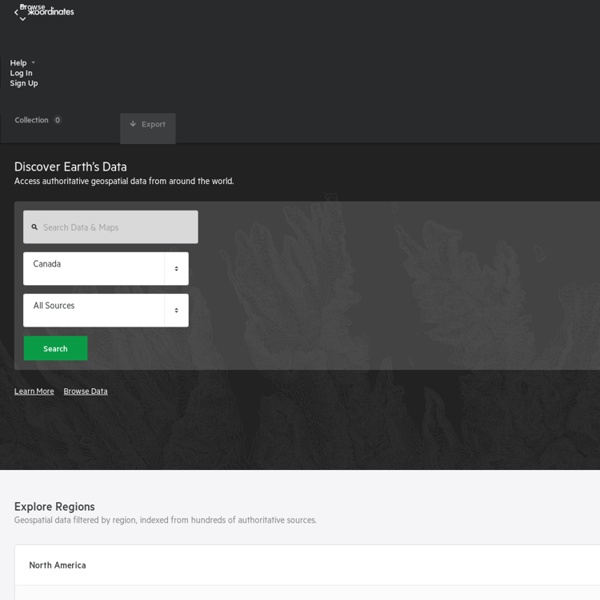
UsingArcGISServerLayersWith900913 - geoportal - How to use ArcGI ESRI's ArcGIS Server and ArcIMS products use a different EPSG code for web mercator than most open source projects do. While projects like OpenLayers use 900913 for web mercator, ESRI uses 102113. This causes an error message from AGS indicating the projection is not supported, as well as no map image. I put in this bit of code in map.js before initializeMap() to get around this problem (big thanks to somebody in the OpenLayers forums). Edit: credit goes to Arnd Wippermann. What it's doing is catching the WMS request for WMS layers and checking to see if a projection is specified for that layer. So if I create a layer referencing AGS and specify a projection like this: OpenLayers will pass 102113 to AGS, and the image will appear correctly.
Free GIS datasets EPSG:4326(WGS84) WMS in Openlayers and EPSG:900913 Google Map | In SUAS Map Server I used Openlayers to display WMS layers in EPSG:4326 SRS with Google Map, I found the WMS overlays are always be transformed, now i kown the reason. EPSG:4326 != EPSG:900913 The world is not quite a sphere -- but the commercial mapping APIs tend to disbelieve that. They use a Mercator projection with an earth-as-a-sphere assumption. crschmidt is working on a document that goes into this in further detail: In order to interact with them, in OpenLayers 2.5 and beyond, you will create a layer with a sphericalMercator option set to true: This is the best way to overlay data on top of the Google Maps API in OpenLayers, and other alternatives may eventually not be supported. The options you should use with this configuration are: The projection in question can be expressed in proj4 as: +proj=merc +a=6378137 +b=6378137 +lat_ts=0.0 +lon_0=0.0 +x_0=0.0 +y_0=0 +k=1.0 +units=m +nadgrids=@null +no_defs Blog
Mobile GMaps - View maps from various sources on your mobile phone! [APPMOD][07.11.10] Brut Google Maps 4.6.0.4686-brut17 [APPMOD][07.11.10] Brut Google Maps 4.6.0.4686-brut17 Features:worldwide navigation using Google Maps Directionsmap tiles caching on SD cardforce-enable MT. If you're on Eclair or some custom Donut and don't have multitouch zooming, then maybe this will enable it.force-enable Buzz featurefix for map shift issue in Chinaoption to hide zoom buttonsinstallable on non-rooted devicescould be installed beside original appCredits:canadiancow for starting a brainstorm; an idea to use maps directions as backend for navigation; great Nav Launcher app; helping and supportTAPP for enabling "Navigate" button; first version for non-rootersacamar for his research on map shift issue in Chinamany, many people for testing it, complaining ;), helping others, etc.Google for making this great app and service and for not sending C&D to me so far ;)Download: maps4.6.0.4686-brut.apk md5sum: 456b3fe71f74bb8b76a443be4075473c Variants: There are 3 packs of changes: Installation: Package name changing:
GeoTagging photos with FOSS - Linfiniti Geo Blog Since I got a crackberry cellphone that geotags images when I take them using its built in GPS, I have become a photo snapping lunatic. Of course one's lunacy needs some way to manifest itself using FOSSGIS so I am going to decribe here a workflow to enable you to enjoy the thrills of geotagged imagery in QGIS even if you aren't the proud owner of a completely proprietary crackberry phone! The process I describe below will allow you to geotag a directory full of images using a gpx track that you collect using your gps when you are out in the field. If your camera / phonecam already geotags your images, you can do step 1 and then skip straight down to step 10 below! Step 1: Install dependencies: sudo apt-get install gpscorrelate exiv2 python-pyexiv2 Step 2: Clean up your gpx file. Be careful of using the QGIS editing tools to cut away any ropey looking or unneeded features - QGIS will delete the vertex attributes in the track! Step 4: Find the timestamp of your first image: Another example:
Open Source GIS and Freeware GIS Applications An open source application by definition is software that you can freely access and modify the source code for. Open source projects typically are worked on by a community of volunteer programmers. Open source GIS programs are based on different base programming languages. The first group would be the group that uses “C” language for its implementation. The second group of Open Source GIS would be the ones that use JAVA as the implementation language. The third most influential group of Open Source GIS would be the one that integrates applications that use “.NET” as the implementation language. Outside of the three major language groups, open source web mapping is another group. Listed on the next page are available open source GIS based applications you can download written for a variety of platforms and in various languages categorized by desktop GIS and web mapping applications. Keep reading: 1 2 3 4 - , Next page >>.