


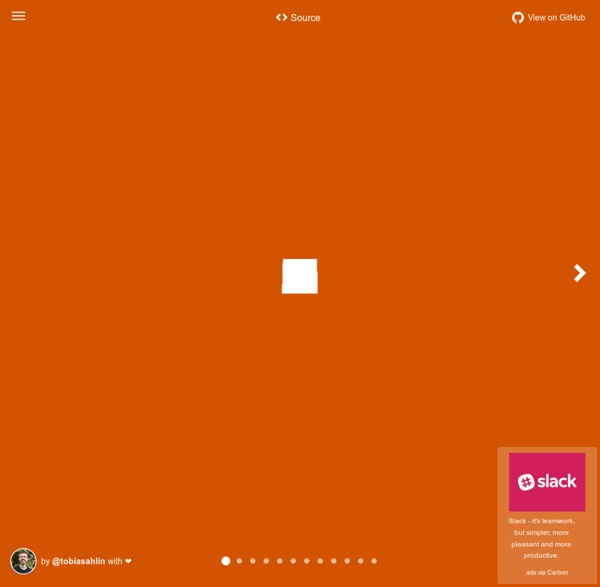
Getting started | Less.js From a Poetry book called Love and Space Dust. Transcribe - online transcription and dictation software 10 Responsive Design Problems and Fixes The Internet is changing, with responsive websites quickly adapting to any device and screen size to bring the user the most dynamic experience possible. From multinational corporations like Sony, Microsoft, and Nokia to global tech stars like Salesforce to online travel giants like Expedia, serious players are turning to responsive web design to march in step with the current trends in and reach an even wider audience of customers. But making responsive websites has its downsides. The value the site provides to the user is more important than ever, and aesthetics often take a backseat while performance reigns supreme. The problem is that performance cannot be mocked up in Photoshop, and new methods to meet design challenges have to be adopted. 1. In the past, the client had to approve static images and screenshots before development could begin. Fix: There are two approaches to responsive sketching. 2. Before responsive design, every user knew where navigation was. 3. 4. 5. 6. 7. 8.
7 Rules for Creating Gorgeous UI (Part 1) Introduction OK, first things first. This guide is not for everyone. Who is this guide for? Developers who want to be able to design their own good-looking UI in a pinch.UX designers who want their portfolio to look better than a Pentagon PowerPoint. Or UX designers who know they can sell an awesome UX better in a pretty UI package. If you went to art school or consider yourself a UI designer already, you will likely find this guide some combination of a.) boring, b.) wrong, and c.) irritating. Let me tell you what you’ll find in this guide. First, I was a UX designer with no UI skills. My portfolio looked like crap, reflecting poorly on my work and thought processMy UX consulting clients would rather buy someone’s skills if their expertise extended to more than just sketching boxes and arrowsDid I want to work for an early-stage startup at some point? I had my excuses. “I majored in engineering — it’s almost a badge ofpride to build something that looks awful.” This article is not theory.
Bootstrap Material Material Design for Bootstrap is a theme for Bootstrap 3 which lets you use the new Google Material Design in your favorite front-end framework. If you like this project you can support me by donating something on Gratipay, starring this repository, or reporting bugs and ideas. Read more about Material Design for Bootstrap at the Github page. If you want support the development of this project please consider donate something: Donate with Gratipay Thanks to all the people that donate me weekly on Gratipay and all the ones which has donated on PayPal! Would you like to use this theme for commercial projects? Seems like you are using AdBlock to hide banners... Thanks! You can get this theme downloading the source from Bower: bower install bootstrap-material-design Download Install with NPM - Coming Soon You can also install and manage Material Bootstrap using NPM npm install Install with Bower You can also install and manage Material Bootstrap using Bower Install with Meteor What's included Sound Alarms
FontFont Blend if Vitox asked for advice on how to build the icon in Photoshop. I suggested using mask feathering. That works, and is an acceptable solution. I think this is kind of a big deal — transparency can now be painted, using any layer, tool or feature that can draw colour. Converting greyscale to transparency Blend if can be found under the layer and group blending options (the same window that contains layer styles). Dragging the black stop towards the right makes dark areas transparent. Dragging the white stop towards the left makes light areas transparent. Option-dragging the white or black stop splits it in two, creating a smooth blend between transparent and opaque areas. This can be done by leaving the white stop to the right, and option-dragging the black stop so it starts on the far left and ends on the far right. This gives us the correct transparency effect, but the colours remain the same — black is still black, white is still white, and the varying levels of grey are still grey. Strokes
Las 15 películas más polémicas de la historia según sensacine Twitter6386 6386facebook230K 230Kpinterest103 103google plus1599Share1599linked in58 58email13 13stumbleupon10.7KShare10.7Kmeneame81Share81 En Cultura Colectiva hemos presentado más de un conteo o listado de películas que, en su momento, fueron transformadoras, revolucionarias y controversiales, pero que esto sólo las hizo apoderarse de un lugar en las memorias cinematográficas; diversos sitios especializados o quienes se reconocen amantes del cine elaboran populares listas sobre películas de alto impacto histórico, cultural, social, sexual o ideológico. La anécdota está en que, en su mayoría, coinciden en los títulos, lo que sólo hace más evidente que las buenas historias permanecen entre la colectividad como otro de los legados que compartimos. Esta vez el sitio sensacine.com compartió una lista con las 15 películas más polémicas de la historia; nosotros les contamos de qué va cada una, ¿cuál agregarían? 1. Saló o los 120 días de Sodoma (1975) 2. 3. 4. 5. 6. 7. 8. 9. 10. 11. 12. 13. 14.