


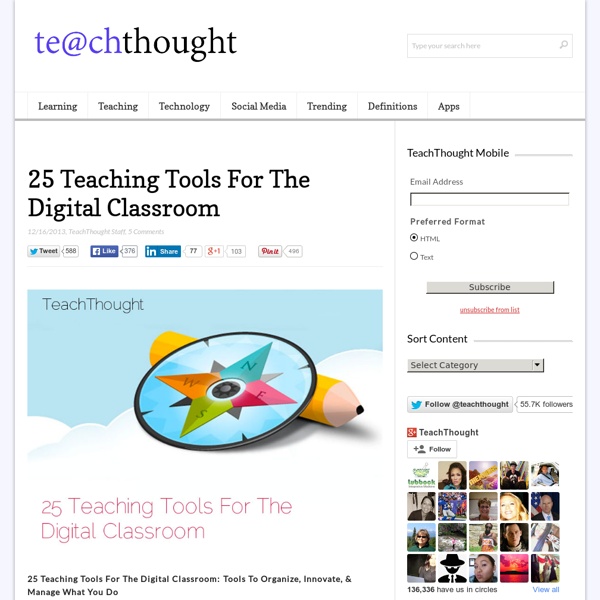
Three ways social studies teachers use tech Increased access to devices and digital tools makes it easier for social studies teachers to integrate technology into their teaching Social studies lessons are becoming more engaging and interactive, thanks to a variety of classroom technology tools and resources. Here are a few examples. OER in the classroom Shannon Blake, an eighth grade social studies teacher at the Charleston Catholic School in Charleston, S.C., uses Net Texts, a free open educational resources (OER) content management and delivery platform, to access and create information, organize it by chapter or subject, and make it available to her students. Teachers can select existing courses or combine items from the OER library with their own resources to create new courses. Students access courses via an iPad, Android device, or web app. “Having resources on a tablet, as opposed to in a book, is great,” Blake said. QR codes boost engagement Deeper interaction with content “The teachers love it,” he said.
The 10 Most Popular Teacher Tools Being Used This Year This image shows absolutely no teacher tools. Aside from that pencil maybe. But seriously, that says a lot about how far we’ve come! The school year is upon us. It’s quite literally the time for teachers, students, parents, school administrators, and everyone else to begin spending the vast majority of their day at a school. Whether it’s college, high school, middle school, or elementary levels, it’s school time. ‘Battle-tested’ might be a more appropriate term. In any case, these teacher tools are useful for a variety of reasons. 1.Google Apps Okay, this one is more than a single tool. 2. The king of PLNing (is that a word?) 3. I’ve been using Skype in education for years now and it’s proven to be an effective way to collaborate and communicate with others around the world. 4. What can’t you find on YouTube? 5. Evernote is valued to be worth more than the New York Times. 6. Like Evernote, Dropbox lets you keep your digital life in sync. 7. 8. 9. 10.
How to create a student-centered digital classroom - eClassroom News | eClassroom News | 2 Creating this student-centered workshop setting, in which students often choose what to do and how to demonstrate mastery skills, takes patience and perseverance. The key to success is teaching students many web tools, which they can place in their “technology toolkit,” an online world of applications and programs that can be used in many ways to discover concepts and to curate information. From the beginning of the year, we learn new websites and applications. In our Reading All Year project (RAY), for example, students learn book structure, genre, and figurative language. While one student writes a novel reflection letter on KidBlog, another may be saving and annotating articles with Diigo on our class social bookmarking site, connecting a nonfiction topic to the fiction title she is reading at that time. Most of the previously mentioned web tools have comment sections for feedback from both the teacher and the student. So, what made that one particular day great?
8 digital learning myths dispelled Digital learning’s popularity is skyrocketing, but many myths go undisputed As digital learning in the classroom gains more support from educators, parents, and students, a national education group has released a toolkit that defines digital and blended learning, offering tips to help promote the benefits of a more digital-centric education. The Center for Education Reform’s 2014 Digital Learning Toolkit defines blended learning as “an approach that involves a myriad of delivery mechanisms via online tools for students, no matter where they live or attend school.” The toolkit offers tips on how to debunk myths about online learning, ways to change public discourse, and how to clearly promote and express blended learning’s benefits to community leaders, the media, and policymakers. According to the toolkit, one key tip involves using data to back up arguments in favor of digital and blended learning, because data showing real results can have a powerful impact.
The Right & Wrong Way To Use Technology For Learning So much in learning is subjective, which makes sense because so much in life itself is also subjective, and we learn in order to live. So it’s natural. Grey areas abound–the usefulness and quality of the Common Core Standards. For every educator dead-set on personalizing learning through technology in an outcomes-based K-12 classroom, there is another educator working to develop new learning models that extract the potential of self-directed learning, the role of play in learning, and better understanding the different levels of integration of technology in the learning process itself. And it’s all good work. What exactly technology does in learning is also subjective. The Right & Wrong Way To Use Technology For Learning Ferriter’s image begins simply enough, with a statement so many of your already believe (based on comments we’ve seen across social media and here on TeachThought as well). Technology is a tool, not a learning outcome.
What We Really Need To Know About Ed Tech Digital Tools By Shelly Blake-Plock Those “5 Things You Need to Know About EdTech” posts seem to crop up on Twitter every couple weeks — Tech isn’t the Point of EdTech, EdTech is about Learning, EdTech is Exciting. But for those who’ve heard and read it all before, here’s a completely different take on that headline. 1. There is no such thing as “free.” 2. 3. 4. 5. There are a lot of fantastic technologists and visionaries creating amazing new ed-tech products. This post originally appeared on An Estuary. Related Explore: ed tech
Twelve learning technologies with big education potential By Laura Devaney, Managing Editor, @eSN_Laura Read more by Laura Devaney May 22nd, 2013 Learning technologies that will become widespread and widely-implemented in a year or less: 1. Bring your own device initiatives 2. Cloud computing 3. Technologies and practices that have the potential to change teaching and learning, but that are two or three years from popular practice, include: 5. Four or five years down the line, learning technologies that may dramatically influence education include: 9. 3D printing 10. Several key factors are driving technology trends: Key challenges include: Ongoing professional development needs to be valued and integrated. The report is produced by the New Media Consortium, the Consortium for School Networking, and the International Society for Technology in Education.
10 ed-tech tools of the 70s, 80s, and 90s By Meris Stansbury, Associate Editor Read more by Meris Stansbury May 10th, 2013 We don’t know about you, but sometimes the eSchool News editors are amazed to hear about the ed-tech students use to learn in schools these days: mobile gaming apps, 3D printing, and robots? Many of the editors still remember the prestige of walking to the front of the class and writing on the chalkboard with colored chalk. To celebrate technologies of the past, the editors of eSchool News have compiled a list of the education technologies we and our teachers used back in the day–you know, before the internet even existed. Can you think of an ed-tech tool not on the list? What was your favorite classroom tool when you were in school? (Next page: Ed-tech of the 70s, 80s, and 90s)
Using video to improve teaching and learning By Kari Arfstrom Read more by Contributor February 22nd, 2012 Iowa teachers can model or learn from exemplary lessons by posting or watching short videos online. Knowing that good teaching leads to increased student achievement, the Great Prairie Area Education Agency (GPAEA) in Ottumwa, Iowa, already had legacy programs in place to coach and mentor new teachers and to highlight best practices of professional educators using video. To expand these practices and share them with others, GPAEA sought a cost-effective, easily accessible way to store and retrieve these educator-made videos to use for improved teaching and learning. Research and common sense show that self- and shared reflection for beginning and established educators, often by viewing audio and visual recordings made in the classroom, is an important and common practice.