


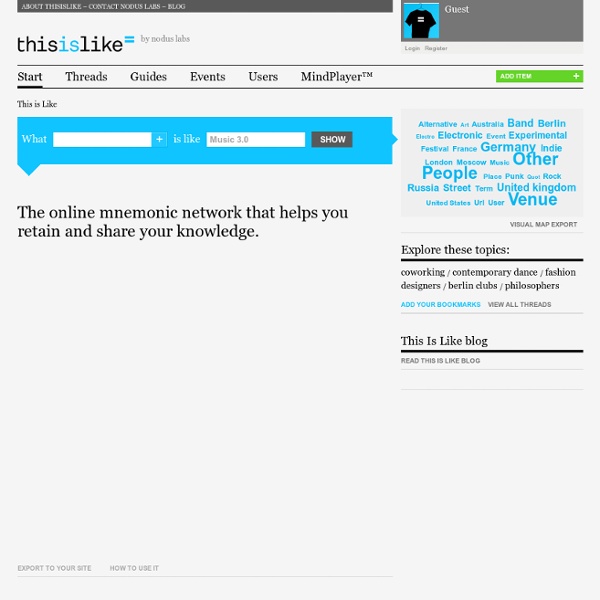
Twine - Organize, Share, Discover Information Around Your Intere Doctor Disruption Get the hottest trends from your friends J'AI UN SCOOP IT POUR TOI Vous n’êtes pas blogueur, vous ne vous sentez pas l’âme d’un grand écrivain, par contre, vous adorez fouiner, pour votre plaisir, sur le web à la recherche d’informations dans des domaines spécifiques (médias sociaux, cuisine, geek, design etc…). Pourquoi ne pas regrouper et mutualiser vos recherches, valoriser tous ses contenus et aider la veuve et l’orphelin – ou plutôt aider votre prochain – dans sa recherche d’informations sur le web ? Si je vous disais qu’il existe un outil simple d’utilisation, qui ne vous demande pas d’être webmaster ou développeur mais qui vous permet avec efficacité de construire un journal d’informations en temps réel spécifique à votre veille sur vos domaines de prédilection, un outil utilisé par 950 000 personnes et 1200 entreprises. Ça vous tente ? Cet outil existe, il est gratuit et il s’appelle scoop.it et il va changer votre vie ! L’infographie ci-dessous du blog veille digitale vous résumera avec simplicité en une image le principe de la curation :
Cruzine - the place, where knowledge becomes live. Add URL to Remember the Milk from the iPhone I use Google Reader on all my mobile devices (currently an iPhone) and frequently find myself wanting to switch to the desktop to finish a story. Google Reader has great desktop integration with other services to save articles, but is very limited on the iPhone. Google Reader mobile allows you to email a link to yourself, but the whole process is painful and I get enough email. I am also a heavy user of Remember the Milk as my task management system. Wouldn't it be great to be able to add URL's directly from the iPhone? Enter the RMilk iPhone Bookmarklet. The Bookmaklet above adds the URL into the mobile Remember the Milk site. Additionally, there are two other options worth noting: estimate: Any valid time estimate can be used list: The integer list id that applies to your list. To add this bookmarklet to your iPhone, do the following: Copy the JavaScript Bookmarklet above into Notepad.Edit the values in the array as to how you would like to populate Remember The Milk.
Comment manipuler l'information sur Internet - REUTERS/Esam Al-Fetori - 2012 ne sera pas une partie de campagne, ça semble maintenant acquis. L'épisode de la Porsche de DSK et les rumeurs sur Martine Aubry ont donné le ton de la campagne présidentielle. Les boules puantes ont trouvé avec Internet un nouveau terrain de jeu idéal. Sur le web, comme le montrent tous les jours les actions potaches du LOL, les flux de l'information sont manipulables. publicité Slate a imaginé 3 scénarios possibles de hacking de l'information qui ne nécessitent aucune compétence technique. 1. Lire... 2. Lire... 3. Lire... Devenez fan sur , suivez-nous sur
The Dictionary of Specific Generalities 9 Bookmarklets To Instantly View Your To-Do Tasks on Remember The Milk There’s also an officially supported Remember The Milk bookmarklet (that loads what you see in the screenshot) that lets you add tasks with one-click, but there’s currently no bookmarklet to just load your task list quickly. Sure, you can open a new tab and head to the RTM website, but a mini-app such as a bookmarklet could easily help you get to your tasks a lot faster. Firefox users can open up the RTM iGoogle gadget in the sidebar, but Google Chrome users don’t have that much luck with a sidebar. There’s probably a lot of desktop applications and even extensions that could let you open up your task list. Instead of browsing, downloading and testing all of these to find one that works for me though, I decided to try editing some of my favorite bookmarklets (such as GmailThis!) I tested the bookmarklets in Chrome, Firefox, Opera, Flock, IE (just for fun since I have the portable versions). To Open In New Tab To Load A Popup To Get A ‘Sidebar’ In Google Chrome Image credit: goosmurf
35 Best Websites for Free Educational Videos What are the best websites to watch educational videos? Here are over 35 websites to watch thousands of educational videos covering business, science, health, technology, math, social studies, arts and more. Please bookmark this page or share it if you find this article useful. 1. 5min Offers short, practical how to videos, instructional videos and DIY solutions. 2. A large collection of educational video lectures from the world’s top scholars. 3. Blogs, articles and videos from the world’s top thinkers and leaders. 4. Animated science, health, technology, math, social studies, arts & music videos. 5. Offers thousands of free math and science videos. 6. Features interviews with America’s best thinkers, writers, politicians, entertainers, business leaders, scientists and more. 7. 30,000 video segments from Discovery Education. 8. Provides video lectures, courses, documentaries, books, quizzes, lecture notes and much more. 9. 10. 11. 12. Professional and user-generated how-to educational videos.
Simplicable Gmail / any alternative way to make tasks from emails? cek1227 says: By stealing ideas from many other people, I created a bookmarklet that works in Chrome, FF, and Opera. When I have an email open in GMail, I just click the bookmarklet, which pops up the RTM mobile task add dialog, with the task title prefilled to be the email title, and the URL preset to be the email itself. I also have default presets for list, location, etc. If you are not logged into the mobile RTM page, the first time you run this, you'll have to log in, and then select the bookmarklet again to get the task to fill in. Then, when I'm going through my RTM tasks, on this task, I just click the URL and the email pops up. One side benefit is that the add-task window stays open, so you can manage many emails, one after the other. To create the bookmarklet, on your bookmarklet bar, just add a bookmarklet (depends on which browser), and the put this script in the URL field. Obviously, you'll need to modify some of the presets in order to suit your own RTM habits.
The 100 Best Web 2.0 Classroom Tools Chosen By You The Wordle of this list! (Click image to enlarge) One of the most popular posts on Edudemic in 2010 was The 35 Best Web 2.0 Classroom Tools Chosen By You and I felt it might be time for an update to that list for 2011. In order to put together a list of the best Web 2.0 classroom tools, I polled my Twitter followers, Facebook fans (are they still called fans? Likes?) and ran a contest to try and get as many submissions as possible. There were more than 900 submissions but many were duplicates.