


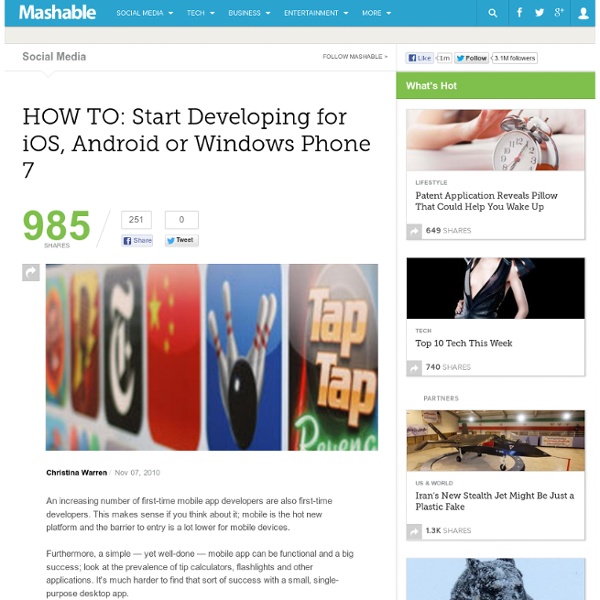
HOW TO: Activate Your Brand's Super Influencers Ben Straley is the Co-Founder and CEO of Meteor Solutions, whose leading technology and services platform increases campaign engagement, reach and revenue through social sharing. As a marketer, you’ve undoubtedly heard about the 1% rule — that just 1% of your brand’s social media followers are responsible for the majority of sharing. They share your social media campaigns with their larger social network, passing on links to your contests, promotions, deals, and other marketing campaigns. These key influencers are more than just fans — they’re brand ambassadors. At my company, we've seen that brands that track and quantify word-of-mouth impact have found that these key influencers can drive 20, 30, or even 70% of all visits to their campaign pages, beating out display and search advertising as the most efficient driver of traffic to their sites. When you see data like these as regularly as we do, you realize pretty quickly that super influencers are worth engaging. 1. 2. 3. The Takeaway
100 ideas for a linkbuilding strategy | Evert Jan Koning In dat geval moet u serieuze denken over SEO en in het bijzonder aan linkbuilding. Ik geef je 100 praktische tips voor effectieve linbuilding, sommige heel duidelijk, sommige niet zo duidelijk. 1. Word lid van de plaatselijke kamer van koophandel, linken ze naar je, en meestal zijn ze gekoppeld aan veel overheidssites en educatieve sites. Schrijf artikelen voor de lokale Kamer en ze zullen naar u linken. 2. 3. 4. 5. 6. 7. 8. 9. 10. 11. 12. 13. 14. 15. 16. 17. 18. 19. 20. 21. 22. 23. 24. 25. 26. 27. 28. 29, Maak je eigen Wikipedia. 30. 31. 32. 33. 34. 35. 36. 37. 38. 39. 40. 41. 42. 43. 44. 45. 46. 47. 48. 49. 50. 51. 52. 53. 54. 55. 56. 57. 58. 59. 60. 61. 62. 63. 64. 65. 66. 67. 68. 69. 70. 71. 72. 73. 74. 75. 76. 77. 78. 79. 80. 81. 82. 83. 84. 85. 86. 87. 88. 89. 90. 91. 92. 93. 94. 95. 96. 97. 98. 99. 100. Evert Jan Koning | 0 comment(s) | Views: 2902 There are no reactions on this topic yet.
4 Creative Social Marketing Campaigns from Around the World Leyl Master Black is a managing director at Sparkpr, one of the world's top independent PR agencies. Leyl has more than 15 years experience driving high-impact communications programs for emerging technology companies. Social media marketing is a global phenomenon, but we don't always get to see the innovative work that's happening abroad. Social media campaigns from around the world will be honored today in San Francisco at the Bees Awards, the first international social media marketing awards program. The new program attracted entries from more than 21 countries, with more than a dozen countries represented among the finalists. You can watch the ceremony live on Ustream at 7:30 p.m. 1. For the past 70 years, the Aladdin chocolate box has been a Christmas classic in Swedish homes. Aladdin set up a digital polling station on a campaign site where Swedes could vote on their favorite chocolate four weeks before Christmas. The campaign worked. 2. Here's how it worked. 3. 4.
Collected Quotes from Albert Einstein [Note: This list of Einstein quotes was being forwarded around the Internet in e-mail, so I decided to put it on my web page. I'm afraid I can't vouch for its authenticity, tell you where it came from, who compiled the list, who Kevin Harris is, or anything like that. Still, the quotes are interesting and enlightening.] "Any intelligent fool can make things bigger, more complex, and more violent. Copyright: Kevin Harris 1995 (may be freely distributed with this acknowledgement)
Google Shows Off Motorola Tablet Prototype, and It’s Running Honeycomb Hot off the launch of the Samsung Galaxy Tablet, Google has revealed a prototype for a Motorola Tablet powered by Android and running a new version of the mobile operating system called Honeycomb that’s optimized for tablets. Google VP of Engineering Andy Rubin demonstrated the device on stage at the D: Dive Into Mobile conference in San Francisco. The device itself features a 3D processor from NVIDIA, processing power that allows, for example, a vector version of Google Maps that lets you manipulate maps in new ways. Given the processing power of the device, Rubin added that you could load “a whole state” of Maps data for offline usage. Perhaps more interesting, though, is that Rubin confirmed what we long suspected –- that Google was building a version of Android optimized for tablets. As an example, Rubin demonstrated a Gmail app with a two-pane view, which is similar to the Gmail app display on an iPad. Rubin said the Motorola device will be available early next year.
kinsmen drop in eReg Account Request If you’re a new customer to eReg you’ll require an eReg Account. Facility Notifications Quickly check if your favourite recreation centre, golf course, and more are open or closed. Golf Tee Times Online Booking Book your tee time online for Victoria, Riverside, and Rundle Municipal Golf Courses. Gymnasium Booking Request Request a school gym, or a gym at various locations and Recreation Centre. Public Skating Schedule The current week's free public skating schedule for City of Edmonton arenas. Recreation Program Online Registration Choose from many affordable, high-quality inclusive programs, camps and activities for all ages and abilities. Shinny Hockey Online Schedule Check when the next shinny hockey game is being played in Edmonton at our many indoor arenas. Sports Field Booking Request Edmonton has hundreds of sports fields city-wide ranging from regulation sized fields to school yard rectangular fields. Sports Field Maintenance
HOW TO: Make a Successful Marketing Video for the Web In today’s YouTube crazed society, video is more accessible and easier to create than ever. One 30-second video has the potential to create a customer for life, or — conversely — a hater that will plague you with negative comments and bad word-of-mouth. This is why small businesses must learn to properly utilize videos to market their services on the web. These same videos can also be used in offline and online branding, sales, marketing and PR strategies. A great video will pay off ten-fold. Sure, not every web video you shoot on your iPhone will end up being the next Old Spice ad , but a few hundred — or even a few thousand — views can lead to some serious moola for your business. 1. “I can’t stress this enough: when you sell or market your business, be real with people. - Ashley Bodi , founder of Business Beware 2. “You cannot improve what you cannot measure! - Devesh Dwivedi , founder of EntrepreneurInMaking.com 3. - Ryan Paugh , co-founder of Brazen Careerist 4. 5. 6. 7. 8.
yahoo HOW TO: Use Social Media to Enhance Your Event Meaghan Edelstein has gained national media attention through her blog, I Kicked Cancer's Ass, which she started to document her battle with end stage cancer. She is an attorney, the founder of the non-profit organization Spirit Jump, and works for the Global Strategic Management Institute. Using social media to enhance events might seem like a no-brainer, but many conferences — even social media ones — fail to take full advantage of the low-hanging fruit that social platforms offer, like ways for attendees to communicate with each other, broaden their participation, share information and have fun. 1. An important part of any conference experience is connecting with other attendees. "For 2011, SXSW is embarking on the creation of a new platform called SXsocial to help registrants network with each other by leveraging their social media relationships on networks and sites like Twitter, Flickr, Facebook, LinkedIn and others,” Wilcox says. 2. 3. 4. 5. Conclusion
7 Lessons From 7 Great Minds Have you ever wished you could go back in time and have a conversation with one of the greatest minds in history? Well, you can’t sorry, they’re dead. Unless of course you’re clairaudient, be my guest. Even though these great teachers have passed on, their words still live, and in them their wisdom. 1. “If you don’t know where you are going, you’ll end up someplace else.” - Lawrence J. In order for us to achieve our dreams, we must have a vision of our goals. Action: Visualize a life of your wildest dreams. 2. “It was a high counsel that I once heard given to a young person, “Always do what you are afraid to do.” - Ralph Waldo Emerson The best way to learn something is to dive right in to it. Action: You must define your fears in order to conquer them. 3. “All that we are is the result of what we have thought. Our thoughts determine our reality. Action: Create a list of your intentions and desires. 4. Action: Realize that happiness is a choice. 5. 6. 7. Courtesy of IlluminatedMind.net