


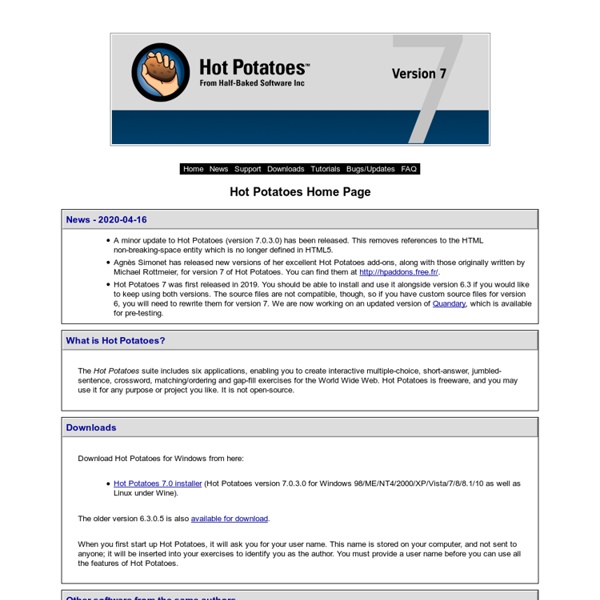
http://hotpot.uvic.ca/index.php
25 Of The Best Pinterest Boards In Education Blogs and Twitter aren’t the only social tools out there that can help you keep up with the latest and greatest developments in educational technology. Pinterest is rapidly becoming a favorite tool of educators all over the nation, and many have amassed some pretty great collections of edtech-related pins that teachers and students alike can use to explore new ways to learn, share, teach, and grow. While it would be nearly impossible to highlight every edtech pinboard out there, we’ve shared some of the boards we think stand out among the crowd here.
Elevate Product Overview Help Struggling Readers Reach New Heights Helping struggling readers and English Language Learners learn to read is extremely important, but also very challenging. Because these students have always struggled – they often believe they always will. These students don’t enjoy the classroom and either act out or avoid it altogether. Research-Based Reading Instruction for Struggling Readers Aside from misbehavior and absenteeism, these students are difficult to teach because they typically have a processing or language-based issue, making reading and language tasks extremely difficult – the very reason reading is a challenge for them to begin with. Student Response Systems for K-12 Turning Technologies develops leading assessment delivery and data collection solutions for learning environments. Our response technology not only creates interactive presentations, but is proven to enhance effective instruction, increase retention, engage participants, and immediately assess understanding. Turning has expanded its portfolio of products to include data collection systems that securely transfer digital data for various assessment, testing and certification programs. Founded in 2002, the company began with the development of response technology that was affordable, user-friendly and better documented so that users could easily grasp its benefits. Today, an estimated six million ResponseCard keypads have been delivered to K-12 schools, universities and businesses worldwide.
50 Incredibly Useful Links For Learning & Teaching The English Language - Teaching a new language to non-native speakers may be one of the most challenging educational jobs out there, so ELL teachers can use all of the help they can get! Thankfully, many excellent resources for ELL and ESL exist online, from full-service websites to reference tools and communities, all designed to make the task of educating ELL students just a little bit easier and more effective. We’ve scoured the Internet to share 50 of the best of these resources, and we hope you’ll find lots of valuable content and tools through these incredibly useful links for ELL educators. Websites
20 tips and resources for using learning technology in higher education Allison Littlejohn, director of the Caledonian Academy, Glasgow Caledonian University Blended learning should transform learning, not just replicate teaching: Companies want graduates who can source, filter and use existing knowledge to create new knowledge, and the university is key to equipping students with these skills. Yet we seldom see technology tools being used in radically new ways in HE.
How to Print on Sentence Strips Here it is... the long awaited post... How to print on sentence strips! I have to say, ever since I figured out how to do this, I have not written on a sentence strip since! Now I will forewarn you... this will be as easy or as difficult as you make it! If you use the template as is (with the Comic Sans font), it will be relatively easy. If you want to change the font, it will be a bit more difficult. Weavly: Create Mashup Videos With Ease! I stumbled across Weavly the other day and was astonished by the simplicity and creativity it allowed. It is fun, fast, and requires no downloading or uploading of files. Plus, the interface is simple and user-friendly, as you can see from the screenshot below: Best of all – it’s very easy to use!
LATIN ROOTS - ILLUSTRATED DEFINITIONS AND EXAMPLES Use this pack of Illustrated Latin Roots with definitions to keep your students engaged in fun activities that reinforce the definition of each Latin root with examples of words that take on the meaning of the roots that they contain. Instructions are included for two games your students can play with these cards; 'Say It, Keep It' and 'Root Buzz'. Over two dozen of the most commonly used Latin roots are used in these cards. They are: ambi, aqua, aud, bene, cent, circum, contra, counter, dict, duc/duct, fac, form, fort, fract, ject, jud, mal, mater, mit, mort, multi, pater, port, rupt, scrib/scribe, sec/sect, sent, spec, struct, vid/vis, and voc. I have a set for Greek Roots too!
A teacher’s complete guide to using Google Voice to collect classwork and homework This entry will guide you through the process of setting up and using a Google Voice account for the purpose of collecting spoken homework, such as for a language class. After reading this guide, you will be ready to configure your Google Voice account and collect your first round of homework. The focus of this entry is not to give an exhaustive list of all the contexts and ways in which Google Voice can be used in education, however! Use your creativity and share your ideas in the comments. Google Voice is a completely free service which gives you a local telephone number with voicemail service.
50 Popular iPad Apps For Struggling Readers & Writers Whether you’re the parent of a child with a reading disability or an educator that works with learning disabled students on a daily basis, you’re undoubtedly always looking for new tools to help these bright young kids meet their potential and work through their disability. While there are numerous technologies out there that can help, perhaps one of the richest is the iPad, which offers dozens of applications designed to meet the needs of learning disabled kids and beginning readers alike. Here, we highlight just a few of the amazing apps out there that can help students with a reading disability improve their skills not only in reading, writing, and spelling, but also get a boost in confidence and learn to see school as a fun, engaging activity, not a struggle. Note: See also 15 Of The Best Educational Apps For Improved Reading Comprehension & 20 iPad Apps To Teach Elementary Reading
Portfolio Européen des Langues (PEL) Follow this link if you wish to know more about the concept and history of the ELP, download components, or create an ELP of your own, but also to consult the full list of accredited or registered ELP models. In this part of the website you will find: documents on the ELP's origin, guiding principles and history reports on the ELP project at European level reports on international seminars held under the aegis of the Council of Europe lists of ELPs accredited (2000-2010) and registered (2011-2014) by the Council of Europe a guide to compiling an ELP model templates and other resources that can be used when compiling an ELP some key publications on designing and using an ELP Extensions, Add-Ons and Apps, Oh My! How to Utilize Google in Your Classroom Google Apps for Education has totally transformed the way we teach and communicate inside and outside of the classroom. Through tools like Google Drive, Google Hangouts, Google Earth andBlogger, we can create authentic learning experiences for our students more than ever by promoting collaboration and helping them access their work anywhere and anytime. Teachers can utilize all of Google’s resources using Google Classroom, a simple management tool that gives teachers the ability to stay organized, assign projects and give feedback within the platform. Google Chrome also has a library of special tools you can access through the browser called Apps, Extensions and Add-ons that can make your life in the classroom easier. Plus, when you use Chrome, all of the apps, extensions and web history are stored in the cloud, so wherever you login, they are literally at your fingertips. Here are a few of the best additional Google tools for educators that help make teaching easy!