


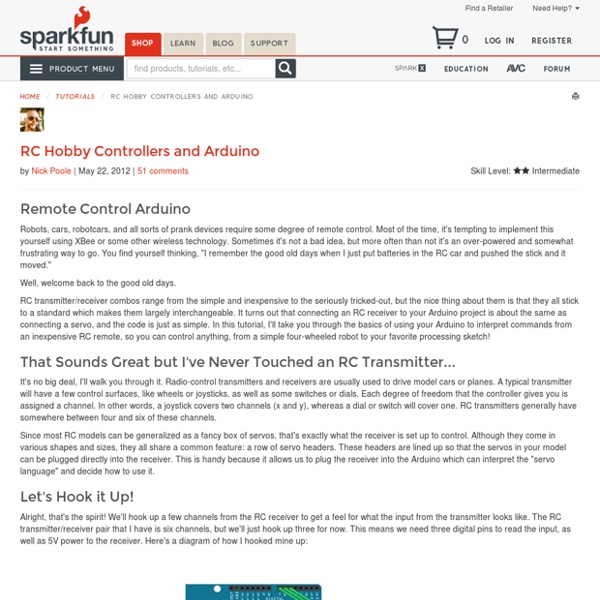
Arduino Wireless Programming with XBee Series 1 or 2 -Use Arduino for Projects Hi. This Instructable will guide you through the process of wirelessly programming your Arduino using two XBees. I just finished designing a wireless EEG system with the XBee modules, so I’ve become quite fluent in their programming and have just now been able to accomplish this. Being able to wirlessly program your Arduino can come in immensly handy. Its my first Instructable so any feedback would be much appreciated! In order for you to accomplish this you will need to: 1) Have two XBees. For example, I used: 1) Two series 2 modules. 2) A USB explorer for connecting to my laptop, and a explorer regulated for connecting to my circuit. 3) A ATMEGA328p-pu microcontroller that was soldered onto a shield. Step 2: Circuit And Code
Make a Simple RC (Remote Controlled) Robot Car - Embed Journal Whether you are an engineering student building a multi terrain vehicle or an electronics hobbyist trying to impress people with your skills, making a RC robot car (wireless) is much better than the wired robot which you will have to tail while driving. This is not exactly a robotics project. By definition, a robot is something that makes a decision based on some external parameters. Objectives We will discuss a basic ‘Land Rover’ with nothing. The emphasis is just on the mechanical design and some basic circuitry. Things you will need: Most of the components that we will be using are really common and can be bought in local electronics stores. Just be extra cautious when buying the RF Rx-Tx module. DC MotorsWheelsChassisL293D motor driver ICHT12E encoder ICHT12D decoder ICRF Rx-Tx ModuleTactile Switches12V Battery packSome basic tools and soldering iron. Working Logic for the RC Robot Car Here is a flowchart to help you understand the working logic of the robot car. PCB Art work
Taller de Arduino En este proyecto vamos a utlilizar una secuencia de leds y los iremos prendiendo y apagando uno después del otro. Primero en un sentido y luego en el sentido inverso. El circuito es muy similar al que hemos utilizado en los proyectos anteriores con leds, como en el de dos leds intermitentes, pero ahora lo haremos con más pares de leds y resistencias. Puedes poner todos los leds que quieras o todos los que te quepan en el protoboard ¿Cual sería la limitante? - al inicio Componentes arduino protoboard 7 leds 7 resistencias de 220 oms (rojo, rojo, café) Circuito Éste es otra vez prácticamente el mismo circuito que el de un led intermitente, en éste caso colocaremos un número mayor de leds con sus respectivas resistencias, conectados cada uno a un pin del Arduino. Aqui es importante que los conectemos a pines consecutivos del Arduino, en la descripción del sketch, veremos la razón de ésto. Diagrama Código El ciclo for tiene tres parametros o partes. Variantes Cambia la duración del delay().
H-Bridges – the Basics | Modular Circuits You can learn how to build h-bridges from many on- and off-line resources. After all these circuits are not terribly complicated. Some of those resources are good, some are not so much. However when I’ve started working with them, I’ve realized that many of my experiences were not documented and some of the things I’ve learned seemed to be missing from those descriptions. This work started off as a three-part series I’ve written, while developing the µModule H-bridge. My intention is to cover more ground than most articles I’ve seen on the subject. My plan is to eventually expand these articles to cover not just h-bridges but control circuits and electromechanical systems as well. In general an H-bridge is a rather simple circuit, containing four switching element, with the load at the center, in an H-like configuration: The switching elements (Q1..Q4) are usually bi-polar or FET transistors, in some high-voltage applications IGBTs. Static Operation Similarly for side-B: Motor model
en Español - Wiki Comunitaria Fotografía de alta resolución de una placa arduino Δ (Retoque de la fotografía de Nicholas Zambetti) Esta es la Wiki comunitaria de Arduino en Español. Si estas trabajando con cualquier proyecto en Español y quieres documentar tu trabajo, si estas creando un grupo de acción comunitaria en tu vecindario, o si necesitas voluntarios para escribir y compartir un manual, este es tu espacio. Arduino Barcamps y Virtualcamps Documentación de todas las Arduino Barcamps celebradas y de las que se van a celebrar. Arduinomaníacos / Censo Comunidad Arduino Habla Hispana Ayúdanos a dar una definición de 'arduinomaníaco' y cénsate si te identificas como tal. Exposición de Proyectos de Usuarios Galería de proyectos con arduino hechos por usuarios. Libros y Manuales Procesos de Traduccion
8 alternatives to the Raspberry Pi : Page 2 A favorite of the maker and tinkerer community, the Raspberry Pi microcomputer has inspired people to create some amazing things from home automation systems to time-lapse photography rigs. At $35, the computer is at a price that most DIYers can afford which is a large part of its success, but it's also a very stripped down computer. Lately, a range of microcomputers have come on the market trying to steal some of the Raspberry Pi's thunder, many of which have more processing power and features. If you're in the market for some hardware to use in your next genius project, click through for 8 Raspberry Pi alternatives. Libro básico de Arduino: electrónica y programación Conocer el funcionamiento de las cosas es algo que el hombre se ha planteado desde el inicio de los tiempos; hoy en día nos enfrentamos a una realidad donde abundan la automatización, la domótica, la interacción de las personas con las máquinas, la electrónica, la mecánica y la programación. Casi cualquier proceso que nos podamos imaginar tiene un porcentaje de dependencia de estas máquinas, por ejemplo: Tu despertador sonó a las 6am para que vinieras a la escuela o fueras al trabajo, esa máquina, reloj, trabajó durante toda la noche para al final avisarte que era hora de despertar. El propósito de este libro es abordar el concepto de computación física que es la capacidad de interacción y comunicación de una máquina con los humanos, usando sensores y actuadores. Las decisiones de esto las va a tomar un microcontrolador que se encuentra ubicado en la placa Arduino. La tarjeta Arduino es el corazón del presente libro.
An Arduino Guide - Getting Started For Beginners Table Of Contents §1–Intro to the Arduino §2–What Can You Do With an Arduino? §3–What Is Inside an Arduino? §4–What You Will Need For This Guide §5–Electrical Component Overview §6–Programming Overview §7–Setting Up Your Arduino §8–Starter Projects §9–Where to go From Here 1. Arduino is an open-source electronics prototyping platform based on flexible, easy-to use hardware and software. Arduino can sense the environment by receiving input from a variety of sensors and can affect its surroundings by controlling lights, motors, and other actuators. There are plenty of other microcontrollers available. That is what this Arduino guide is about. In addition to Arduino’s simplicity, it is also inexpensive, cross-platform and open source. Believe it or not, even relatively inexperienced users can build a version of the Arduino module on a breadboard in order to understand how it works and save a little bit of money. 2. There is a lot you can do with an Arduino. 3. 4. 5. 5.1 What is a Breadboard? 6. ! a !
Shield de practicas | Ardumanía En esta página encontrarás una serie de ejercicios y explicaciones para utilizar con el Shield se Prácticas, siguiéndolos llegarás a ser todo un programador de Arduinos sin el engorro de utilizar una protoboard, componentes pinchados en ella y cablecitos. Este Shield fue pensado desde un primer momento para esta finalidad y para trabajar con el programa Ardulab desarrollado por Complubot. Tu primer contacto debería ser a través de Ardulab para comprender como funciona el shiel y cuales son las diferencias entre las entradas y salidas digitales, las analógicas e incluso algunas utilidades de Arduino a través de los juegos que Ardulab incorpora. Si quieres entrar en el mundo de la programación de una forma sencilla, sin complicaciones y divertida este es tu lugar. Instalando el Arduino IDE Arduino y Ardulab (1) Comenzando Arduino y Ardulab (2) Entradas y salidas digitales Arduino y ardulab (3) Entradas y salidas analógicas Estructura de un programa. El primer programa con Arduino. Condiciones.
Build an Omnidirectional Holonomic Robot from Lego - Make: Step #4: Understanding the mathematics PrevNext Given the speed and direction of the robot you want to calculate the speed of each of the wheels.The speed of a holonomic robot has two components. Step #5: Optonal: Install LeJOS If you choose to use the supplied program you will have to install the LeJOS environment. Step #6: Optional: Install and run the demo program Download the EV3Pilot demo program.Import this demo program into eclipse using File > Import > LeJOS EV3 sample programs and templates.Convert the freshly created project into an EV3 project using the contect menu LeJOS EV3.Run Square from the samples package using Run as > LeJOS EV3 Program from the context menu. Step #7: Understanding the demo program The demo program makes the robot drive three different squares.A square is constructed from 4 different linear moves. Step #8: Make a better robot This robot gives a solid platform to build more complex robots.
Alternative Arduino Interfaces - learn.sparkfun.com Favorited Favorite 2 ArduBlock is a programming environment designed to make “physical computing with Arduino as easy as drag-and-drop.” Instead of writing code, worrying about syntax, and (mis)placing semicolons, ArduBlock allows you to visually program with an snapped-together list of code blocks. ArduBlock builds on the simplicity of Arduino, and creates a perfect beginner gateway to physical computing. Installing ArduBlock ArduBlock is something of an “add-on” to Arduino, so it requires that you have the Arduino IDE installed. Installing ArduBlock can be a little tricky – there’s no installer, just a Java file that needs to be stored in a very specific location. Download and Install Arduino (if you haven’t already) – Ardublock is an extension of the default Arduino IDE, so you’ll need to have Arduino installed on your computer to run it. ArduBlock works hand-in-hand with the Arduino IDE – it relies on the IDE being open in the background, so don’t close the Arduino window!
LeJOS, the Java Operating System for Legos, Releases EV3 Beta - Make: Aswin Bouwmeester’s holonomic Mindstorms robot, programmed with LeJOS. Today, the team behind LeJOS — the Java operating system for Legos — released a beta edition of their software for Mindstorms EV3. LeJOS has been around since 2000, when Jose Solozano first built the open-source Java-based software for Mindstorms RCX; it’s one of several software replacement systems for Mindstorms, which try to take advantage of more powerful programming languages to enable users to take their projects in different and more advanced directions. “It doesn’t run the Lego virtual machine, the Lego software. The EV3 edition of LeJOS is the first to take advantage of Lego’s increasingly open-source programmable bricks; prior versions had to be reverse engineered to work with the bricks. But it’s also important, he says, that it plays well with other systems. Ultimately, LeJOS is about allowing programmers — at least those who know Java — to go beyond what Lego Mindstorms are typically capable of.
Arduino PIR Motion Sensor This Instructable is about how to create an Arduino PIR motion sensor for your room or office, using parts available from your local Radio Shack! Whether you're looking for a cool and easy-to-build security sensor, or an awesome first project to dive into the world of Arduino, Microcontrollers, and electronics, this project is for you. (This project really is easy. Take it from me, I'm 12, and I've only had my Arduino for a week and a half.) If you guys really like my project, please vote for it in the home technology contest!
Hacking the Lego EV3: Build Your Own Object Sensor "Eyes" - Make: Although the Lego Mindstorms EV3 kit comes with a variety of cool sensors, wouldn’t it be awesome to build your own custom sensing device? This project will show you how to create your own unique object sensors for your Lego EV3 controller using basic electronic components found in your junk box or purchased from distributors like RadioShack, Adafruit, Jameco, or SparkFun Electronics. Think of this DIY object sensor as an electronic substitute for the touch sensor that comes with the EV3 kit. What’s Inside a Lego EV3? The Lego EV3 is a remarkable programmable controller with tons of cool features built in, such as Bluetooth communications, WiFi, USB hosting, and a multi-button user interface. Modifying the LEGO Cable The key element to building your own sensors is having access to the Lego EV3’s input circuit. Lego EV3 Code The programming code for the object sensor is based on the interlocking of function blocks in the EV3 software.