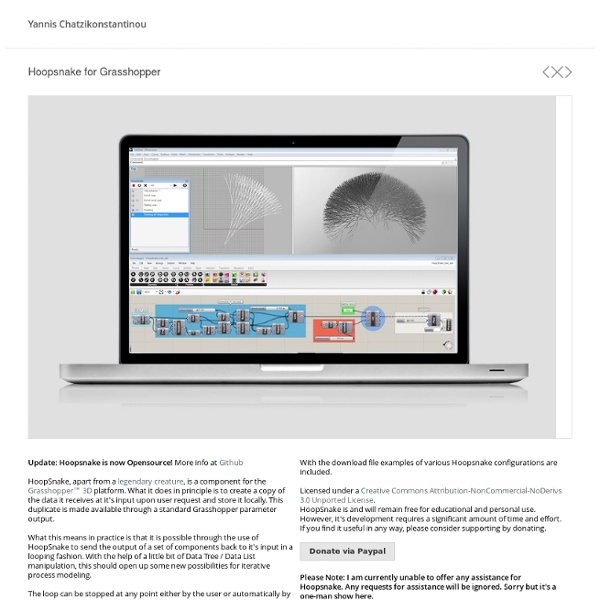Volatile Prototypes / hoopsnake: Iteration in Grasshopper
Update: Hoopsnake is now Opensource! More info at Github HoopSnake, apart from a legendary creature, is a component for the Grasshopper™ 3D platform. What it does in principle is to create a copy of the data it receives at it's input upon user request and store it locally. This duplicate is made available through a standard Grasshopper parameter output. What this means in practice is that it is possible through the use of HoopSnake to send the output of a set of components back to it's input in a looping fashion. The loop can be stopped at any point either by the user or automatically by setting a termination condition (the third input of the component) to false. With the download file examples of various Hoopsnake configurations are included. Licensed under a Creative Commons Attribution-NonCommercial-NoDerivs 3.0 Unported License. Please Note: I am currently unable to offer any assistance for Hoopsnake.
Weaverbird 0.5.20 NewYear
Weaverbird is a topological modeler that contains many of the known subdivision and transformation operators, readily usable by designers. Instead of doing the work repeatedly, or sometimes using complicated scripts, this plug-in reconstructs the shape, subdivides any mesh, even made by polylines, and helps preparing for fabrication. Weaverbird – 0.9.0.1 For Rhino 6 using Yak. Main topological commands: Catmull-Clark smoothing (wbCatmullClark). Split mesh into Quads (wbSplitQuad). Loop smoothing (wbLoop). Split mesh with inner face (wbSplitPolygons). Sierpinsky Triangles subdivision (wbSierpinskyTriangle). Frame (wbFrame). Carpet (wbCarpet). Window (wbWindow). New mesh primitives definitions: wbPrism, wbAntiPrism, wbPyramid, wbDiPyramid Additional commands: – wbOptions. – wbProperties.
KARAMBA3D
gHowl
gHowl_r50 and example files Check out the gHowl videos page where you can see how people have been using gHowl. Our users have connected Rhino and Grasshopper to various protocols, platforms, and softwares including: Processing Excel Open Office Arduino Kinect Reactivision openFrameworks Google Earth Resolume Pure Data max/msp Maya Kangaroo TouchOSC iPhone Android Components: UDP Components now have the ability to send and receive to a Multicast group. OSC functionality is provided by the Bespoke OSC Library by Paul Varcholik. Network Source - Tests the connection of your machine to a network. UDP Send - Allows the sending of UDP messages over the network. UDP Receive - Allows the sending and receiving of UDP messages. OSC Channel - This component allows the storage of a single OSC Channel. OSC Dispatch - This component allows the storage of data from multiple OSC addresses. Spreadsheet:The spreadsheet components leverage the OpenXML engine. Spreadsheet Writer - Allows you to write a spreadsheet file.
rechenraum - Goat 1.4
Geometry Gym "open BIM"
Simulazioni in generale - DIVA per Rhino
In the Metrics dialog box, there are many options which are common to two or more simulation types. Since these are common to several simulation types, we will review them all in one place (this page). These options include: Quality Preset and Radiance ParametersSky ConditionDate and TimeHide Dynamic ShadingGeometric Density and for Image-based simulations: Camera TypeCamera ViewsGenerate .tiffOpen WithImage Size DIVA Simulation Menu Image Quality and Radiance Parameters(Low, Medium, High (Long Render Times))Each quality preset relates to a set of Radiance parameters which can be seen and edited in the "Advanced Parameters" section of the dialog box. Make sure that you follow the conventions for specifying variables (e.g. For quick tests, the Low preset is fine, but for good, reliable results the High Preset is recommended. Sky Condition (Clear Sky, Overcast Sky, Custom Sky, Clear sky without sun, Uniform You can specify a number of different sky conditions for your scene as explained below.
Related:
Related: