


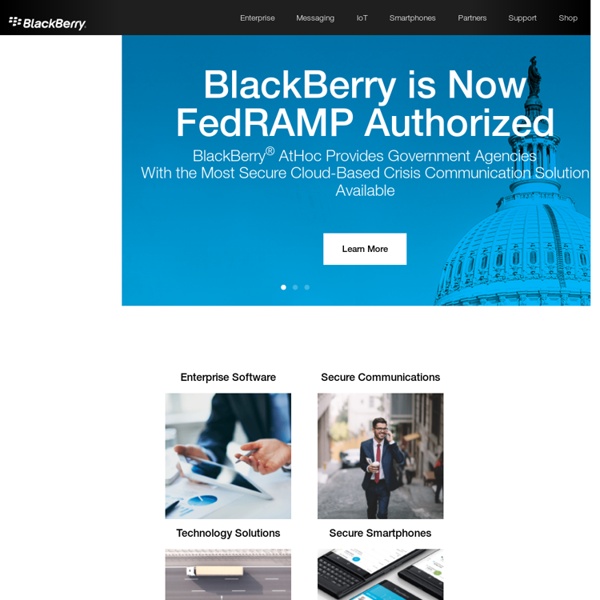
MacTrast - iPad, iPhone, Macbook & Apple News 15 Blogs To Follow If You Want To Kick Ass Online Being successful online requires that you beat a pretty long learning curve and while I try to contribute with my 2 cents, there are amazing bloggers out there that you should be reading on a regular basis. These people put their amazing talent and knowledge into blog content and deliver it to their online communities week after week. I have to advise you that if you see that I’m not going with the obvious is for 2 reasons, one because I like helping you discover stuff that you might have missed (there is just too much content out there…) and two, not that I don’t occasionally read the usual suspects, but this is the stuff I visit frequently. Also let me say that this is not a ranking so don’t pay attention to the order. Why am I sending traffic to other blogs? Am I crazy? Think Traffic I just love the approach, it presents a different view at building website traffic. The Launch Coach ViperChill Mars Dorian Fuel Your Blogging IttyBiz CopyBlogger I don’t need to introduce CopyBlogger. Kikolani
7 Ways To Build A Strong Online Presence Through Social Media This is a guest post by Sara Carter from Mac-Reviews. There is no getting away from the fact that social media and its marketing uses are essential for any business seeking to establish an online presence. With Facebook and Twitter having more than 1 billion different users combined, it is clear that failure to take advantage of this market is tantamount to closing a bricks and mortar store six and a half days a week. You will be missing out on an incredible number of potential customers. Fortunately, it is easier than ever to use social media to establish your online presence and if you continue reading, you will discover 7 ways to establish a strong online presence with social media. 1 -Stick To A Handful Of Sites It’s obvious that Facebook and Twitter are the most popular social media networks and frankly, you don’t really need to waste time on others though LinkedIn and Pinterest are also useful. 2 – Photography Photos stand out far more than status updates or links. 3 – Giveaways
ResponsiveSlides.js · Responsive jQuery Slider & Slideshow Convert a Menu to a Dropdown for Small Screens The Five Simple Steps website has a responsive design with a neat feature. When the browser window is narrow, the menu in the upper right converts from a regular row of links into a dropdown menu. When you're on a small screen (iPhone shown here) and click the dropdown, you get an interface to select an option where each option is nice and big and easy to choose. That sure makes it easier to pick a place to go than a tiny link. Yeah, it's two taps instead of one, but that's arguable since you'd probably have to zoom in to tap the right link otherwise. The HTML The HTML for these two menus is different. Let's go with that for now. The CSS By default we'll hide the select menu with display: none;. Then using media queries, we'll do the switcheroo at some specific width. But now you gotta maintain two menus? Well yeah, that's one concern. Using jQuery, we can do that with just a few lines of code: Then to make the dropdown menu actually work... But aren't dropdown menus kinda obtrusive? Kinda.
How to Turn Any Site Into a Responsive Site I remember the time when our biggest worry was about making stuff work in IE6. And sometimes I think that it was far easier then. Now we have not only to worry about IE crazy stuff (though now it’s much better) but also with a lot of new browsers /OS combinations and also a lot of screen sizes. We can’t deny the power of mobile design. Here we’ll see a few ways to take your current site and turn it into a mobile friendly one, with little effort. So, let’s rock! What is this responsive thing, and why should I care? Photo By: Yutaka Tsutano Responsive design is when your site automatically fits in the user’s device. But why should I do all of this? First of all, it’s far easier than you’d ever imagine. With so many tools out there, all you’ve got to do is to know the basics to create great mobile versions of sites. Second, it’s worth the effort (and it gets better when you remember how little that effort is). The same thing will certainly happen with other devices. Keypoints OS and browsers
The 960 Grid System Made Easy By Joshua Johnson The first time I discovered the 960 Grid System, I was immediately excited about the possibilities of implementing complex layouts so easily. However, since I was fairly new to web design at the time, when I downloaded the files, I quickly became overwhelmed at how complicated the whole thing seemed. With all this code, how could this be the easy way to create a layout? This article is for web designers and front-end web developers who are interested in grid-based layout systems but are at a loss on how to decipher them. We’ll focus specifically on the 960 Grid System, but after reading this guide, you’ll find that most of the other grid systems out there are similar and will make much more sense after you understand a few basic principles. Grid-Based Design Before we get into the specifics of the 960 Grid System, let’s briefly discuss grid-based design in general. Our brains like to simplify things to make them readily understandable. Why Do I Need a Grid System? Typogridphy
Point Blank SEO Link Building Course Buzzle is Dead You heard it here first: Buzzle is dead. They offer no incentives for authors & no link building opportunities, so I really don’t see them growing in the near future. Buzzle used to be a great article directory that not only ranked well, but also gave article marketers the ability to get a few quality links. A little over a year ago Buzzle made the push for original content, which at the time I was ok with. The reason I’m talking about this is because I’m currently in my niche link building campaign. I tried to go down the line on every possible article directory & original content hub just to see what happens, and shortly after I was accepted as an author, I went to submit an article. My first thought was that maybe that’s only for new authors, so I went and checked out some of the featured authors. I’m addressing this because Buzzle has hit the top of many authoritative lists on content hubs, but for terrible reason. Thanks for listening to my rant.
Domain name disputes: 20 FAQs 1. What is an internet domain name and how do they work? A domain name is the name (such as "ourcompany.co.uk") that you use in the internet address of your website and as part of your email address. Your domain name lets other people find your website or send emails to you. Each domain name has two parts. There are different country codes for different countries, such as .uk (for the UK). Some of these endings can be used by anyone, but others are restricted. Back to top 2. If you want to have a website it will need an address. They do not give you a professional image. Registering a domain name, such as ourcompany.co.uk, helps overcomes these disadvantages. 3. Your domain name is a marketing tool. You might want to register different domain names for each of your major brands. You will only be able to register a domain name if it has not already been registered by someone else (see 4). 4. You can check whether a domain name is available using an online 'WHOIS' facility. 5. 6. 7. 8. 9.