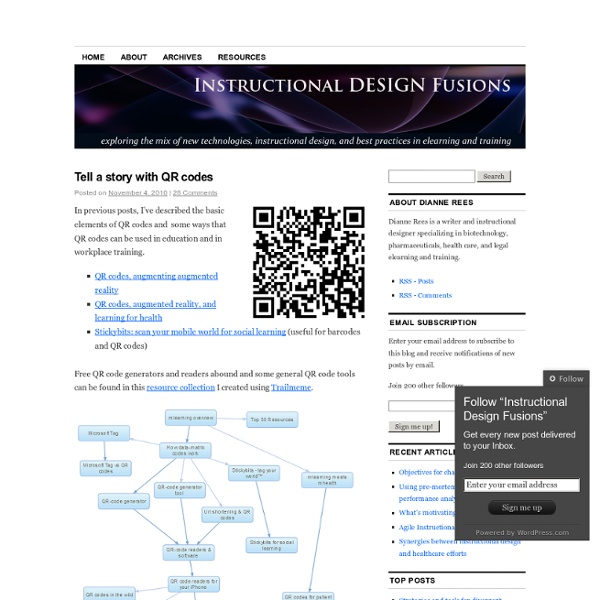QR Code Classroom Implementation Guide
QR Codes (Quick Response Codes) are just barcodes. There is nothing fancy about them. Just like the grocery store clerk uses barcodes to look up the product and scan the price into the computer, your mobile device or computer can look up QR codes to: take you to a website, read some text, give you a phone number, or generate a text message. QR Codes are barcodes of information that hardlink the physical world with the online world. QR Codes in the Classroom For the classroom teacher, they are valuable for three reasons: They can save us time.They can save paper.They provide a link to mobile devices that help students do their homework and follow along. This Post. Preparing the Teacher to Use QR Codes The first step of a teaching journey is to embark on learning it yourself. Step 1 Get Your Mobile Device Ready: Download a Free QR Code Reader On my ipod Touch, the fast, free i-Nigma 4 QR code reader is the most robust of the five or six tested. Step 2: Get Your Computer Ready. You are ready.
Cómo usar los códigos QR en Proyectos escolares - SimpleK12
Scannable bar codes may be just what you need to spark some student interest in your classroom - read on to learn how to use them to showcase your student work and give some life to your classroom's infographics. Last April ago I took a trip to Tokyo, Japan. One thing that really stood out to me there was the abundance of these scannable barcodes. These things were everywhere - flyers, posters, billboards, even in advertisements on the sides of commercial vans. The world as we know it is becoming scannable. So, what is a QR code? "A QR Code is a matrix barcode (or two-dimensional code), readable by QR scanners, mobile phones with a camera, and smartphones...scan the image of the QR Code to display text, contact information, connect to a wireless network, or open a web page in the phone's browser." - Wikipedia How do I make a QR code? My favorite way to create them is with bit.ly, a free URL shortener that now automatically creates QR codes for your shortened URLs. Reports & Projects
QR Codes Improve Web Access
In the last week I have finally had the opportunity to use Quick Response (QR) codes in my classroom. I have found them simple, straightforward and very effective in improving access to digital resources. I have been thinking about ideas to use QR codes in the classroom for a long while and many colleagues have joined me in contributing to a shared “Interesting Ways” resource. It outlines many useful and innovative ways to utilise the QR codes in the classroom and around school. I have noticed that some people consider them to be exclusive to mobile devices. Another assumption I have spotted is that we use QR codes that are displayed (static) and we take the device to the code. We use the desktop version of the QuickMark software that is a free dowload. Now I did a mini experiment and monitored how many children had trouble loading a website that I gave them as a shortened (bit.ly) url – so not even the full address.
“La Península de la Magdalena. Guía Visual y Aumentada”
“La Península de la Magdalena. Guía Visual y Aumentada” Este es el nombre que recibe el proyecto que he realizado con 29 alumnos de sexto de Primaria de mi colegio los Salesianos de Santander. Fue la propuesta de la Consejería de Educación, Turismo y Deporte de Cantabria, con el proyecto “Apadrina un monumento” la que animó a este grupo de jóvenes alumnos, a animarse a pensar un proyecto que divulgara el bonito entorno de la península de la Magdalena de la ciudad de Santander. Este proyecto se ha desarrollado en siete semanas, fuera del horario escolar y ha sido posible gracias al uso de más de 20 herramientas 2.0. Vamos a describir los pasos seguidos para la elaboración del proyecto. El lugar seleccionado se encontró rápido, la “Península de la Magdalena” y los objetivos del proyecto también: El fin del proyecto claro. Lo primero, organizarse: Después de la revisión de los textos llegó el momento de grabar textos y documentar gráficamente el lugar. WEB y WEB MÓVIL
QR Codes: In the Classroom
I’ve written previously about QR Codes, what they are, and how we might use them. I’ve met and chatted with Andy Ramsden of Bath University and seen how they have integrated them into the assignment and feedback process. I saw two links this morning on Twitter that sparked my interest again, both from @psychemedia which has made me realise that I need to brain-dump my thoughts on how these wonderful little codes can be utilised in the classroom. But first … I have found that there is something about the QR Code generation we ought to know about; this is Using a QR Code Generator (like qrcode.kaywa.com) means you can have the code store either a short URL or your contact details as text. Be warned: the more data you ask it to store the larger the final QR Code will be. Example: The BIT.LY address for my blog is If I used the whole address of then I get this QR Code (ahh, it’s bigger!) How can we use them? Books & Textbooks Classroom
esu6qrcodes - home
10 Ways to Use QR Codes in the Classroom
Informática móvil y realidad aumentada: uso de los códigos QR en educación
Este artículo trata sobre loscódigos QR, Quick Response (respuesta rápida o inmediata), una tecnología que permite el diseño de actividades de aprendizaje basadas en el uso de los dispositivos móviles. Las características de esta herramienta la hacen motivadora para los alumnos ya que les supone un juego planteado en el formato natural para ellos: inmediato, activo y multimedia. La edición de enseñanza primaria y secundaria del Informe Horizon 2012 elaborado por el New Media Consortium (NMC), Consortium for School Networking (CoSN) e International Society for Technology in Education (ISTE), describe y ofrece ejemplos de las tecnologías emergentes que están llamadas a tener un gran impacto en la enseñanza primaria y secundaria a nivel mundial. La edición de 2012 prevé la implantación en el aula a corto plazo de los dispositivos móviles y sus aplicaciones y la tecnología de códigos QR entra de lleno en estas posibilidades. Conexión entre el mundo real y el mundo virtual
QR Code Generator: QR Stuff Free Online QR Code Creator And Encoder For T-Shirts, Business Cards & Stickers
50 QR code resources for the classroom
As mobile learning and technology is more readily integrated within classroom settings, QR codes can be used as an interesting method to capture a student's attention and make lesson material more interactive. Quick response codes, also known as 'QR' codes, are simple, scannable images that are a form of barcode. By scanning a QR code image through a mobile device, information can be accessed including text, links, bookmarks and email addresses. In the classroom, QR codes can be used in a variety of ways -- from conducting treasure hunts to creating modern CVs. Below is a number of articles, tutorials and lesson plans designed to help educators. Articles and tips 1.) 2.) 40 interesting ways to use QR codes in the classroom. 3.) 5 uses of QR codes in the classroom. 4.) 5.) 6.) 7.) 46 interesting ways to use QR Codes in the classroom. 8.) 75 Teched Out ways to say good job. 9.) 10.) Resources, software and lesson help 11.) 12.) 13.) 14.) 15.) 16.) 17.) 18.) 19.) 20.) 21.) 22.) 23.) 24.) 25.)