


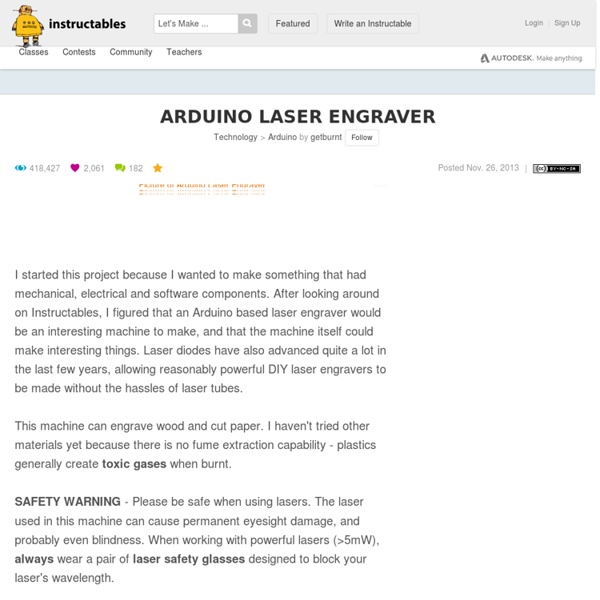
Arduino 3-axis Mini Lazer Paper-Cutter Updated : 16/3 Add step 4, about using the stage. Updated : 18/3 Add photos (cutting vinyl adhesive sheet) Updated : 19/3 Add step 5, acting as pen plotter Updated : 20/3 Add laser engraving video (Wood) and photo Updated : 22/3 Add 2 drawings to show the structures of machine, also visit this link. +++++++++++++++++++ I read many posts and now I had finished my first mini Lazer Cutter. The design is simple and reliable ( u can see the video ) It is using Arduino Duemilanove + GRBL (0.8c) + 100mW blue/ violet lazer with external battery power supply (5V) Drawing program is inkscape + gcodetools, gcode sender is Unversai G Code Sender I want to share with u but it is really difficult for me to explain it in english... I just want to share some experiences, or, may be u can ask me... Also, most of the technical things (especially about GRBL) u can find in the following articles.
Cómo hacer un Calentador Solar en casa con botellas PET “No me considero un inventor, sino un simple ciudadano que trata de encontrar soluciones a los problemas.” - José Alano Hace ocho años José Alano, un mécanico brasileño retirado, tuvo la inspiración de recoger botellas de plástico (PET) y cartones de leche usados para desarrollar un sistema de calentamiento de agua por energía solar simple, barato y que pudiera construir cualquier persona. The Ecologist le dedica un estupendo artículo contando su historia: …viendo que en su pequeño pueblo de Tubarão no existía ninguna infraestructura para reciclar los envases y sintiéndose incapaces de tirar todos esos envases a la basura, Alano y su mujer pronto se encontraron con una habitación llena de botellas y cartones de leche vacíos. [...] Haciendo uso de su ingenio y experiencia con captadores solares, él y su esposa construyeron una versión alternativa utilizando 100 botellas PET y 100 cartones de leche usados. Si te gusta este post, COMPARTE!
How to Burst the "Filter Bubble" that Protects Us from Opposing Views The term “filter bubble” entered the public domain back in 2011when the internet activist Eli Pariser coined it to refer to the way recommendation engines shield people from certain aspects of the real world. Pariser used the example of two people who googled the term “BP”. One received links to investment news about BP while the other received links to the Deepwater Horizon oil spill, presumably as a result of some recommendation algorithm. This is an insidious problem. Much social research shows that people prefer to receive information that they agree with instead of information that challenges their beliefs. This is the filter bubble—being surrounded only by people you like and content that you agree with. And the danger is that it can polarise populations creating potentially harmful divisions in society. The result is that individuals are exposed to a much wider range of opinions, ideas and people than they would otherwise experience. It’s certainly a start.
3W 4'x4' Arduino Laser Cutter/Engraver: 6 Steps (with Pictures) In the video above I go over how to connect the laser cutter to your PC, adjust the software settings, and prepare for a run. Adjusting software settings: Mainly making sure your Max X & Y rates match what speed you set during conversion of your vector. Adjusting the hardware: You can see in the picture above exactly witch POT I am adjusting to lower the current, this step is not necessary its just an easy way of focusing your laser without burning the material. The Print: Make sure the speed is set, the laser has been focused and aligned with the bottom corner of the piece you'll be burning. BE VERY CAREFUL when around the laser while it is running, I would highly advise reading through this Wiki page to get a better understanding at just how dangerous the laser radiation really is. Laser safety Thank you all very much for reading through this instructable, a great deal of time has gone into creating this. Thanks everyone!
The MicroSlice | A tiny Arduino laser cutter The MicroSlice uses Grbl v0.8 for motion control. Grbl converts G-Code into commands that the EasyDriver stepper motor controllers understand. We need another program to send the G-Code to Grbl, for this I'll be using Zapmaker's Grbl Controller v3.0. Before you can begin you will need the Arduino IDE, available from the Arduino website. Make sure your Laser Diode is not connected to the power lines while you are configuring your MicroSlice. Grbl's wiki shows you how to flash the pre-compiled Grbl hex file onto your Arduino. For those of you who have a Raspberry Pi, as I do, you'll be pleased to know that you can control the MicroSlice using your Pi! We'll need to generate some G-Code. Before we can use our new G-Code we'll need to configure Grbl to use the stepper motors and end-stops. You can use either the Arduino IDE Serial Terminal (CTRL + Shift + M) to send commands to Grbl. The settings we are interested in are $0 & $1. We calculate it thus; (20 x 8) / 3 = 53.333333333 6 | Save
Uso constructivo de la basura: Ladrillos ecológicos Detalles Miércoles, 20 Abril 2011 10:34 Thor Thor es un poderoso guerrero a quien su padre castiga enviándolo a la Tierra para vivir entre humanos. Allí conoce a Jane Foster, una hermosa científica interpretada por Natalie Portman, con quien experimentará el primer amor. Thor es una película basada en el comic del mismo nombre, en la que un arrogante y poderoso guerrero, enciende de nuevo una guerra ancestral a causa de sus acciones irresponsables.
Raspberry Pi Multi-Room Audio (Mobile/Tablet/PC Controlled) I have been lurking on Instructables for a few years but have never posted one myself. Now I have bought a home of my own it's time to undergo some projects and share them with the community. In my first project I'm going to show you how I setup multi-room audio that can be controlled by any device with a web browser or an app on your Android and/or iOS device. I apologise for the lack of/poor quality photos. I have borrowed some of this information and thrown in some things from my own experience. Equipment you will need • Computer (mac/win/linux to act as your Logitech Media Server) • Home network (wireless if you can't run a cable to the Pi) • Raspberry Pi (I've used 1 per room however I will add a multi-DAC tutorial once I complete it myself) • SD card 2GB or larger • AC Adaptor (I used a USB wall charger for mobile phones check here • Micro USB cable • USB wireless adaptor (MAKE SURE IT IS COMPATIBLE OUT OF THE BOX!
Créer un graveur laser DIY avec Arduino et des contrôleurs de moteur pas-à-pas A4988 - MCHobby - Le Blog Pour la vidéo du lundi, nous avons trouver cette très chouette vidéo sur YouTube où de vieux lecteurs CD/DVD sont utilisés pour motoriser un graveur laser. En utilisant les chariots de déplacement de la lentille laser (juste les moteurs et le chariot), il est possible de motoriser des axes X et Y. L'utilisation d'un Arduino (Nano, Micro) conjointement aux contrôleurs de moteur pas-à-pas A4988 permet de commander les moteurs des lecteurs DVD. Voyez également le tutoriel concernant les contrôleurs A4988. Le firmware Grbl est un logiciel pour Arduino destiné à prendre la commande des moteurs d'une plateforme de type CNC. Pour finir le logiciel LaserGrbl (logiciel libre) permet de faire de la gravure et du découpage en utilisant grbl.Des vidéos La vidéo du montage d'où est issus cet article (lien direct ici). Ou cet autre vidéo montrant LaserGrbl en action. Tutoriel La vidéo est accompagnée d'un tutoriel sur Instructable.
Custom Mechanical Biorhythm Computer, 3D printed Update: After posting this, I realized that it's missing the most important part of any instructible! I'll be posting a complete list of parts, complete with STL files for them, in case you want to build one on your own. In the meantime, I've attached the full STL model below, and made it downloadable at both Ponoko and Shapeways. Have fun! The goal of this project was to automatically generate a mechanical computer. Furthermore, it should... ...compute something useful, ...be made to order, and unique to each person, ...and emerge from the 3D printer pre-assembled, ready to run. Sure, um, no problem. The first major obstacle: Using 3D modeling tools Let's put it this way: I can build something in a 3D modeling package, just like I can eat my breakfast using only a hammer. I'm a software engineer, but there's no way I'm comfortable enough in a package like Maya or Blender to build a custom computer made of gears.