


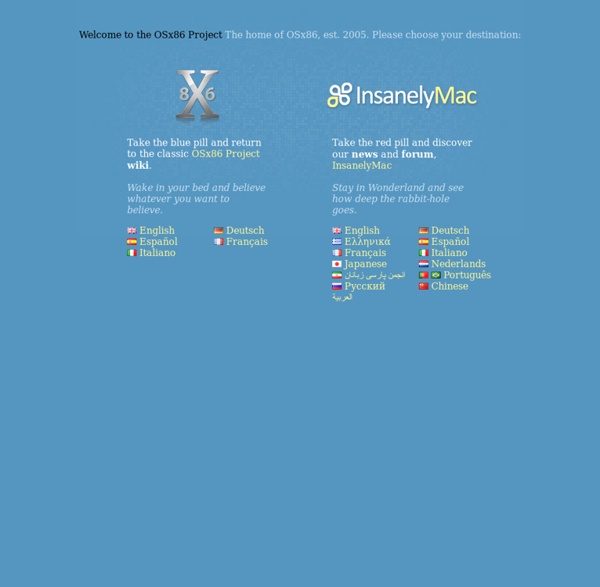
HACKINTOSH.ORG | Macintosh discussion forums - Index Top 30 mistakes made by new Mac users « The Warne Account The Unofficial Apple Weblog has posted a short story on the top five mistakes made by new mac users. It includes closing an application window, thinking it has quit, downloading software and then running it from the disk image (runs slowly, can't eject disk image), Windows .EXE files littered around the desktop after they've tried to download software and install it. The comments attached to the article are entertaining, and pick up many other common mistakes. The thing that strikes me is that most of these problems could be resolved by Apple. For example, when a user downloads an EXE file, Safari could easily give the user a quick warning that it's a Windows program and won't install on Mac. Here's a precis list of things that TUAW and its users said in comments, and a few of my own: 1. 2. 3. 4. 5. 6. 7. 8. 9. 10. 11. 12. 13. 14. 15. 16. 17. 18. 19. 20. 21. 22. 23. 24. 25. 26. 27. 28. 29. 30. from your own site.
Build a Hackintosh Mac for Under $800 - Consumerist - Lifehacker @iFrodo: I'm not really sure where you're getting your figures from here. Going on newegg.com, I can get a Samsung 24-inch LCD for $449 before rebate, $399 after, not the 330+270=$500 figure you quote in your post (and if I settle for a generic, I can go even cheaper, down to $369. But, just to keep things fair, I'll go with Samsung, which is a brand name with a good rep). So, let's revise this a bit: - ASUS P5WDH Deluxe -> 135$ - Intel Core 2 Duo E4500 2.2GHz -> 105$ - 4 x 1GB PC5400 DDR2 Memory sticks -> 150$ - 500 GB SATA Hardrive (Seagate) -> 100$ - DVD+/-RW Burner -> 25$ - Antec case with 380W PSU -> 130$ - GeForce 7300 GT -> 54$ - Logitech basic keyboard & mouse -> 35$ - An average 20" widescreen LCD -> 330 $ - Leopard OS -> 129$ Total, screen included: 1193$ - Core 2 Duo 2.4GHz -> +10$ - Radeon HD2600 Pro 256MB -> -5$ - 1GB DDR2 Memory -> -112.50 - USB Bluetooth 2.0 stick -> +20$ - Firewire 800 controller card -> +0 (on-board) - Generic mouse and keyboard -> $15 - 24" Widescreen LCD -> +69$
The Always Up-to-Date Guide to Building a Hackintosh [OS X 10.8.2] 10 Things Every New Mac Owner Should Know I've compiled a list of 10 things every first time Mac owner, particularly Mac Mini owner, should know about their new computer and operating system. This article should answer some burning questions, enlighten you about some features you did not know about OS X and just all around be helpful. Enjoy. 256 Won't Cut It Upgrading to 512MB of DDR RAM is suggested and will get you off to using a Mac on the right foot while an upgrade to 1GB will really unleash some speed. No Need to Defrag Whenever a PC is acting sluggish the first thing you hear people ask is "Have you tried defragging the hard drive?" Closing Unresponsive Applications The Mac equivalent of CTRL-ALT-DEL to bring up a system tasks profiler for force quitting unresponsive tasks is CMD-OPTION-ESC (or Windows-ALT-ESC if you are using a PC keyboard). Where Did That Window Go? You will quickly learn that when you minimize your applications, they go to the dock. Updates System Profiler Expose Login Items Eject Optical Media Command-?
Hackintosh Instructions, Hackintosh How To Guides @ Hackintosh.com The Best Hackintosh Laptops of 2012 - For Mountain Lion It's very difficult to find a laptop that can easily be turned into Hackintosh. As mentioned in our Hackintosh compatibility guide, most laptops aren't good Hackintoshes, because the compact design of laptops makes it very difficult to replace non-compatible parts. With this in mind, I've compiled a list of Hackintosh-compatible laptops, all of which can run OS X Mountain Lion without the need to replace any hardware. LATEST UPDATE (APRIL 18, 2014): Check out our updated list, The Best Hackintosh Laptops of 2013-2014. HP ProBook 4530s ($500-$950) What You Get: The HP ProBook 4530s is a standard sized laptop with a 15.6-inch screen, and a pretty great keyboard. Hackintosh Ability: The ProBook 4530s is pretty much the gold standard of Hackintosh laptops. Unlike most laptops, setting up Mac OS X on the ProBook 4530s is pretty easy. However, even once you get Mountain Lion working, not everything is perfect. Resources: Guide to Installing Mountain Lion on HP Probook | Forum | FAQ
App Store - Buy, download, and install apps made for Mac. Grand Rapids * Social Diary UniBeast: Install OS X Mountain Lion on Any Supported Intel-based PC UniBeast Overview 1. Purchase the OS X Mountain Lion Application from the Mac App Store 2. Prepare a UniBeast USB flash drive 3. In order to start fresh, you'll need access to a functional computer running Mac OS X Snow Leopard 10.6.6 or later. 11. 13. 14. The process will only take about 10-15 minutes, depending on system and drive speed, but may show hours. STEP 3: Install OS X Mountain LionYou're almost done! 1. 3. 4. Optional Boot Arguments & Troubleshooting Tips For some hardware, it may be more difficult to get to the installation screen. You may have to type extra boot arguments in the system at the boot screen you see above. Black Screen, White Screen, Flickering ScreenIt's your graphics or possibly your choice of graphics port. npci=0x3000This setting may be necessary on motherboards using Fermi and Kepler NVIDIA cards for installation. PCIRootUID=0 UniBeast has PCIRootUID=1 set by default for the most universal support for recommended builds. 5. a. 7. 1. Yay!
Mac OS X Server OS X Server, formerly Mac OS X Server, was a separately sold Unix[2] server operating system from Apple Inc. architecturally identical to its desktop counterpart OS X—with additional server programs and management and administration tools. As of version 10.7 (Lion), Mac OS X and Mac OS X Server were combined into one release and re-branded as OS X. A separate "server" operating system is no longer sold; the server-specific server applications and work group management and administration software tools from Mac OS X Server are now offered as OS X Server, an add-on package for OS X sold through the Mac App Store[3] along with Workgroup Manager 10.8, available from the Apple support web site.[4] These tools simplify access to key network services, including a mail transfer agent, AFP and SMB servers, an LDAP server, a domain name server, and others. Overview[edit] Versions[edit] Mac OS X Server 1.0 (Rhapsody)[edit] Mac OS X Server 10.0 (Cheetah Server)[edit] Released: May 21, 2001 Features
Social Media Pillows Are All Kinds of Awesome Want to rest your head on Reddit? Take time out with Twitter? Kick back with Flickr? Then "Social Pillows", a series of pillows hand decorated to represent your favorite social networking sites, might be what you need. Created by Chicago-based Twitter user @craftsquatch, the pillows produced include Flickr, Reddit, Digg, the Twitter "t", the Fail Whale, the Twitter bird, FriendFeed, Tumblr, Facebook, MySpace and more. The pillows are available for $18 each in the Craftsquatch Etsy store. See also: 10 Great Gifts for Bloggers and New Media Moguls [via Laura Sweet] Social Media Pillows: Photo Gallery
myHack Guide | myHack Last Updated: 2013/10/24 This guide is not intended as an all-inclusive how-to for running OS X on your PC. It focuses on how to get up and running with OS X quickly and easily utilizing the myHack application. For questions not covered in this document, please join us in the Forum or on IRC. For Mavericks you will need the Install OS X Mavericks.app or the InstallESD.dmg from it.For Mountain Lion you will need the Install OS X Mountain Lion.app from the app store or the InstallESD.dmg from it.For Lion you will need the Install OS X Lion.app from the app store or the InstallESD.dmg from it.For Snow Leopard you will need a Snow Leopard Retail DVD or a DMG of it.An External Hard Drive or Flash Drive w/ at least 8GB of space. You will also need access to an x86 system (PPC is not supported) that is currently running OS X 10.6 or newer to prepare your installation device (this can be a real mac, a hackintosh, or an OS X virtual machine). Step 1 – Create OS X 10.6, 10.7 or 10.8 Installer FakeSMC
Maximizing Mail: Add-ons for Mac OS X's Mail app Mac apps Mac OS X's Mail program is a solid e-mail client, but it's also got lots of unfilled potential. Check out these add-ons, plug-ins, and enhancements that help you get more out of Mail.