


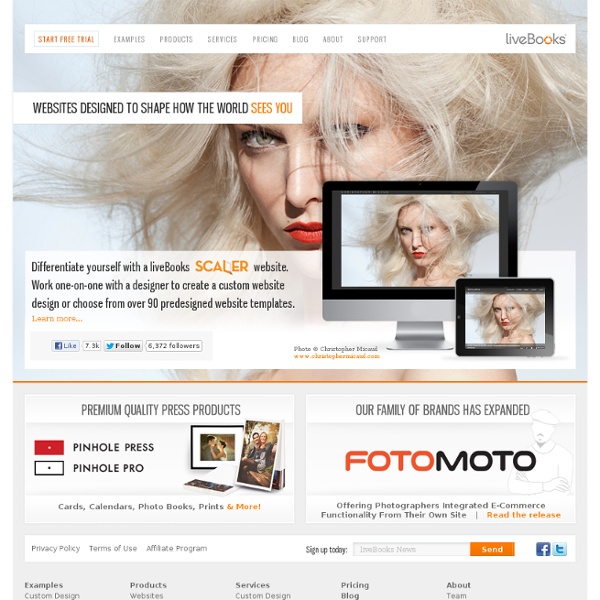
You Publish ShootQ - Photography Studio Management Software The best photography websites - Photo hosting - Sell photography | PhotoShelter How to merge pdf files with preview in Leopard | Macintosh How To Combining pdf documents on an Apple computer is easy. The OSX built in preview application has the ability to merge two different pdf documents together and even move pdf pages within a pdf file. For all versions of OS X prior to Mountain Lion (that is Leopard, Snow Leopard, Lion) just follow the instructions below. There are lots of websites offering to sell software to merge PDF files, but you don’t need a third party program to do it – it’s built right in to OS X for free. OS X has a bilt in free application called ‘Preview’ that opens automatically whenever you click on a pdf file. To join two or more pdf files together using Preview simply open the pdf file in preview, open the thumbnail view (Shift-⌘-D), and then drag a second pdf ON TOP OF an existing page thumbnail. SUMMARY: To combine two separate PDF files into one document you need to drag the new pdf ON TOP OF an existing thumbnail until the double grey border appears – then it will merge the two pdfs together. 1. 2. 3.
Two Bright Lights: Online Publicity Platform Cloudomatic | Discover Business Web Apps (SaaS). Printstagram Mini Instagram Stickers Instagram went from a cult like company to an overnight sensation in literally just a few short weeks. After joining the Android platform, the company was quickly acquired by none other than social networking giant Facebook, and has recently surpassed the 50 million user mark adding an astounding 5 million users per week. With numbers like that, it’s no secret that people are falling more in love with Instagram. HDRSpotting.com - Gallery of HDR Photography PhotoBiz - Website Templates, Shopping Carts and Online Proofing for Photographers and Small Businesses Interviews Calvin Hollywood: Conceptual Photographer And Photoshop Master When I hear the name, Calvin Hollywood, a few things instantly pop into my mind. Photoshop guru, Scott Kelby instructor, ‘freaky, amazing details’, and lastly ‘Calvinize’! Calvin is a master of digital art and his standing room only sessions at Photoshop World prove so. FS: Hello Calvin. CH: My name is Calvin, and I’m a digital artist from Germany. FS: Can you tell us how you started your career in photography and the journey that you made to become one of the best Photoshop masters in the industry? CH: Back in 2005 a friend of mine introduced me to Photoshop, and straight away I fell in love with it. Believe me, even though you can love something it’s also possible to hate it because I can remember some nights when I just couldn’t figure out how something worked in Photoshop or how to do a certain task. 2006 and 2007 were my years. Here’s what Katrin Eismann had to say about the experience: In 2009 I met Russell Brown when he taught a class in Munich. “News Flash! CH: Kinda both.
Passion Reloaded Responsive WordPress Theme Passion-Reloaded Version 1.5.2 – 9 August 2013 Just Waiting for Your CustomizationsPassion is fully translation ready!Drag & Drop Page BuilderXML File included 4 Sliders Moover SliderCamera SliderFlexi SliderSupersized SliderLambda Slider ManagerUnlimited Number of Sliders4 Custom Featured HeaderSimple Custom Contact Form BuilderSidebar BuilderLogo UploaderShortcode Generator 50+ ShortcodesBoxed & Full Width Layout200+ Google Fonts182 Custom Backgrounds INCLUDED! jQuery Camera Slider by PixedelicjQuery superSized Slider by Prettyphoto by Stephane CaronFlexslider by Woo ThemesFont Awesome by fortawesomeSuperfish by Joel BirchjQuery flickrfeed by Joel SutherlandjQuery Twitter by SeaofcloudsCombined Social Stats byTutorialzineSocial Media Icons by Quage9Music Give Our Dreams Their Wings To Fly timmcmorrisImage Resizer with Cache by freshface Most Images are purchaseable at If you have further Question, please do not hesitate to contact us!