


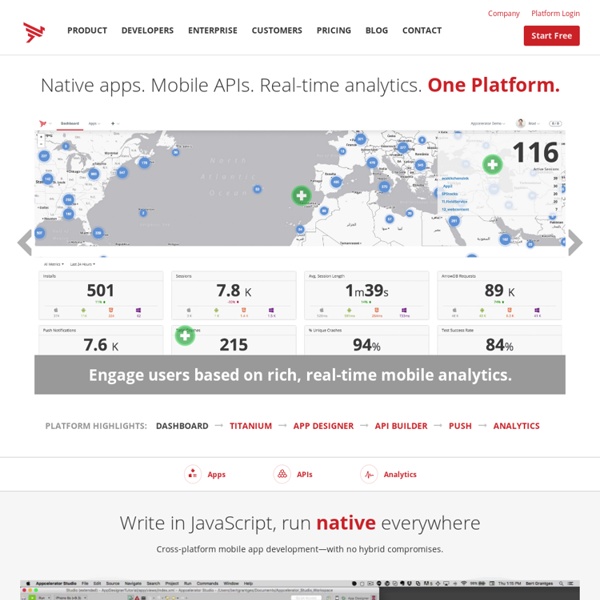
Wink toolkit - A mobile JavaScript framework to build great webapps mobile-gps-web-gate - Extension for ALMOST EVERY mobile browser providing Javascript Geolocation API to build in phone GPS. You don't have to have the newest mobile phone to use GPS and Geolocation API. Almost every mobile browser (without proxy server) can be used to read position from buidin GPS. Share on facebook mobile-gps-web-gate is Java Midlet enriching mobile web pages for JavaScript Geolocation API allowing to read information from build in device GPS (JSR-179) and pass it to mobile web page. It acts as local webserver running on mobile phone that provide JavaScript file You need to include to You webpage. This project will be useful until major part of mobile browsers provide Geolocation API natively. Example page that can read information from GPS device is listed below. <html><head><script type="text/javascript" src=" showMap(position) { window.alert(position.coords.latitude + ", " + position.coords.longitude);} Working example available on: If You would like to support other then MIDP 2.0 devices please take a look at geo-location-javascript.
Android Bootstrap 40 Useful JavaScript Libraries - Smashing Magazine Advertisement Popular JavaScript libraries such as jQuery, MooTools, Prototype, Dojo and YUI can be great for accomplishing common JavaScript tasks. These libraries provide many functions, whether the matter is related to events or effects or AJAX. And if one of these libraries can’t do the job, a plug-in probably exists that can. Such flexibility is great but sometimes comes with a penalty (the size of JavaScript files being one of them). Although adopting a well-known JavaScript library is usually a wise decision, you may want to perform a task that can be accomplished by a more lightweight library dedicated exclusively to that task or that is not supported by the more popular JavaScript libraries. Below, we present 40 stand-alone JavaScript libraries that serve specific purposes. 1. wForms wForms is an open-source and unobtrusive library that simplifies the most common JavaScript form functions. Validanguage Validanguage is an unobtrusive JavaScript form validation framework. 2. 3. 4.
51 Best of jQuery Tutorials and Examples - Noupe Design Blog Apr 24 2008 There’s stuff all over the Web about jQuery, but finding the best tutorials to get you started can be tough. Here are Examples and tutorials from jQuery masters to keep you on the right track. We will start with jQuery masters and feature some of their best tutorials, then we will move on to more categorized tutorials, cheat sheets and hacks. You can also take a look at other 3 articles in this series : So let’s get started and don’t forget to subscribe to our RSS-Feed to keep track on our next post in this series. John Resig John Resig, creator of the JQuery JavaScript library and author of Pro JavaScript Techniques, is a Mozilla technologist focused on the relationship between Mozilla and the world of JavaScript libraries. Featured Tutorials of John Resig 15 Days Of jQuery 15 Days Of jQuery – Fantastic tutorials and example code that takes you from zero to hero in no time flat. Featured Tutorials of 15 Days Of jQuery Learning jQuery Featured Tutorials on LearningjQuery.com Bassistance
Eclipse and Java for Total Beginners This free video tutorial will help get you started writing Java programs using Eclipse version 3.3. No prior experience with Eclipse or Java is assumed. The 16 lessons total about 3 1/4 hours and are each between 9 and 14 minutes long. All of the code for the lessons is typed in "real time". Test-driven development is used throughout the lessons, using the JUnit testing facility in Eclipse. You can view all of the tutorials on Youtube or you can download them at the project download page. The tutorials use Eclipse version 3.3 (Europa), released June 2007. This tutorial is being released with Hungarian captions. Copyright (c) 2008 Mark Dexter.
Download details: Windows Live ID Web Authentication SDK 1.2 The Windows Live™ ID Web Authentication software development kit (SDK) gives you a platform-neutral way to bring the power of the Windows Live ID authentication service to your own Web site. (Only for sites not affiliated with Microsoft.) Note: There are multiple files available for this download. Once you click on the “Download” button, you will be prompted to select the files you need. 01Streets & Trips 2013 TrialDownload the trial edition of Microsoft Streets & Trips 2013 and run it for free for 14 days. Loading your results.