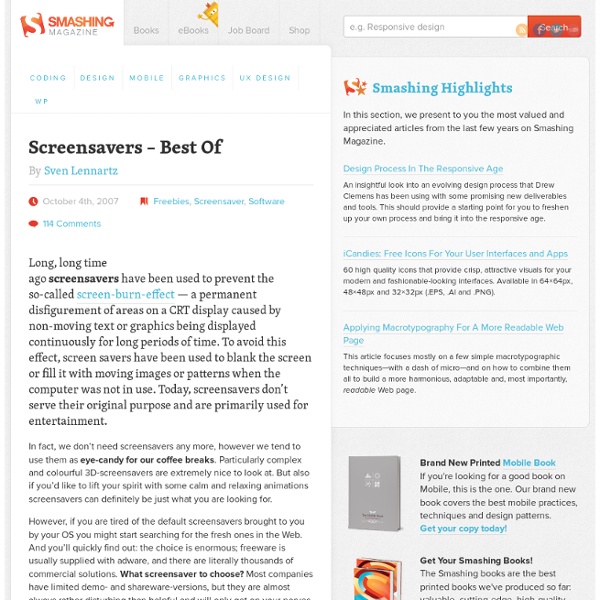Reinstall Windows and outfit your system with all freeware programs Review & Download Link
I recently clean installed Windows XP on my laptop, and this meant that I had to re-install all the essential software that I use. It also presented an opportunity to write a posting about how you can outfit your computer with all the essential (and non-essential) software you need using strictly 100% freeware and/or open source titles.This posting could have been titled any of the following: Pre-installation: before reformatting my hard drive, I used the following programs: Installation: re-installed Windows XP on the re-formatted primary partition. Post installation: now the fun begins.
iTinySoft Total Video Converter---Complete Solution for Video Conversion
This powerful video converter tool includes following functions: Video Converter Brief Introduction Total Video Converter is a piece of extremely powerful and full-featured converter software that supports almost all video and audio formats. The software is designed to convert video for your mobile video player as 3gp, mp4, PSP, PS3, iPod, iPhone etc and also VCD or DVD player, XBOX360 and burn video to AVCHD, Blu-Ray, DVD, SVCD, VCD. Total Video Converter supports all the following file formats: Convert Audio Formats: Total Video Converter supports generating the following file formats: Video Formats Converter: Audio Formats Converter: Updated History: Total Video Converter 3.71 Features: Integrate into Windows Explorer with context menu. Total Video Converter V3.70 New Features: Total Video Converter V3.50 New Features: 1 Convert and burn video to AVCHD which can work on PS3 and Blu-ray player. Total Video Converter V3.2 New Features: Total Video Converter V3.14 New Features: 1. 2. 3. 4.
Paul Thurrott's SuperSite for Windows: Windows Vista February 2006 CTP (Build 5308/5342) Review, Part 5: Where Vista Fails
I still remember the day very clearly. It was Monday, October 27, 2003. Several thousand developers--and, let's face it, quite a few garden variety Windows enthusiasts--charged into Hall A at the Los Angeles Convention Center (LACC) like teenage girls at a Justin Timberlake concert, jockeying for the best seats. I've been to more Bill Gates keynotes than I can count, and this was the first time I ever saw anyone climb over other people in order to secure a better view. (No offense to Mr. Gates, but he's not exactly a dynamic speaker.) The purpose of this melee? Let those words hang in your mind for a bit. Even the mightiest tree... Having dealt with Microsoft for many years, I can say this much with certainty: The company is literally filled to the brim with some of the brightest, smartest, most insightful, and friendliest people I've ever met. For Windows, specifically, the situation is dire. This Bad Microsoft is not all of Microsoft, and it's not even all of the Windows Division.
10 of the most annoying Vista irritations solved
Like any operating system, Vista has its irritations. Things have been helped a great deal by Microsoft's updates - updating issues such as slow file transfers - but, even so, there are still several things that niggle us. And we're sure you feel the same way. So, in order to remedy this, we've gathered together the 10 most common Vista itches that need a scratch - and solved them for you. 1. There's nothing worse than having your progress slowed right down when the User Account Control security prompt pops up, but it happens a lot of the time. To do this, open the Control Panel, click User Accounts and Family Safety\Turn User Account Control on or off. 2. When you want to shut down your PC, you click on the Windows Vista Start button, then at the bottom of the menu you see three icons – a power symbol, a padlock and an arrow. To do this, click the Start button and type cmd to open up a command prompt. 3. If it's the latter, type Device Manager in Start Search. 4.
TypeFaster Typing Tutor ( free download )
How to encrypt ZIP files securely using 7Zip
Windows has had built in zip file support with encryption since Windows XP, unfortunately the quality of this encryption is poor as evidenced by the number of commercial programmes available to crack it. Winzip, WinRAR are trialware commercial programs that offer secure AES encryption to your compressed files but cost between 23 and 30 Euros per user. 7-Zip is an open-source, free utility that offers AES-256bit encryption. In this how-to I will show you how to install and produce 256-bit encryption of your compressed files. A short introduction to Encryption Encryption is a way of scrambling the data within your files to prevent a third party eavesdropping. Encryption can be symmetric, where the same password is used for encrypting and decrypting the data. Encryption within Windows Windows supports the use of ZIP or compressed folders, however it is hampered by the use of weak encryption, that can be brute-forced using a myriad of programs in minutes to hours with a modern PC. 1. 2. 1.
Download Defraggler 1.09.138
Most defrag tools only allow you to defrag an entire drive. Defraggler lets you specify one or more files, folders, or the whole drive to defragment. When Defraggler reads or writes a file, it uses the exact same techniques that Windows uses. At a glance, you can see how fragmented your hard drive is. Give your hard drive a quick touch-up with Quick DefragOrganizes empty disk space to further prevent fragmentationDefragment while you sleep - and wake up with a faster PC. Defraggler is made by Piriform, the company that also brought you CCleaner and Recuva, so is completely free!
Hack Attack: Seven New Year's Resolutions for your PC - Lifehacker
Bad Ideas!! To quote pulp fiction,"allow me to retort": 1. Regularly back up your hard drive: Just get a RAID array.. For important files, rather use a sync service like rsync and put the backup PC in a cabinet. 2. 4. 5. 6. 7. 8.
So You Wanna Change Your Default Browser In Vista?
I have been using Vista Beta 2 for a while now and there is one thing that continues to frustrate me. Microsoft has designed the User Account Control (UAC) to work so perfectly that it will be difficult for the average person to switch the default browser. After installing Vista you can open up the Control Panel and the first thing that I do is switch to the classic view. Not surprising, right? I continued on with my browsing and when I get done I closed Firefox. Then I confirm that I authorized this action: Finally I agree to set Firefox as my default browser, again! Is this really a great security feature or just a headache?