


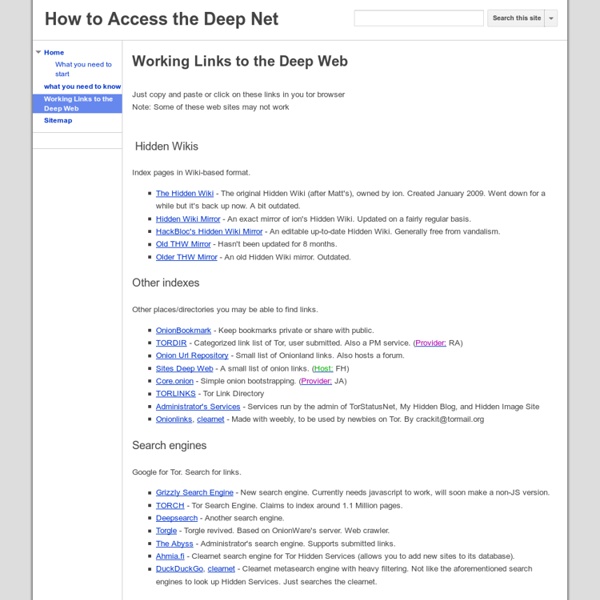
100 Search Engines For Academic Research Bestseller All Video On Demand: Rent or Buy Clothing & Accessories Major Appliances Arts, Crafts & Sewing Automotive Baby & Nursery Beauty & Grooming Books & Textbooks Collectible Coins Camera & Photo Cell Phones & Accessories Classical Music Computers, Tablets & Components Blu-Ray & DVD Electronic Components & Home Audio Entertainment Collectibles Video Games Other Gift Card Brands Grocery & Gourmet Food Patio, Lawn & Garden Health & Household Business & Industrial Supplies Jewelry Kindle Store Kitchen & Dining Magazines Miscellaneous Digital Music CDs & Vinyl Musical Instruments Office & School Supplies Pet Food & Supplies Shoes, Handbags, Wallets, Sunglasses Software Sports Collectibles Sports & Fitness Home Improvement Toys & Games Watches by TeachThught Staff General Need to get started with a more broad search? ResearchGate Access over 135 million publication pages and stay up to date with what’s happening in most professional fields. RefSeek Digital Library of the Commons Repository Microsoft Academic Search Google Trends Jurn
99 Resources To Research & Mine The Invisible Web College researchers often need more than Google and Wikipedia to get the job done. To find what you're looking for, it may be necessary to tap into the invisible web, the sites that don't get indexed by broad search engines. The following resources were designed to help you do just that, offering specialized search engines, directories, and more places to find the complex and obscure. Search Engines Whether you're looking for specific science research or business data, these search engines will point you in the right direction. Turbo10: On Turbo10, you'll be able to search more than 800 deep web search engines at a time. Databases Tap into these databases to access government information, business data, demographics, and beyond. GPOAccess: If you're looking for US government information, tap into this tool that searches multiple databases at a time. Catalogs If you're looking for something specific, but just don't know where to find it, these catalogs will offer some assistance. Directories
Computer FrEaKs The Ultimate Guide to the Invisible Web Search engines are, in a sense, the heartbeat of the internet; “Googling” has become a part of everyday speech and is even recognized by Merriam-Webster as a grammatically correct verb. It’s a common misconception, however, that Googling a search term will reveal every site out there that addresses your search. Typical search engines like Google, Yahoo, or Bing actually access only a tiny fraction — estimated at 0.03% — of the internet. The sites that traditional searches yield are part of what’s known as the Surface Web, which is comprised of indexed pages that a search engine’s web crawlers are programmed to retrieve. "As much as 90 percent of the internet is only accessible through deb web websites." So where’s the rest? So what is the Deep Web, exactly? Search Engines and the Surface Web Understanding how surface pages are indexed by search engines can help you understand what the Deep Web is all about. How is the Deep Web Invisible to Search Engines? Reasons a Page is Invisible Art
The 50 podcasts you need to hear | Television & radio Alice Isn’t Dead The creepy podcast from the Welcome To Night Vale gang The makers of the gloriously weird Welcome To Night Vale are behind this eerie podcast. Those concerned that they might have to get up to speed with that series’ labyrinthine backstory, fear not: this is not a spinoff, nor a tie-in, but a completely new serialised drama. You Must Remember This The podcast that dishes the dirt on old-world Hollywood This secret history of Hollywood podcast doubled its listenership with a special on the Charles Manson murders. Another Round The podcast for those who love a drink... or 10 Even though the worst thing in the universe is to be sober around drunk people, Buzzfeed’s Another Round podcast somehow manages to feel inclusive. Athletico Mince The football podcast for people who don’t like football A new entrant in the overstuffed “two blokes ramble on about whatever” genre. The Allusionist The vitally verbose pod for those in love with words Death, Sex & Money The Comedian’s Comedian
KnowEm Username Search The Freenet Project - /index Google Guide Quick Reference: Google Advanced Operators (Cheat Sheet) The following table lists the search operators that work with each Google search service. Click on an operator to jump to its description — or, to read about all of the operators, simply scroll down and read all of this page. The following is an alphabetical list of the search operators. This list includes operators that are not officially supported by Google and not listed in Google’s online help. Each entry typically includes the syntax, the capabilities, and an example. allinanchor: If you start your query with allinanchor:, Google restricts results to pages containing all query terms you specify in the anchor text on links to the page. Anchor text is the text on a page that is linked to another web page or a different place on the current page. allintext: If you start your query with allintext:, Google restricts results to those containing all the query terms you specify in the text of the page. allintitle: allinurl: In URLs, words are often run together. author: cache: define: ext: group:
The Freenet Project - /faq Additional information sources General / Philosophical questions Technical questions Publisher questions Contribution questions Security questions Philosophical answers What is Freenet? How is Freenet different to Tor? Freenet is a self-contained network, while Tor allows accessing the web anonymously, as well as using "hidden services" (anonymous web servers). Freenet is a distributed datastore, so once content is uploaded to Freenet, it will remain on Freenet forever, as long as it remains popular, without fear of censorship or denial of service attacks, and without needing to run your own web server and keep it online constantly. The other big difference is that Freenet has the "darknet" or Friend to Friend mode, where your Freenet node (software on your computer) only connects to the Freenet nodes run by your friends, i.e. people you know (and maybe to their friends, to speed things up). Freenet has many unsolved problems, and is still experimental. Summary: Tor (or I2P): Freenet in general:
How To Search On Google Like Elite Hackers | Ethical Hacking Tutorials Google is best search engine in the world. Actually people think that Google's popularity is because of its simple and fast searching interface but friends, its more popular because it has rich operators and query support that will make your searching experience even better. Most of us doesn't know which operators are supported by Google and if they know some of them, they doesn't know how actually these operators work and enrich our searching practice. Google operators: Google operators are classified into two basic categories:1. Basic Google Operators:- Advanced Operators:- 1) Intitle :- This operator searches within the title tags. Description:- intitle:hacking returns all pages that have the string "hacking" in their title. intitle:"index of" returns all pages that have string "index of" in their title. Similar operator:- "allintitle". 2) Inurl :- Returns all matches, where url of the pages contains given word. Companion operator:- "allinurl". example:- link:www.microsoft.com 1. 2. 3. 5. 6.
Freenet Da Wikipedia, l'enciclopedia libera. Freenet è una rete decentralizzata, creata per resistere alla censura, che sfrutta le risorse (banda passante, spazio su disco) dei suoi utenti per permettere la pubblicazione e la fruizione di qualsiasi tipo di informazione. Freenet è stata costruita pensando ad anonimato e sicurezza, non alla velocità di trasmissione. Questa caratteristica la rende poco indicata per lo scambio di file di grosse dimensioni (come filmati e file audio). Freenet è software libero distribuito con GNU General Public License; essendo scritto in Java può funzionare su Microsoft Windows, GNU/Linux, Mac OS X e su tutti i sistemi operativi dotati di Java Virtual Machine. Sebbene molte nazioni censurino le comunicazioni per motivi diversi, hanno tutte una caratteristica comune: qualcuno deve decidere cosa tagliare e cosa mantenere, cosa considerare offensivo e cosa no. All'interno di Freenet è possibile utilizzare servizi simili al Web e alle BBS. Ian Clarke et al.
7 Clever Google Tricks Worth Knowing Email Below I have compiled a list of 7 clever Google tricks that I believe everyone should be aware of. Together I think they represent the apex of the grand possibilities associated with Google search manipulation tricks and hacks. 1. 2. 3. You’re connecting to a public network at a coffee shop or internet café and you want privacy while you browse the web. There are subscription services and applications available such as TOR and paid VPN servers that do the same thing. 4. 5. 6. 7. Bonus Material: Here is a list of my favorite Google advanced search operators, operator combinations, and related uses: Want more info on Google Hacking? If you enjoyed this article, check out our new best-selling book. And get inspiring life tips and quotes in your inbox (it's free)...
Freenet History[edit] The origin of Freenet can be traced to Ian Clarke's student project at the University of Edinburgh, which he completed as a graduation requirement in the Summer of 1999.[9][10][11] Ian Clarke's resulting unpublished report "A distributed decentralized information storage and retrieval system" (1999) provided foundation for the seminal paper written in collaboration with other researchers, "Freenet: A Distributed Anonymous Information Storage and Retrieval System" (2001).[12][13] According to CiteSeer, it became one of the most frequently cited computer science articles in 2002.[14] The distributed data store of Freenet is used by many third-party programs and plugins to provide microblogging and media sharing,[16] anonymous, decentralised version tracking,[17] blogging,[18] a generic web of trust for decentralized spam resistance,[19] Shoeshop for using Freenet over Sneakernet,[20] and many more. Features and user interface of the Freenet[edit] Content[edit] Network[edit] Frost