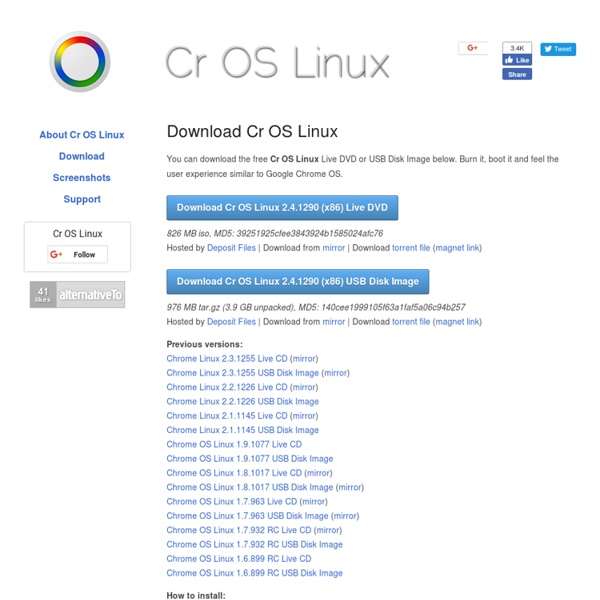Download Chrome OS Linux
You can download the free Cr OS Linux Live DVD or USB Disk Image below. Burn it, boot it and feel the user experience similar to Google Chrome OS. Download Cr OS Linux 2.4.1290 (x86) Live DVD826 MB iso, MD5: 39251925cfee3843924b1585024afc76 Hosted by Deposit Files | Download from mirror | Download torrent file (magnet link) Download Cr OS Linux 2.4.1290 (x86) USB Disk Image976 MB tar.gz (3.9 GB unpacked), MD5: 140cee1999105f63a1faf5a06c94b257 Hosted by Deposit Files | Download from mirror | Download torrent file (magnet link) How to install: Download the iso file and burn it into a DVD-R or download the tar.gz file, unpack it and write to an empty USB drive. User password: userRoot password: root If you have any questions or feedback, contact us.
Télécharger ChromeOS pour une machine virtuelle
Bon, ça y est, si vous voulez tester ChromeOS sur une VmWare (machine virtuelle), c'est possible et déjà en téléchargement sur The Pirate Bay ! Il vous suffit de télécharger le fichier via un client Bittorrent, de le décompresser, puis de l'ouvrir avec VmWare. Je suis en train de vous l'uploader sur Megaupload et je cherche une technique simple pour convertir ce vmdk en vdi (pour VirtualBox) . Ça c'est fait et ça marche ! Je vous upload aussi le .vdi Télécharger l'image de Chrome OS pour VmWare Télécharger l'image de Chrome OS pour VirtualBox J'ai compressé les images en bz2, donc si vous êtes sous Windows,installez 7zip (clone de Winzip) pour les décompresser En login mettez : mark (en clavier américain, ça s'écrit : ,qrk ) et rien en mot de passe... Par contre, il semblerait qu'on ai besoin d'un compte @google.com, pour stocker ses préférences ChromeOS. La preuve : Vous avez aimé cet article ?
Chromium OS on ASUS eee PC via USB in three easy steps
How To Turn Your Netbook Into a Chromebook with Chromium OS
Google recently released their own line of Chrome OS-clad netbooks, but with only a few choices and a somewhat high price tag, you might be more comfortable running Chrome OS on your own machine. Here’s how to install it on your current laptop or netbook. Update: This guide is now out of date. We’ve spent some serious time with Chrome OS, and found it to be a remarkably good productivity tool for the right user. You can’t get the official Chrome OS build from the web; Google only sells it on its Chromebooks. What You’ll Need A compatible machine. A 4GB USB stick. Preparation: Download Your Chromium OS Image Unfortunately, the big downside of turning your netbook into an “unofficial” Chromebook is that you only have “unofficial” Chrome OS builds to work with. Update: Again, as we said above, the new Chromium Lime builds are a great choice if the vanilla builds aren’t compatible with your system. I recommend going with the vanilla builds. /dev/sdb2 /dev/sda3
Related:
Related: