


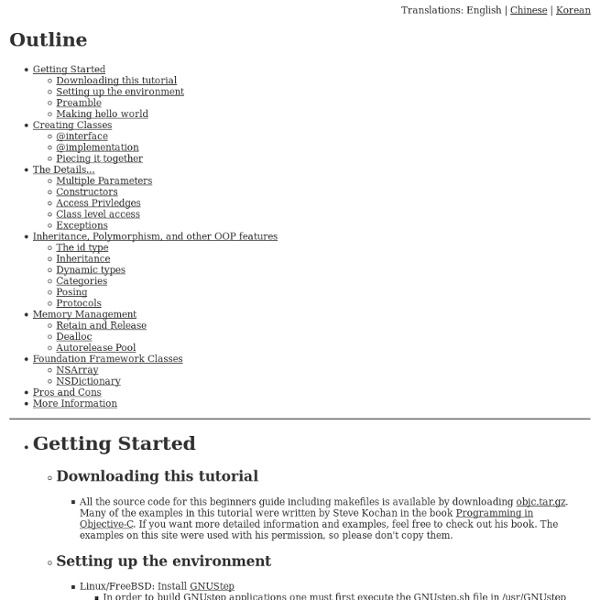
specs2 @ GitHub Specify your software using both text and Scala code class HelloWorldSpec extends Specification { def is = s2""" This is a specification for the 'Hello world' string The 'Hello world' string should contain 11 characters $e1 start with 'Hello' $e2 end with 'world' $e3 """ def e1 = "Hello world" must haveSize(11) def e2 = "Hello world" must startWith("Hello") def e3 = "Hello world" must endWith("world") } Use different styles of specifications /** This is the "Unit" style for specifications */class HelloWorldSpec extends Specification { "This is a specification for the 'Hello world' string".txt "The 'Hello world' string should" >> { "contain 11 characters" >> { "Hello world" must haveSize(11) } "start with 'Hello'" >> { "Hello world" must startWith("Hello") } "end with 'world'" >> { "Hello world" must endWith("world") } }} Document your APIs with compiler-checked examples Manage contexts for integration testing
Scala Spring Source Hibernate JPA 2 Annotations - The Complete Reference (JavaDoc) Fast Object Database for Java - with JPA/JDO support ObjectDB ObjectDB Home » JPA » Annotations JPA Reference Which JPA is Faster? See a comparison of Hibernate, EclipseLink, OpenJPA, DataNucleus, MySQL, PostgreSQL, Derby, HSQLDB, DB4O by Versant, H2 Database, SQLite and ObjectDB in the JPA Benchmark. JPA 2 Annotations JPA defines dozens of annotations that can be divided into the following groups: Annotations for JPA aware classes: Annotations for fields in JPA persistable classes: Annotations for additional JPA configuration: Annotations for JPA lifecycle event callbacks: JPA Annotations for Callback Methods Java EE container annotations: JPA Annotations for Java EE Many other JPA annotations are designated for Object Relational Mapping (ORM) JPA providers (for mapping between a relational database and an object model and for direct SQL queries): These ORM annotations are silently ignored by ObjectDB.
Scala Review Posted by jeffvroom in All, Java/JEE, Software. trackback Scala is an impressive language built on top of the Java runtime. Many of the irksome problems in Java have been fixed in Scala. I like: * The language is concise and eliminates unecessary semicolons, type definitions and braces. A few other Java changes are maybe good or bad: * == In scala means .equals in java and “eq” in scala means ==. Scala brings functional programming concepts to the Java runtime: Java meets Erlang. Scala has features which make it a great language for building languages. I like how they implement traits. I use this pattern to avoid the need for multiple inheritance myself so it is nice to see it done automatically. Scala does generate a lot of classes. That said, that number is much better than other languages built on top of Java. All in all I do think the designers of Scala have done a tremendous job in advancing the state of the art of language design. Anyone think I’ve misjudged Scala? Like this:
Java Performance Tuning
Interesting topics : @protocol @category by drone Jan 10
==> by drone Jan 10