


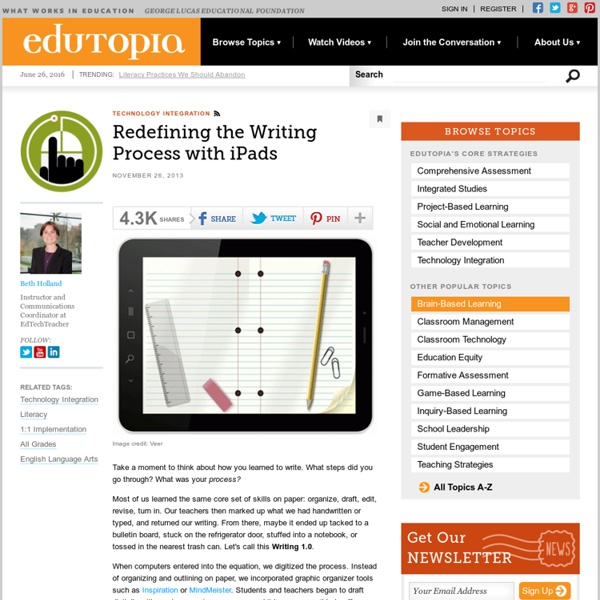
3 Good iPad Apps to Enhance your Students narrative Writing Below are three interesting iPad apps that you can use with your students to enhance their narrative writing skill. I have learned about these apps from Catlin Tucker and I think you should give them a try as well. 1- Scrible My Story Scribble My Story is a junior version of the popular and award winning Scribble Press App, selected by Time Magazine as one of the 25 best apps of 2012 and widely in use in classrooms. Targeted at kids 3 to 7, Scribble My Story is a design collaboration between Fingerprint’s early learning experts alongside the Scribble Press team to deliver a wonderful, age appropriate creativity experience. 2- Bookabi Create your very own storybooks in 2D and 3D. Creative Book Builder enables everyone to create, edit and publish ebooks in a few minutes on the go.
My BIG List of iPad Coding Apps for Kids! December 9-15, 2013 is Computer Science Education Week, and this year their big push is to get coding incorporated into school curriculums everywhere. There are lots of reasons why kids should be coding, but none more than the fact that there are more resources than ever to help students and teachers get started, regardless of their previous experiences with computer programming. So, in honor of the #HourOfCode project, here is my BIG list of iPad coding apps for kids. There is something here for students of all ages. Bee-Bot (Free) - The new Bee-Bot App from TTS Group has been developed based on our well-loved, award-winning Bee-Bot floor robot. Bee-Bot Pyramid ($0.99) - A fun educational Numeracy game which encourages directional language, sequencing and problem solving. KineScript Lite or KineScript (Free or $1.99) - KineScript is a visual programming language that children can learn a code and share it. Cargo-Bot (Free) - Presenting Cargo-Bot. Like this: Like Loading...
15 Outstanding Writing Apps for your iPad Mobile technology has made everything easier and more enjoyable to do. Those who love writing, for instance, can now find new ways to write anywhere they are and share what they have written with all the world and again from anywhere they are with an internet connection.If you have an iPad or you use one with your students , below is a bunch of great apps that can help you pursue your writing passion on the go. You can also share these apps with your students and encourage them to develop a writing habit. 1- PDF Pen for iPad With PDFpen, use your iPad to sign a contract, make corrections, fill out an application, make comments on a presentation and much more. 2- Pages Pages is the most beautiful word processor you’ve ever seen on a mobile device. 3- Documents to Go Looking to access your Microsoft Office ® files at any time? 4- Writing Kit Writing Kit is for writers who want to do research and write documents/screenplays in Markdown or Fountain. 5-Day One A new way to journal. 8- ByWord
8 Frequent Mistakes Made with iPads in School 9 Frequent Mistakes Made with iPads in School MISTAKE ONE – Underestimate the power of the iPad Students do not need to be taught how to use the iPad, but rather how to get the most out of it. They need to be taught how they can use it to create and demonstrate incredible things, to share their learning and connect it with the real word, and to promote deeper thinking. MISTAKE TWO – Neglect to make real world connections Most students’ use social media, but not necessarily in a way to learn or to connect in meaningful ways. MISTAKE THREE –The iPad alone will not help kids think deeply Kids need help to find apps that allow them to experience learning in new ways, to think outside the box, and to dig deeper. MISTAKE FOUR – Treating the iPad like a computer When it comes to word-processing – let students use a computer, it is incredibly difficult to format Pages on the iPad and the continual auto spell check can be very frustrating. MISTAKE SIX – Sharing iPads between classes
32 iPad Apps For Better Writing Today’s writers benefit from an incredible assortment of digital tools from which they can draw inspiration and productivity. Although some writers prefer to stick to old-fashioned pen and paper or even typewriters, there’s a vast population of others that are happy to take advantage of all the new tools out there. Some of the brightest of these tools can be found on the Apple iPad, and we’ve highlighted 32 of them here. Adobe IdeasKeep this app handy for moments of inspiration. Kids iPad Learning Apps Winter 2013  Ready for some new educational apps? I figured this was about the time you would be itching to get some new apps. Kids home for several weeks. Extra time. All of that. Math & Science Pettson’s Inventions 2 $1.99 math, visual Cartoony graphics get to figure out how to build something but it’s not as easy as it seems because you can’t just put something somewhere – must figure out a system. The Curse $2.99math, thinking skills Oh, no! Number Run $.99 math I love this app for math practice. UmiZooomi $1.99 math A fun, interactive story that asks the reader to help Jake find his lost stuffed bunny at the carnival.Play the categorizing balloons game. Social Studies Geography Drive USA $4.99 geography Great for kids over ten. Thud: Presidential Edition $2.99 history I love that this trivia game keeps giving you chances until you get the correct answer. Paul Revere – Ansel & Claire $5.49 history Wow, this is probably the best example of learning through gaming that I’ve seen! Toontastic Jr. xo ~ Melissa
10 Great Writing iPad Apps for Teachers and Students Coming to you from the Canadian Maritimes ( Halifax), Educational Technology and Mobile Learning is an educational blog dedicated to curating, reviewing and sharing EdTech tools and mobile apps. The purpose is to help teachers and educators effectively integrate digital technologies into their day-to-day teaching, learning and professional development. For any questions regarding our website or the content we publish, please contact EdTech admin, editor and blog owner, Med Kharbach at: info@educatorstechnology.com. Med Kharbach is a doctoral researcher and former teacher with 10 years of classroom teaching experience. Here is how to cite any of our blog posts in APA style : Kharbach, M. Example: Kharbach, M. (2016, December 30). 9 Fundamental digital skills for 21st century teachers [Blog post].
20 Apps (Games) for Play-based Learning - Getting Smart by Guest Author - EdTech, ipaded, serious games “20 Apps (Games) for Play-based Learning” by Julie DeNeen first appeared on the InformED blog. Even though older adults might still carry a negative association with video game consoles and devices, today’s technology is vastly different than it was 20 years ago. Apps have exploded on the scene, and while there are plenty of time wasting games available on the market, today’s offerings also include a wide range of affordable apps that enrich learning and allow for quick on-the-go play. 1. The Letter School app won the Editor’s choice for Children’s Technology Review for 2012. 2. From the makers of Angry Birds comes Amazing Alex. 3. If your child likes puzzle games and math, Awesum is a fantastic combination of Tetris and Sudoki. 4. Traveling explorers and geographers will love the Barefoot World Atlas app available for iOS devices. 5. For parents looking to teach children how to tell time, Jungle Time was featured in Parenting magazine as one of the 10 best educational apps for kids. 6.
7 Great iPad Writing apps Writing is the backbone skill in literacy learning0 There are actually several free web tools that teachers can use to easily develop and boost their students writing capabilities. Educational Technology and Mobile Learning has already reviewed many of them but today we are going to explore those web apps that we can use on iPad for the same purposes : developing writing skills. As you know, we give priority to free technology be it apps, web tools or anything else that can be of some benefit to teachers but sometimes we run out of options and are left only with paid apps such as the case with the list below. We tried hard to look for free apps that corresponds with today's topic but in vain. Anyway, here is the list of the some of the best writing apps for iPad , check them out . 1- Pages Pages is the most beautiful word processor you’ve ever seen on a mobile device. 2- My Writing Spot 3- Clean Writer 4- Writers App You're writing a new novel? 5- Chronicle for iPad Chronicle is simple.
6 Ways Students Can Collaborate With iPads The following post is written by Greg Kulowiec of EdTechTeacher . Join EdTechTeacher at the iPad Summit in Atlanta on April 10-12. The app store is loaded with options that allow students to create content on their iPads. From comic strip creators to mind maps, video editing and publishing, screencasting & digital books, the options for individual student creation are expanding. However, collaboration between students is often a critical component of any classroom activity or project and increasingly there are options available that allow for collaborative efforts across iPads. Below are six ways to support collaboration between student iPads that cover the spectrum of creation options that range from text to digital storytelling to video creation. Explain Everything ($2.99) A flexible and powerful screen casting option, students and teachers can collaborate on screencasts by exporting Explain Everything project files from an iPad. Google Drive (Free) BookCreator ($4.99) Subtext (free) Diigo