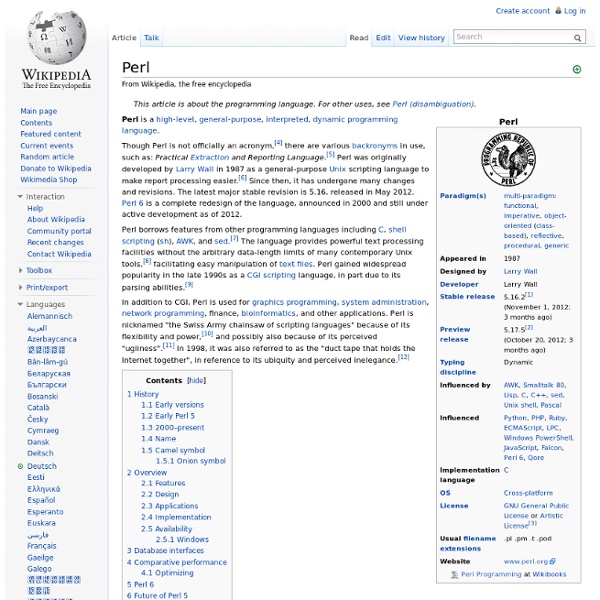List of programming languages
The aim of this list of programming languages is to include all notable programming languages in existence, both those in current use and historical ones, in alphabetical order, except for dialects of BASIC and esoteric programming languages. Note: Dialects of BASIC have been moved to the separate List of BASIC dialects. Note: This page does not list esoteric programming languages. A[edit] B[edit] C[edit] D[edit] E[edit] F[edit] G[edit] H[edit] I[edit] J[edit] K[edit] L[edit] M[edit] N[edit] O[edit] P[edit] Q[edit] R[edit] S[edit] T[edit] U[edit] V[edit] W[edit] X[edit] Y[edit] Z[edit] See also[edit]
Welcome - Learn Python - Free Interactive Python Tutorial
Perl Functions References
Here is the list of all the important functions supported by standard Perl.
C (programming language)
C is one of the most widely used programming languages of all time,[8][9] and C compilers are available for the majority of available computer architectures and operating systems. C is an imperative (procedural) language. It was designed to be compiled using a relatively straightforward compiler, to provide low-level access to memory, to provide language constructs that map efficiently to machine instructions, and to require minimal run-time support. C was therefore useful for many applications that had formerly been coded in assembly language, such as in system programming. Despite its low-level capabilities, the language was designed to encourage cross-platform programming. A standards-compliant and portably written C program can be compiled for a very wide variety of computer platforms and operating systems with few changes to its source code. The C language also exhibits the following characteristics: The cover of the book, The C Programming Language For example:
Python Programming
Python Programming From Wikibooks, open books for an open world Jump to: navigation, search This book describes Python, an open-source general-purpose interpreted programming language available for a broad range of operating systems. There are currently three major implementations: the standard implementation written in C, Jython written in Java, and IronPython written in C# for the .NET environment. Contents[edit] Intro[edit] Overview Getting Python Setting it up Interactive mode Self Help Basics[edit] Creating Python programs Variables and Strings Basic syntax Sequences (Strings, Lists, Tuples, Dictionaries, Sets) Data types Numbers Strings Lists Tuples Dictionaries Sets Basic Math -- redundant to "Operators" Operators Control Flow Decision Control Conditional Statements Loops Functions Scoping Input and output Files Text Modules Classes Exceptions Errors Source Documentation and Comments Idioms Advanced[edit] Decorators Context Managers Reflection Metaclasses Namespace Tips and Tricks Modules[edit] Standard library modules[edit]
Perl programming documentation
Compiler
A diagram of the operation of a typical multi-language, multi-target compiler A compiler is a computer program (or set of programs) that transforms source code written in a programming language (the source language) into another computer language (the target language, often having a binary form known as object code).[1] The most common reason for wanting to transform source code is to create an executable program. Program faults caused by incorrect compiler behavior can be very difficult to track down and work around; therefore, compiler implementors invest significant effort to ensure compiler correctness. The term compiler-compiler is sometimes used to refer to a parser generator, a tool often used to help create the lexer and parser. History[edit] Software for early computers was primarily written in assembly language. Towards the end of the 1950s, machine-independent programming languages were first proposed. Compilers in education[edit] Compilation[edit] Structure of a compiler[edit]
C Sharp (programming language)
C♯ is intended to be a simple, modern, general-purpose, object-oriented programming language.[6] Its development team is led by Anders Hejlsberg. The most recent version is C♯ 5.0, which was released on August 15, 2012. The ECMA standard lists these design goals for C#:[6] Due to technical limitations of display (standard fonts, browsers, etc.) and the fact that the sharp symbol (U+266F ♯ music sharp sign (HTML: ♯)) is not present on the standard keyboard, the number sign (U+0023 # number sign (HTML: #)) was chosen to represent the sharp symbol in the written name of the programming language.[8] This convention is reflected in the ECMA-334 C# Language Specification.[6] However, when it is practical to do so (for example, in advertising or in box art[9]), Microsoft uses the intended musical symbol. C# used to have a mascot called Andy (named after Anders Hejlsberg). It was retired on Jan 29, 2004.[25] C# has the following syntax: