Asana’s Work Tracking & Project Management Features
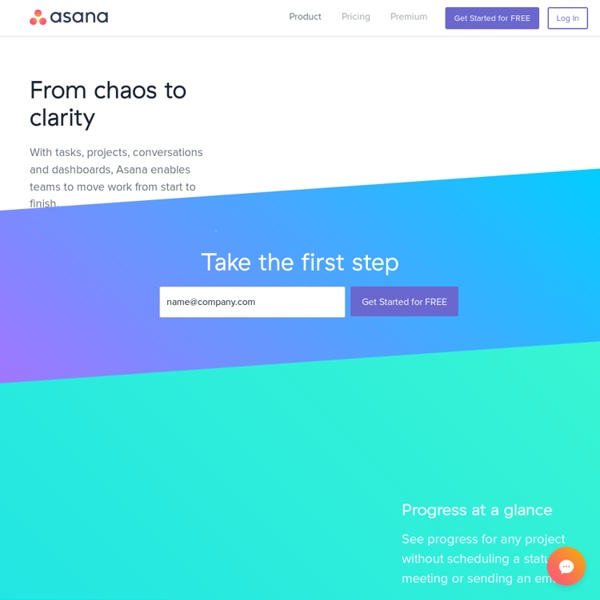
https://asana.com/product
Related: Tools
'Using Tor is a civic act': A beginner's guide to the privacy browser
Browsers are our window into the virtual world. So often though, we forget that just as we are looking outward, companies are looking inward. Every search we perform is logged and tied to our virtual footprint (and amongst other things, our geographic location). Search surveillance consequences span from differential pricing (like a higher online price if your browser denotes your location as affluent) to the inability for people to access sensitive information in countries with strict censorship laws (countries, for example, restricting access to sites about AIDS).
Features
Do is the easiest way to get work done with anyone.We provide the tools — you provide the tasks. Do is mobile. Do is real time. Use Do in any modern browser or natively on iOS and Android. Get feedback and share thoughts with your groups any time.
The #1 SharePoint alternative
Take the demo now! Experience Huddle in less than a minute. Nothing to install. 90%Enterprises that say Huddle is easy to use and user adoption is highYou can be up and running in minutes and are guaranteed 100% adoption across your enterprise in 90 days or your money back. 91%Customers who say Huddle's government-level security is crucialYour data is important, so protect it with the same ultra-secure protocols that protect global government agency data. 95%Enterprises that have cut worker inefficiency costs by using HuddleGive your workers back hundreds of hours per year and save your business thousands in worker-related costs.
start [Twine Wiki]
Twine 2 Twine 2 is the most recent release series of Twine. If you've never used Twine before, this version is recommended. Twine 1 Twine 1 was the original version of Twine, and is still available to download for Windows and Mac.
Features - Metadrive APP
Feature comparation table Additional Custom Metadata Type Text Number Choice Date Date and Time Additional Quick contextual actions Download as PDF Send link by Mail Create different views for a folder Filtered based on metadata criteria. Ex. Display documents with Status = Approved Change metadata order (system and custom) Hide or display system and custom Metadata Boost collaboration
25 Of The Best Research Apps For iPad & Android
25 Of The Best Research Apps For iPad & Android Out of all the reasons to use a tablet or smartphone in the classroom–or the library–mobile research might be among the most natural. Whether a student is… …Google’ing, Wikipedia’ing, facebook’ing;
The Elementary Entourage: Technology Tips & Tricks: Do you Symbaloo?
Hello friends! It's Kim here from For a Love of Teaching to introduce you to one of my favorite technology organizing tools! Have you heard of Symbaloo? Do you have websites bookmarked here, there, and everywhere?
Google Released A New Educational Tool to Wirelessly Share Computer Screens in Class
July 17, 2016Google Cast for Education is a new Chrome app from Google to help teachers and students wirelessly share their computer screens from one Chrome browser to another. The app is still in beta version and is available only for Google Apps for Education users. The way Google Cast works is very simple: teachers install the app on their devices then install the Cast feature in Chrome for students.
Librarian Approved: 30 Ed-Tech Apps to Inspire Creativity and Creation
Tool discovery is often a challenge for teachers interested in finding ways to use technology that will change the way they and their students work. With so much going on in the classroom, many teachers don’t have the time to test out various apps and find the perfect tool to meet their needs. Luckily, several tech-savvy librarians have been curating the apps their colleagues find useful and sharing the all-stars with one another through personal learning communities (PLC) and edWeb webinars. These educators are paying attention to their own working habits, as well as those of students, to figure out which technology products and trends are here to stay.
Related:



Really interesting looking, close to project management? by kbpc172 Jan 27