


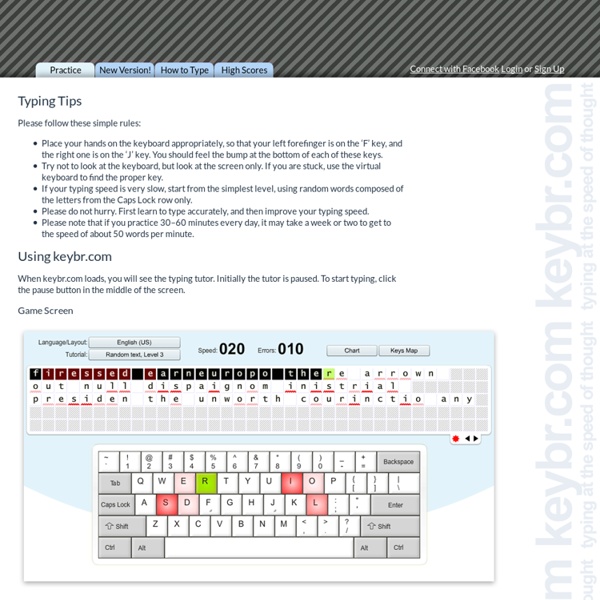
Breathingearth - CO2, birth & death rates by country, simulated real-time Besoin de faire une visioconférence mais pas envie de vous inscrire sur Skype ? « Korben Korben Si vous cherchez un moyen rapide de faire une visioconférence avec des amis ou des collègues sans avoir besoin d'installer Skype ou n'importe quel autre logiciel, il existe une solution qui va vous changer la vie. Ça s'appelle Appear.in et c'est un site qui utilise la techno WebRTC afin de permettre à plusieurs personnes (maximum 8) de discuter en audio et vidéo (en mode p2p). Pour l'utiliser, pas besoin de se créer de compte, il suffit de se connecter au site puis d'envoyer l'URL données par Appear.in à vos contacts. Et comme je n'ai pas d'amis, je fais des visio-conf avec moi-même Si vous aimez trainer à poil, vous pouvez bien évidemment couper la webcam et utiliser seulement l'audio et il est possible aussi de discuter par écrit et de partager son écran. Enfin, pour ceux qui s'inquièteraient de la sécurité, la room est par défaut ouverte mais vous pouvez la verrouiller à tout moment afin d'empêcher de nouvelles personnes de s'y taper l'incruste. Vous avez aimé cet article ?
5 Free Programs to Backup and Restore Computer Drivers After you format your Computer and reinstall Windows, the first thing you do is install all the device drivers. If you happen to lose your motherboard or driver’s CD, you will have to find all those drivers on the net and download them. If you want to avoid such hassle, then use these free utilities which can easily backup and restore Computer Drivers whenever you want. 1) DriverMax DriverMax is a great utility that allows you to take backup of all your Computer Drivers easily. 2) DriverBackup It is a light weight and portable driver backup tool. 3) Double Driver Double Driver can be used to take a backup of all your Computer Drivers. 4) Driver Grabber It is a small application which can be used to grab all your Computer Drivers except the ones from Microsoft. 5) Driver Magician Lite It is another Windows Utility which you can use to quickly backup and restore your Computer Drivers. Is there any good utility which i have missed. Also Check Out
Using Appropriate Terminology Function not purpose The purpose of a hammer is to pound nails. One function of a hand is to hold a hammer. Designed tools have purposes. Evidence not proof We often hear news stories in which the narrator refers to having “enough proof.” Primitive and advanced The average person might see an opossum as more primitive than a cat. Theory vs. hypothesis A theory is an explanation. A hypothesis is a testable idea. Believe or accept “Do you believe in evolution?”
A Few Tools That Make It Easy To Analyze Your Writing One of the traps that many student writers fall into is overusing favorite phrases and adjectives. I've edited and graded enough essays over the years to confirm this. There are a couple of tools that can help students avoid overusing the same phrases and adjectives. WordCounter is a simple tool that writers can use to identify the words that they use most frequently in their text. To use WordCounter simply copy and paste text into Wordcounter then select how many words should appear in your "frequently used" list. StoryToolz offers a few tools to help you edit your work. Last spring at the Massachusetts School Library Association's conference Pam Berger presented the idea of using word clouds to help students analyze documents. Applications for Education Have your students run their text through one of these tools before they their papers to a classmate or teacher to read.
Science Daily: News & Articles in Science, Health, Environment & Technology List of common misconceptions From Wikipedia, the free encyclopedia Each entry on this list of common misconceptions is worded as a correction; the misconceptions themselves are implied rather than stated. These entries are concise summaries; the main subject articles can be consulted for more detail. A common misconception is a viewpoint or factoid that is often accepted as true but which is actually false. They generally arise from conventional wisdom (such as old wives' tales), stereotypes, superstitions, fallacies, a misunderstanding of science, or the popularization of pseudoscience. Some common misconceptions are also considered to be urban legends, and they are sometimes involved in moral panics. Arts and culture[edit] Business[edit] Federal legal tender laws in the United States do not require that private businesses, persons, or organizations accept cash for payment, though it must be treated as valid payment for debts when tendered to a creditor.[1] Food and cooking[edit] Food and drink history[edit] Music[edit]
iCloud : comment utiliser le partage de photos sur Mac La rédaction vous propose un article sur comment utiliser le partage de photos iCloud sur un Mac (iMac, MacBook Air, MacBook Pro). Le partage de photos est un service gratuit extrêmement pratique pour les utilisateurs Apple. Le tuto ci-dessous a été réalisé avec un MacBook Air 11 pouces sous OS X 10.9 Mavericks. Notre conseil est d’utiliser la dernière version du système d’exploitation. Mais le partage de photos fonctionne également sous OS X 10.7 Lion et et OS X 10.8 Mountain Lion. Le partage de photos iCloud : à quoi ça sert ? C’est LA question essentiel de ce tutoriel. Il permet de stocker et partager gratuitement un nombre illimités de clichés entre utilisateurs de produits Apple. On peut donc partager des photos mais aussi les importer pour les stocker sur son propre ordinateur ou terminal (iPhone, iPad, iPod Touch) et les commenter (mais cette fonction est plus annexe. Il faut bien distinguer les deux flux existant : Le flux de photos : il ne se partage pas. fermer le Plein ecran
FAQs Table of Contents: The Raspberry Pi is a credit-card-sized computer that plugs into your TV and a keyboard. It is a capable little computer which can be used in electronics projects, and for many of the things that your desktop PC does, like spreadsheets, word processing, browsing the internet, and playing games. It also plays high-definition video. We want to see it being used by adults and children all over the world to learn programming and digital making. The Raspberry Pi Foundation is a charity, so you can’t buy shares in the company. You can buy a Raspberry Pi from our main distributors, Premier Farnell/Element14 and RS Components/Allied Electronics. The Model A+ costs $20, the Model B+ costs $25, the Pi 2 costs $35, the Pi 3 costs $35, and the Pi Zero costs $5, plus local taxes and shipping/handling fees. You get the Raspberry Pi board itself. The components we buy are priced in dollars, and we negotiate manufacturing in dollars. Not at the current time. Yes. 10. 11. 12. No. No.
The Top 10 Relationship Words That Aren't Translatable Into English | Marriage 3.0 Here are my top ten words, compiled from online collections, to describe love, desire and relationships that have no real English translation, but that capture subtle realities that even we English speakers have felt once or twice. As I came across these words I’d have the occasional epiphany: “Oh yeah! That’s what I was feeling...” Mamihlapinatapei (Yagan, an indigenous language of Tierra del Fuego): The wordless yet meaningful look shared by two people who desire to initiate something, but are both reluctant to start. Oh yes, this is an exquisite word, compressing a thrilling and scary relationship moment. Yuanfen (Chinese): A relationship by fate or destiny. From what I glean, in common usage yuanfen means the "binding force" that links two people together in any relationship. But interestingly, “fate” isn’t the same thing as “destiny.” Cafuné (Brazilian Portuguese): The act of tenderly running your fingers through someone's hair. Ya’aburnee (Arabic): “You bury me.”
VoteIt. Aide a la decision en mode collaboratif VoteIt est un outil collaboratif qui permet de faciliter la prise de décision à plusieurs. Que ce soit à titre professionnel ou privé, VoteIt est un outil épatant pour vous aider à prendre une décision en mode collaboratif. Il ne vous garantira jamais que vous allez prendre la bonne décision, mais il fera émerger la décision faisant le plus consensus dans un groupe quel que soit sa taille. VoteIt n’est pas un simple système de votes comme il en existe des dizaines sur le Web. L’usage de VoteIt est extrêmement simple. Chaque participant peut en effet commenter le vote général ou une des réponses en particulier. VoteIt ressemble d’une certaine manière à Doodle pour la gestion collaborative d’une date de réunion, une fois qu’on l’a utilisé une fois, on a beaucoup de mal a s’en passer. VoteIt propose une version gratuite permettant de créer un vote à la fois pouvant regrouper jusqu’à 50 participants. Lien : VoteIt Like Loading...
File Repair - easily repair corrupted files. anonymoX