


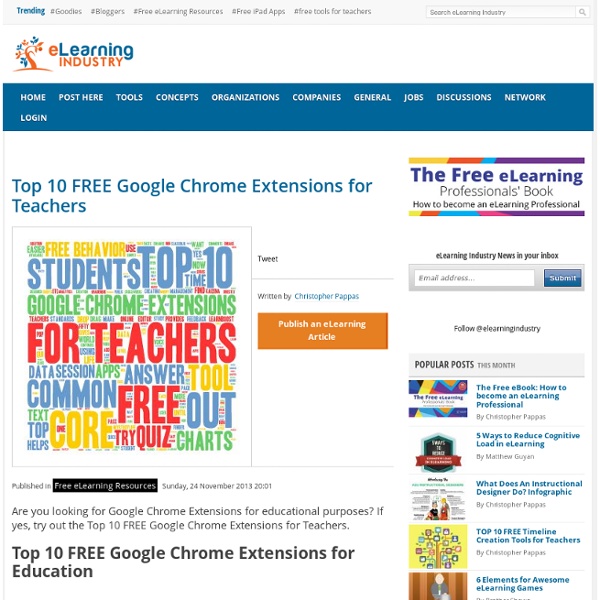
321 Free Tools for Teachers - Free Educational Technology Jacob Lund/Shutterstock.com Summary: Would you be interested in the ultimate list of free tools for teachers? At the following post you will find 324 Free Tools for Teachers separated in 18 educational technology categories. Enjoy! Free Educational Technology for Teachers Do you support Free Technology for Teachers? I am a great supporter of Free Educational Technology. 19 Free Tools To Create Infographics For Teachers amCharts Visual Editor This editor allows you to use amCharts as a web service. 19 Free Text To Speech Tools For Teachers AnnouncifyListen to your web. Listen Text-to-Speech Voices with the Right Authoring Tool Vendor Find, choose and compare the top eLearning Authoring Tool Companies featuring Text-to Speech Voices! 21 Free Digital Storytelling Tools For Teachers AnimotoUnlimited Videos For Educators. 15 Free Podcast Tools For Teachers 28 Free Survey, Polls, and Quizzes Tools For Teachers addpollThe easiest way to create polls, surveys and html forms... on the web.
The 5 Best Free Audio Tools for Teachers Introducing audio into the classroom is a great way to switch it up and keep students actively involved in learning. In today’s tech savvy classrooms there are a multitude of ways in which you can incorporate audio into the learning process. In this article we’ll give you the 5 Best Free Audio Tools for Teachers and elaborate on how they can be used. Vocaroo About VocarooVocaroo is a simple and free online program that requires no sign up for users. It is an audio recording app that allows users to record themselves online and save the recording immediately afterwards for use anywhere. Free Educational Technology Introducing audio into the classroom is a very effective way to ensure students are staying engaged. Get 2 Free eBooks Get the eLearning Industry's Articles in your inbox.
The 5 Best Free Rubric Making Tools for Teachers Rubrics are generally something that makes the life of an educator easier. Rather than adding an arbitrary grade to an assignment, with rubrics educators are able to determine exactly where a student’s work excelled beyond expectations and exactly where it lacked quality. Although they are highly valuable tools, creating rubrics can be a difficult and time consuming process. Editor's note: We have originally written and published this article in January 2014. Annenberg LearnerAbout Annenberg Learner: Annenberg Learner is a tool that allows teachers to specify the appearance of their rubric and the criteria on which students will be graded. Free Educational Technology Now that you have the 5 best free Rubric making tools for teachers, there’s no reason not to utilize them in order to make grading every assignment easier! Get 2 Free eBooks Get the eLearning Industry's Articles in your inbox.
The 5 Best Free Cartoon Making Tools for Teachers Toondoo About Toondoo ToonDoo is a comic cartoon creator that allows users to choose from a wide variety of art in order to create completely original cartoons. How to Use ToondooClick the link above to visit ToonDoo’s site. After this, you will be redirected to ToonDoo’s sign in page; sign in with your username and password. At the left of the Creator, you are able to choose characters, backgrounds, props, texts, special effects, clipart, and images from your gallery.
5 Online Tools Every Teacher Should Try at the Classroom The internet is becoming a tool for more than just researching papers. The tools that are available to instructors and students can mean the difference between success and failure. SkypeSkype is a program that allows free computer to computer voice and video calls. This tool can allow teachers to expand their lessons by speaking directly with people in applicable professions, or even other classrooms around the world. Imagine the difference that it could make in a foreign language class. There are dozens of other tools that are available for teachers to help them create an engaging learning environment for even the most recalcitrant student.
The 5 Best Free Word Cloud Creation Tools for Teachers Word clouds are fun ways to get students thinking creatively about any topic. The problem is that it’s sometimes difficult to find the one that best meets your needs. Lucky for you, we’ve taken the dirty work out of it and compiled The 5 Best Free Word Cloud Creation Educational Tools for Teachers! Utilize these free educational technology tools to get your students’ minds immersed in any new topic. Word It OutAbout Word It OutWord It Out is a word cloud creation tool that is easy to use and gives users many options for customizing their clouds.How to Use Word It OutBegin using Word It Out by clicking the link above. Once you are on the site, click the blue “Create Your Own” button. Free Educational Technology Word Clouds are great ways to get your students thinking about any topic in a new light. When it comes to finding the deeper meaning in a text passage, a word cloud is a simple application that you might have seen as a cute bit of fluff rather than a useful academic tool.
Top 10 FREE Plagiarism Detection Tools for Teachers Editor's note: We have originally written and published this article in November 2013. Thanks to your useful suggestions and our own following of the latest developments in the fast paced field of technology, we have updated this piece in October 2015 in the hope that you will keep finding it useful. Thank you for sharing! The act of taking someone else’s ideas and passing them off as your own defines the concept of “plagiarism”. Are you still undecided about whether or not plagiarism checkers are really necessary in eLearning? Get 2 Free eBooks Get the eLearning Industry's Articles in your inbox.