


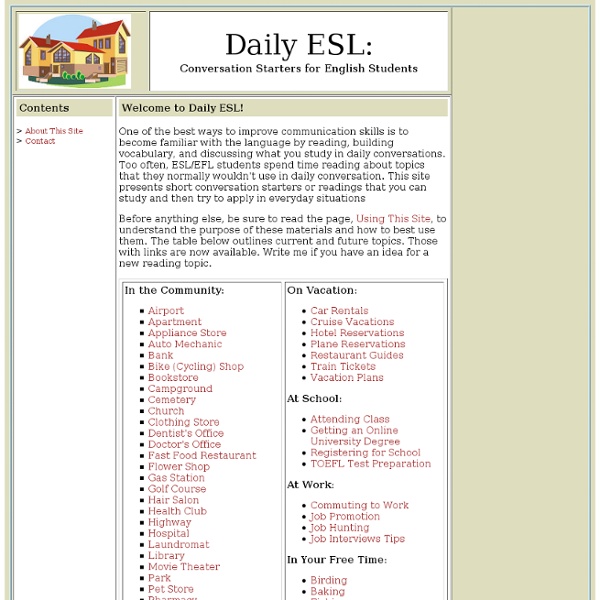
Text To Speech, TTS: English, Spanish, French, Russian, Italian, German, Portuguese, Korean, Japanese, Chinese This natural sounding text to speech service reads out loud anything you like in a variety of languages and dialects in male and female voices. The TTS service speaks Chinese Mandarin (female), Chinese Cantonese (female), Chinese Taiwanese (female), Dutch (female), English British (female), English British (male), English American (female), English American (male), French (female), German (female), German (male), Hindi (female), Indonesian (female), Italian (female), Italian (male), Japanese (female), Korean (female), Polish (female), Portuguese Brazilian (female), Russian (female), Spanish European (female), Spanish European (male), Spanish American (female). Just type a word or a phrase, or copy-paste any text. Choose the speech rate that works for you. Start from any position on the text. Use this service to practice your listening and speaking skills, or master your pronunciation in foreign languages. Listen to any written materials in authentic voices while doing something else.
Visual Thinking Evolution A mind map is a diagram used to represent words, ideas, tasks, or other items linked to and arranged around a central key word or idea. Especially in British English, the terms spidergram and spidergraph are more common,[1] but they can cause confusion with the term spider diagram used in mathematics and logic. Mind maps are used to generate, visualize, structure, and classify ideas, and as an aid to studying and organizing information, solving problems, making decisions, and writing. The elements of a given mind map are arranged intuitively according to the importance of the concepts, and are classified into groupings, branches, or areas, with the goal of representing semantic or other connections between portions of information. Mind maps may also aid recall of existing memories. By presenting ideas in a radial, graphical, non-linear manner, mind maps encourage a brainstorming approach to planning and organizational tasks. Reference: wikipedia
Sound Types FindSounds Search the Web for Sounds What types of sounds can be found on the Web using FindSounds? Below is a partial list. Click on any link below to perform a search, or enter one or more words in the search box above and then click on the Search button. Animal Sounds alligator, baboon, bat, bear, bobcat, buffalo, bullfrog, camel, cat, cheetah, chimpanzee, chinchilla, chipmunk, cougar, cow, coyote, crocodile, deer, dinosaur, dog, dolphin, donkey, elephant, elk, ferret, fox, frog, gibbon, goat, gorilla, grizzly bear, guinea pig, hippo, horse, hyena, jaguar, kitten, lamb, lemur, leopard, lion, llama, marmot, monkey, moose, mouse, orca, panda, panther, pig, polar bear, prairie dog, puppy, rabbit, raccoon, rat, rattlesnake, rhinoceros, rodent, sea lion, seal, sheep, snake, squirrel, sugar glider, tiger, toad, whale, wolf, zebra Insect Sounds bee, cicada, cricket, insects, katydid, mosquito, wasp