


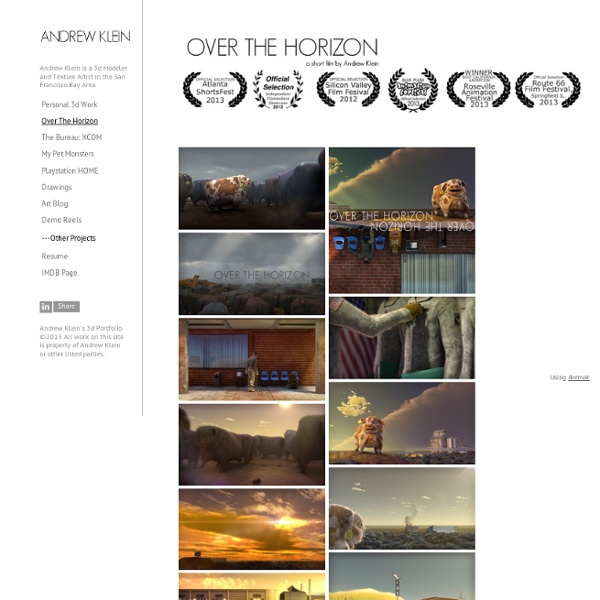
Some Terrain stuff. -It helps for me to have lots of reference, Delicate arch and the nearby "Brain Rocks" provided some inspiration.-I used standard and TRIM DYNAMIC, then finished with alphas. - if you go to my blog, I posted some of my fav alphas a few weeks ago.- Crazy bump is great for creating great alphas, its just hard finding a good pic not in direct sunlight. ZBrush 4R2 Betatesting By: Geert Melis "I bought a Porsche last year. Today, the new model came out and guess what... they gave it to me for free... full option and all... . How cool is that!!!!!!!!"I was awestruck when I started working with the new ZBrush - I needed to flesh out a new Beast character for "The Thin Veil of Reality" and with all these new features at hand it was a great experience. Go to tutorial
Zbrush 4 - all features This DVD will be for sale at jasonwelsh.com when I complete chapter 15. If you are interested in series and want a full high res copy that plays on both MAC and PC the DVD would make a great addition to you collection. For those that offer donations I would rather you wait for the DVD so that you get something out of the donation. The entire series will also be on youtube located here. Enjoy the series as it unfolds and I hope it enriches your lives a gets you interested in 3D as either a Hobby or a Student. Please do not turn your work into me unless you are my student watching the series. The number at the top of the videos stand for Chapter and Video number. Example 0103 is Chapter 1 / Video 3 I will be dumping the series on youtube as chapters 1-8 and then 8-15. So if you do not see any progression please note i will be hard at work with production during the second dump of videos.
Darksiders demon thx guys I started out with a simple base in maya and then blocked out the details in zbrush. Whne I was satisfied I split him up att the shoulders, thighs, calves and feet to be able to work on the underlying surfaces and easier baking (if I want to make a low-res in the future) and rebuilt the topology at the same time. Then I just added some stuff that was prebuilt in maya and when the mesh was done I started adding some color and trying some material settings. he's holding 26 subtools atm.Edit: as for the head, I made one skull, copied and rotated to make a pile of them and then used the projection brush to paint all the skulls onto his face at once.
ZBrushFR Get Insert MeshMaster and MatCap Baker for ZBrush Friday, October 12th, 2012 | Posted by Jim Thacker Joseph Drust’s MatCap Baker plugin in action, in a fan video created by YouTube user zbro z. Ubisoft lead character artist Joseph Drust has released two new free ZBrush plugins: Insert MeshMaster and MatCap Baker. (Actually, they came out earlier, but we only spotted them in a recent Pixologic newsletter.) Insert MeshMaster speeds up the creation of Insert Mesh brushes by combining settings from the Stroke Panel and Brush Palette. MatCap Baker creates a baked MatCap texture from a UV-ed model. The plugins are available from the ZBrushCentral website alongside seven accompanying real-time videos recorded by Drust showing the new tools in ZBrush 4R4 in use to model gear for military characters. Read the thread on ZBrushCentral (includes download links and the accompanying videos) Read the original release thread for MatCap Baker Read the original release thread for Insert MeshMaster Visit Joseph Drust’s website
Hec's 2012 early 2013 works dump Hi Jake,The master for the minis get printed at places that have high definition printers, one of the ones I know of is moddler.com in California I think and the other place I know of is somewhere in Munich. The previous two characters were character skins for League of Legends, skin is just a term for models wearing alternate outfits, these used to be just texture variations, but these days they're more full blown new sculpts and low poly meshes with new textures.Here's a couple more minis, the ninja girl might get re-posed before printing, my client and I are still deciding some of that: Many of the Kingdom Death minis I make are based on concept art by the amazing lokman lam:
Holdeen's Max - Real Time - Page 4 Hi guys.. Sorry to delay for answer and thanks for the comments! lildragon - I'll do about unity and posting here too .. all right? Here is a breakdown of how I did same things: [WIP] Sci-Fi Cave Environment - Page 3 I got the Low-Poly for the outer rim in now. Seems to be working out pretty well. There is a bit of stretching on the UV's near the very top sections, but I am willing to take it and work with it. Took a bit to figure out exactly how I was going to do a few sections. What it ended up being was the low-poly is broken up into 4 sections that I baked it to. I am going to be working on getting the middle of the machine in this week all moving and such. Oh and I also messed around with the lights a bit and changed up a few rocks here and there. Closer shot. Wireframe Wootsicles. Main circle normal.
Baking ZBrush Materials to Texture Maps Joseph Drust, Senior Character Artist at Vicious Cycle Software, demonstrates how to bake ZBrush materials into a texture map. Video - 39.9 MB If you are on slow connection or want to keep these tutorials for future viewing then you can download these video tutorials from CGArena forum. You need to register (free) to download these and many other video tutorials. Don't forget to leave your comments and critiques which help us in improving the videos. Musketeer (breakdown Pg 3) - Page 3 Thanks for the comments guys. I'm glad you enjoyed. This model has many things to share, is free to ask your questions I will try explicalas.darktimax - Render in Vray!ArtBot - I'm sharing the modeling process, later I will post the shaderIntervain - I'm following your Athena, I can't wait to see how it will be in the final image.Bruno Camara - This is the matcap - - The sss I leave default and only use Displeciment Map The most important is to let the model at scale.Hope you like it! Cheers!
Making great bevels with Photoshop and Zbrush Hello all,I happened to be looking at the alpha pallet yesterday and I noticed for the first time the Make 3D option. I tried it out and I was surprised at how totally awesome this feature is. With it you can make great bevels which is something I have tried to do in the past with displacement.